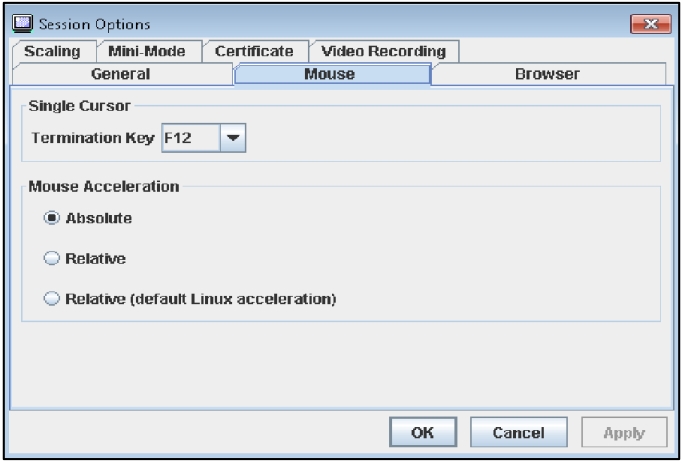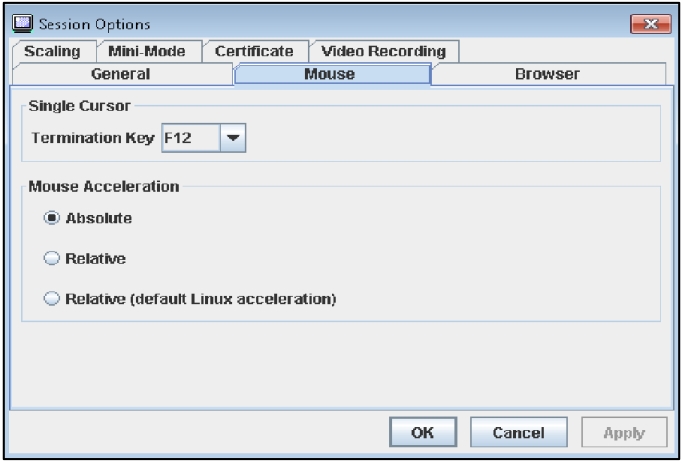Use this information to access the absolute and relative options for controlling the mouse.
To access the absolute and relative options for controlling the mouse, complete the following steps:
- In the Video Viewer window, click Tools.
- Select Session Options from the menu.
- When the Session Options window opens, click the Mouse tab.
- Select one of the following Mouse Acceleration modes (as shown in the following illustration):
- Absolute
- The client sends mouse location messages to the server that are always relative to the origin (upper left area) of the viewing area.
- Relative
- The client sends the mouse location as an offset from the previous location.
- Relative
- The Relative mode is the default value for Linux applications. The client applies an acceleration factor to align the mouse better on Linux targets. The acceleration settings have been selected to maximize compatibility with Linux distributions.