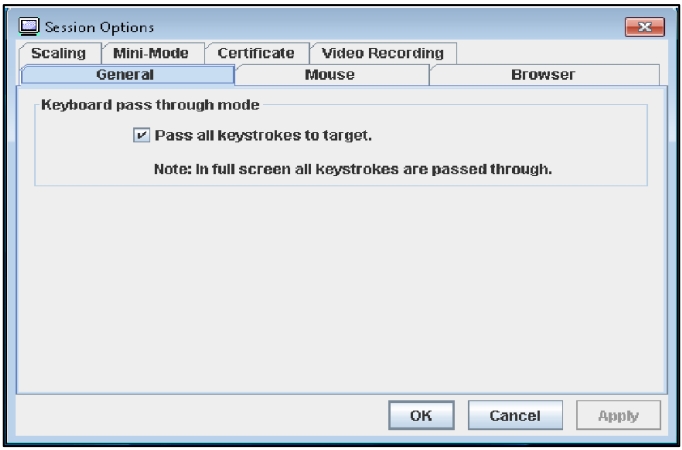Keyboard pass-through mode
This topic describes how keyboard pass-through is managed.
The keyboard pass-through mode disables the handling of most special key combinations on the client so that they can be passed directly to the server. The keyboard pass-through mode provides an alternative to using the macros.
Some operating systems define certain keystrokes to be outside the control of an application, so the behavior of the pass-through mechanism operates independently of the server. For example, in a Linux X session, the Ctrl+Alt+F2 keystroke combination switches to Virtual Console 2. There is no mechanism to intercept this keystroke sequence and no way for the client to pass these keystrokes directly to the target. The only option in this case is to use the keyboard macros defined for this purpose.
To enable or disable the keyboard pass-through mode, complete the following steps (as shown in the following illustration):
- In the Video Viewer window, click Tools.
- Select Session Options from the menu.
- When the Session Options window opens, click the General tab.
- Select the Pass all keystrokes to target check box to enable or disable the keyboard pass-through mode.
- Click OK to save your choice.