Creating an image file
To create a new image file use the information in this topic.
To create a new image file from a specified source folder, complete the following steps:
- Click the Create Image option under the Virtual Media tab in the Video Viewer window. The Create Image from Folder window is displayed.
- Click the Browse button associated with the Source Folder field to select the specific source folder.
- Click the Browse button associated with the New Image File field to select the image file to use.
- Click the Create Image button.
The Create Image from Folder window is shown in the following illustration.
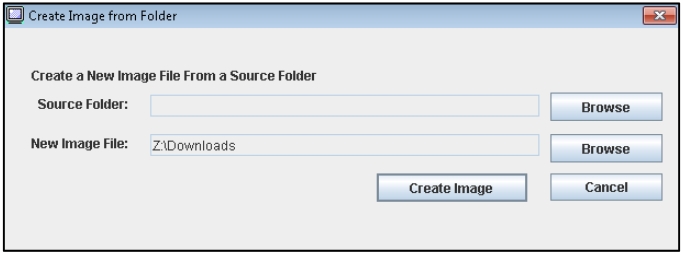
The new image file is ready for mounting to the host operating system.
The Virtual Media session must be activated for you to mount a drive or image file to the host operating system, (as shown in the following illustration).
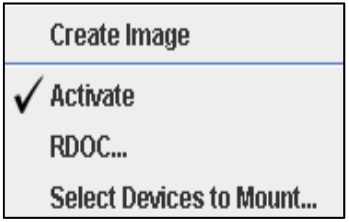
Give documentation feedback