Selecting devices to unmount
To unmount the host server devices use the information in this topic.
After the devices are mounted the Select Devices to Mount option in the Virtual Media tab, is changed to Unmount All, (as shown in the following illustration).
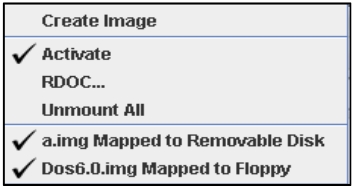
Click the Unmount All option to unmount the host server devices. After selecting the Unmount All option you are presented with an Unmount All confirmation window, (as shown in the following illustration). If you accept, all host server devices on the server are unmounted.
Note
You cannot unmount drives individually.
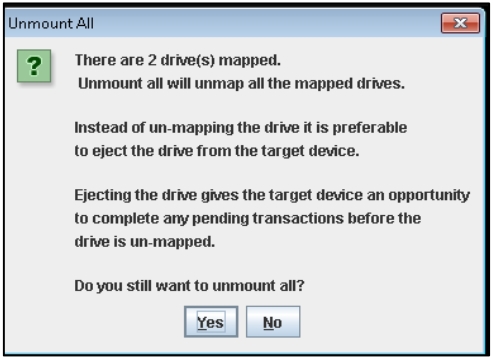
Give documentation feedback