Uploading an image file
To upload an image file to the host operating system use the information in this topic.
To upload an image file to the host operating system, complete the following steps:
- Click the RDOC option under the Virtual Media tab in the Video Viewer window. The RDOC Setup window is displayed.
- Click the Upload button in the RDOC Setup window.
- Click the Browse button to locate the image file that you want to use.
- Enter a name for the image file in the Name field in the Upload Image window.
- Click OK to save your selection.
Note
- The image file will remain on the server after a reboot of the host operating system.
- The maximum size of the image file cannot exceed 50 MB.
- To remove (unload) the image file from memory, click the Delete button.
The RDOC Setup and Upload Image windows are shown in the following illustration.
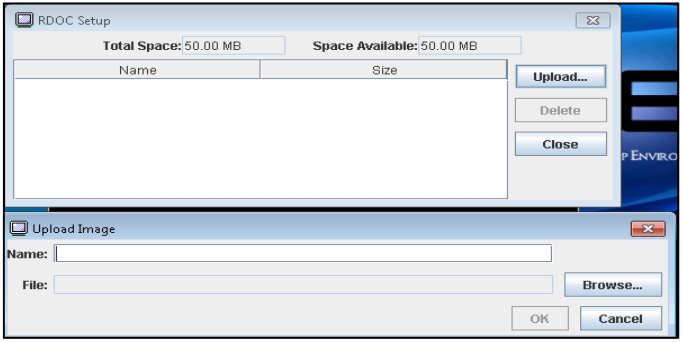
Give documentation feedback