View storage hardware
The storage block hardware consists of a set of two storage controllers and one or two storage sleds housed in a storage enclosure. You can view the following Storage information on the Hardware page.
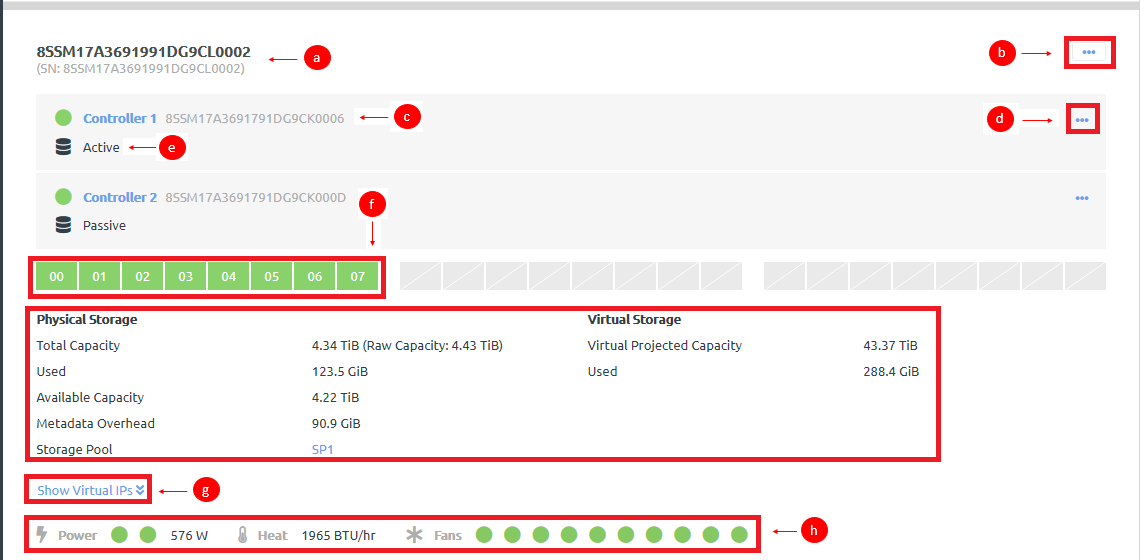
Power States: Power states are displayed on the Hardware page for your storage controllers.
ThinkAgile CP considers storage pools to be in one of three power states at all times:Powered on: The storage pool is reachable and able to run application instances.
Powered off: The storage pool has been powered off by the user (for example, for maintenance).
Unreachable: The storage pool does not respond to ThinkAgile CP Cloud Controller and was not powered off by the user. If the storage block in your cloud infrastructure is unreachable, check your network connectivity or contact ThinkAgile CP Customer Support.
Logical States: Logical states are determined based on the storage pool's logical relationships to other objects in your ThinkAgile CP infrastructure.
Unlike power states, logical states may overlap. Logical states include:Unregistered: The storage pool has not been registered. Unregistered storage pools cannot be used by applications. ThinkAgile CP strongly recommends registering all storage pools.
Registered and Not Connected: The storage pool has been registered, but has not been connected to a migration zone. Unconnected storage pools cannot be used by applications.
Registered and Connected to a Migration Zone: The storage pool has been registered and is connected to at least one migration zone. This is the only logical state in which a storage pool can be used by applications.