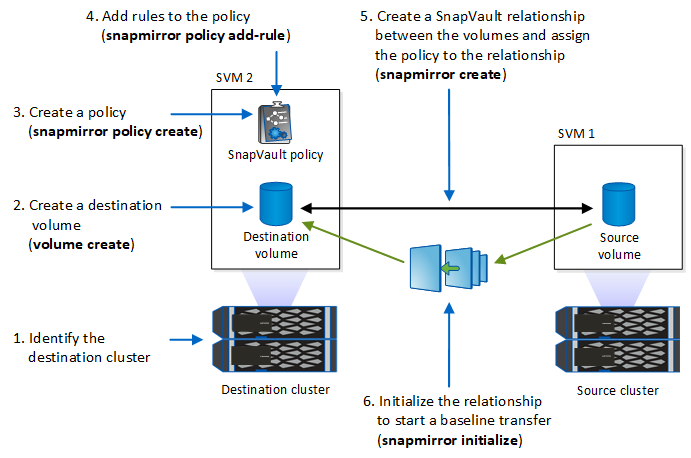Committing Snapshot copies to WORM
You can use SnapLock for SnapVault to WORM-protect Snapshot copies on secondary storage. You perform all of the basic SnapLock tasks on the SnapVault destination. The destination volume is automatically mounted read-only, so there is no need to explicitly commit the Snapshot copies to WORM; therefore, creating scheduled Snapshot copies on the destination volume using SnapMirror policies is not supported.
Before you begin
The source and destination aggregates must be 64-bit.
The source volume cannot be a SnapLock volume.
The source and destination volumes must be created in peered clusters with peered
SVMs.For more information, see the Cluster Peering Express Guide.
If volume autogrow is disabled, the free space on the destination volume must be at least five percent more than the used space on the source volume.
About this task
You can clone SnapLock volumes, but you cannot clone files on a SnapLock volume.
For MetroCluster configurations, you should be aware of the following:
You can create a SnapVault relationship only between sync-source SVMs, not between a sync-source SVM and a sync-destination SVM.
You can create a SnapVault relationship from a volume on a sync-source SVM to a data-serving SVM.
You can create a SnapVault relationship from a volume on a data-serving SVM to a DP volume on a sync-source SVM.
The following illustration shows the procedure for initializing a SnapVault relationship: