Installing the expansion unit
Use these instructions to install the expansion unit.
The expansion unit is required for the advanced management module appliance to operate.
To install the expansion unit, complete the following steps.
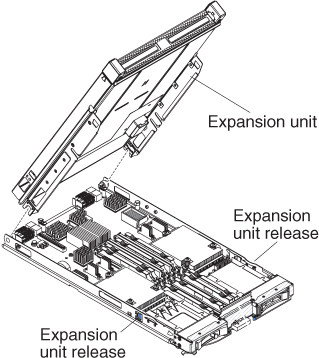
- Before you begin, read Safety statements and Installation guidelines.
- Orient the expansion unit as shown in the illustration.
- Lower the expansion unit so that the slots at the rear slide down onto the cover pins at the rear of the blade appliance.
- Pivot the expansion unit closed, and press it firmly into place until the expansion-unit releases click. The connector on the expansion unit automatically aligns with and connects to the blade expansion connector on the system board.
- If you have other devices to install or remove, do so now; otherwise, go to Installing the blade appliance.
Give documentation feedback