System-board switches
Use this information to locate and define system-board switches in the blade server.
The following illustration shows the locations of the two switch blocks (SW2 and SW3) and the light path diagnostics switch on the system board.
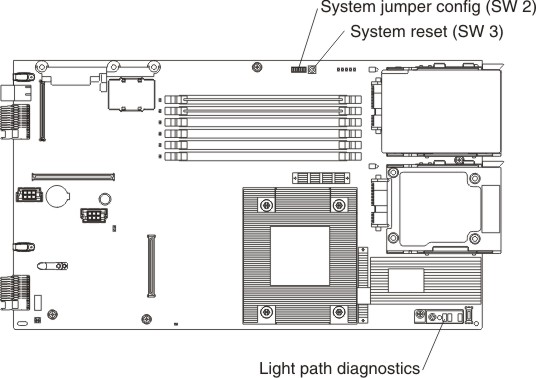
The following table describes the function of each switch in the switch blocks (SW2, SW3).
| Switch | Description |
|---|---|
| SW2 | Switch block 2 has the following switches:
|
| SW3 | Switch block 3 is a system-reset switch |
Give documentation feedback