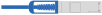Preparing for installation
To install your DG5000 system, you need to create an account and register the system. You also need to inventory the appropriate number and type of cables for your system and collect specific network information.
You need to have access to the Lenovo Press for information about site requirements as well as additional information on your configured system.
Lenovo Press
Attention
Customers with specific power requirements must check Lenovo Press for their configuration options.
You need to provide the following at your site:
- Rack space for the storage system
- Phillips #2 screwdriver
- Additional networking cables to connect your system to your network switch and laptop or console with a Web browser
Give documentation feedback