Rear view
The rear view of the storage provides access to the system connectors and components.
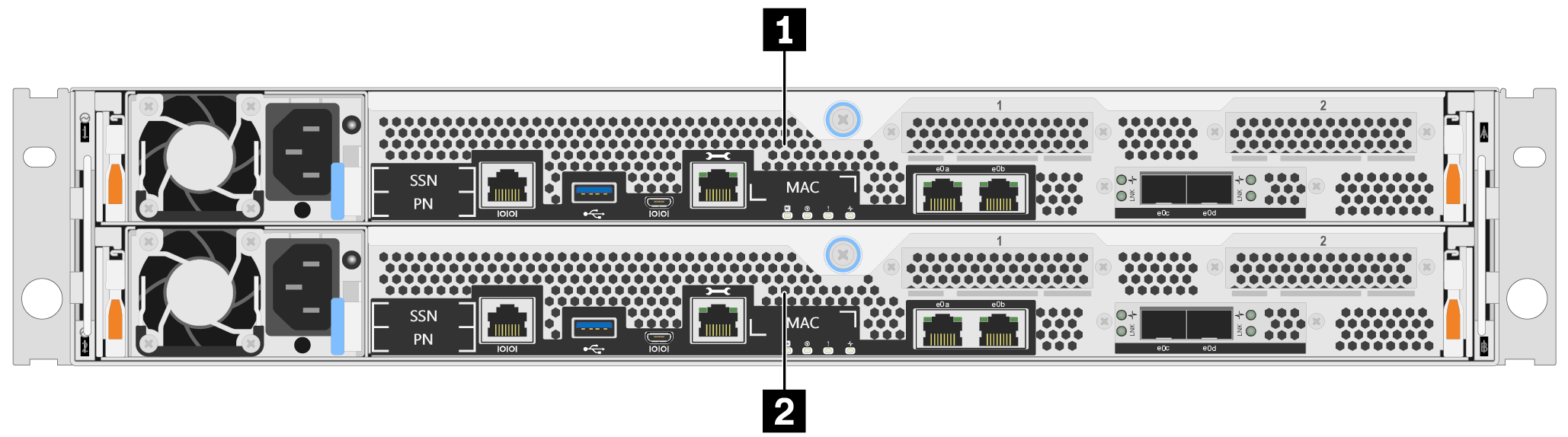
| 1 Top controller, node A | 2 Bottom controller, node B |
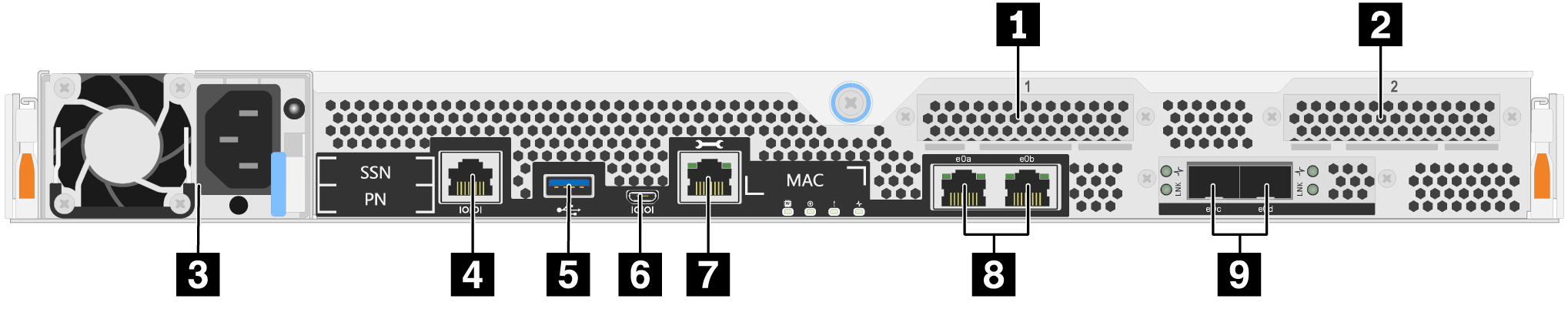
| 1 Host Interface Card slot 1 | 2 Host Interface Card slot 2 |
| 3 Power Supply | 4 RJ-45 console port |
| 5 USB Type-A port | 6 Micro-USB console port |
| 7 1 GbE RJ-45 management port | 8 10 Gbase-T Ethernet RJ45 ports (2) |
| 9 25 GbE SFP28 connectors (2) |
1 2 Host Interface Card (HIC) slots
You can find the Host Interface Card (HIC) slot numbers on the rear of each controller.
3 Power supply
The hot-swap redundant power supplies help you avoid significant interruption to the operation of the system when a power supply fails.
On each power supply, there are multi-color status LEDs near the power cord connector. For information about the status LEDs, see Rear view LEDs.
4 RJ-45 console port
The RJ-45 console port connection provides serial access to the nodes BMC management network device.
5 USB Type-A port
The USB Type-A port is a Read-Only connection that can be used for ONTAP netboot and system updates.
6 Micro-USB console port
The Micro-USB console port connection provides serial access to the nodes BMC management network device.
7 1 GbE RJ-45 management port
The RJ-45 console port connection provides 1 Gb Ethernet connectivity to the node for systems management using the Storage Manager.
8 10 GbE RJ-45 console ports (2)
Each controller includes two 10 Gb Ethernet ports that are used for host I/O connectivity.
9 25 GbE SFP28 connectors (2)
Each controller includes two 25 Gb Ethernet ports that are used to provide node-to-node clustering or switch node clustering on a DG5000.