Show Logs Selection
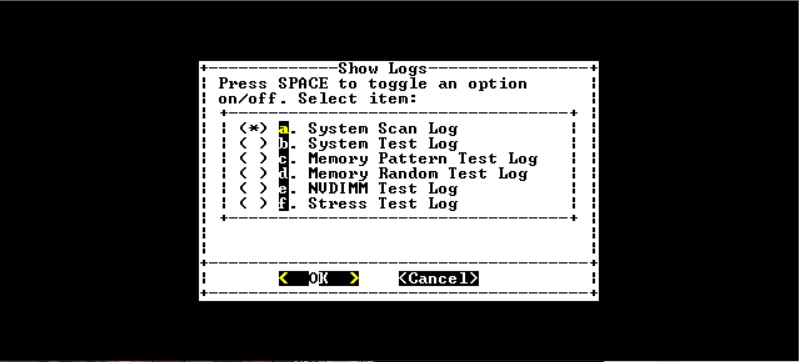
Use the "up" and "down" arrow keys to select the log types to display.
Use the "space" bar to toggle an option on or off.
Use the left and right arrow keys to select "Show" or "Cancel".
Press "Enter" to execute your choice.
The "Select Logs" page is displayed:
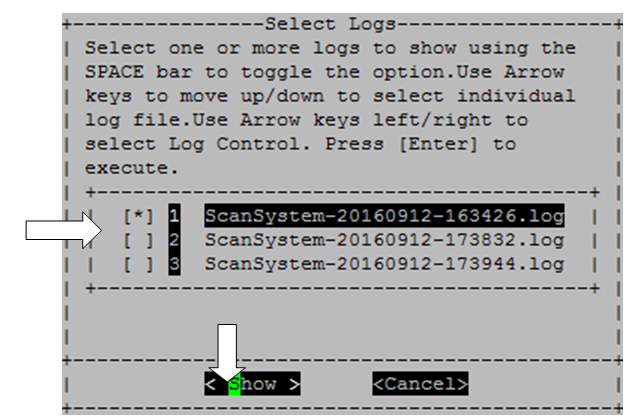
The system saves the latest ten logs and conveniently includes the timestamp in the log name.
Use the "up" and "down" arrow keys to select the logs to display.
Use the "space" bar to toggle an option on or off.
Use the left and right arrow keys to select "Show" or "Cancel".
Press "Enter" to execute your choice.
The logs are displayed, shown as below.
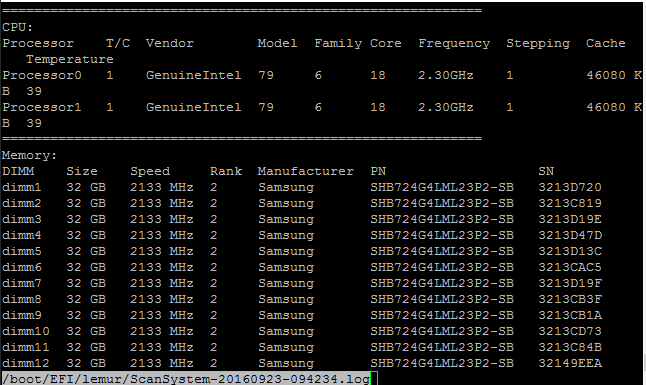
Use the following keys to control the displayed log output:
PgUp/PgDn – Scroll up or down page by page
Up/Down Arrow keys – Scroll up or down line by line
Home – Return to the beginning of the page
End – Go to the end of the page
/ (slash) – Keyword search (enter text and press "Enter")
Q – Return to the main menu