Rear view LEDs
The illustration in this section shows the LEDs on the rear of the storage unit.
Figure 1. Rear view LEDs
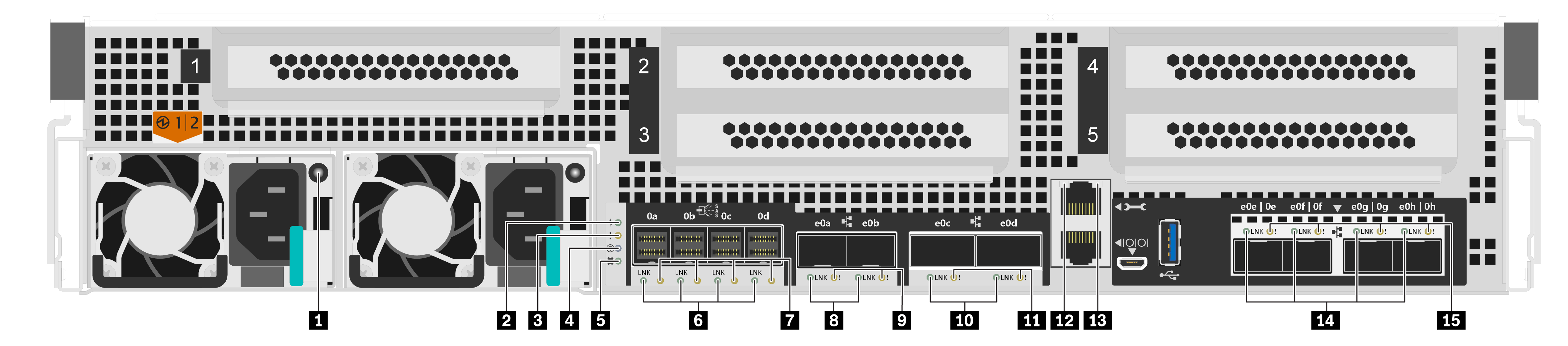
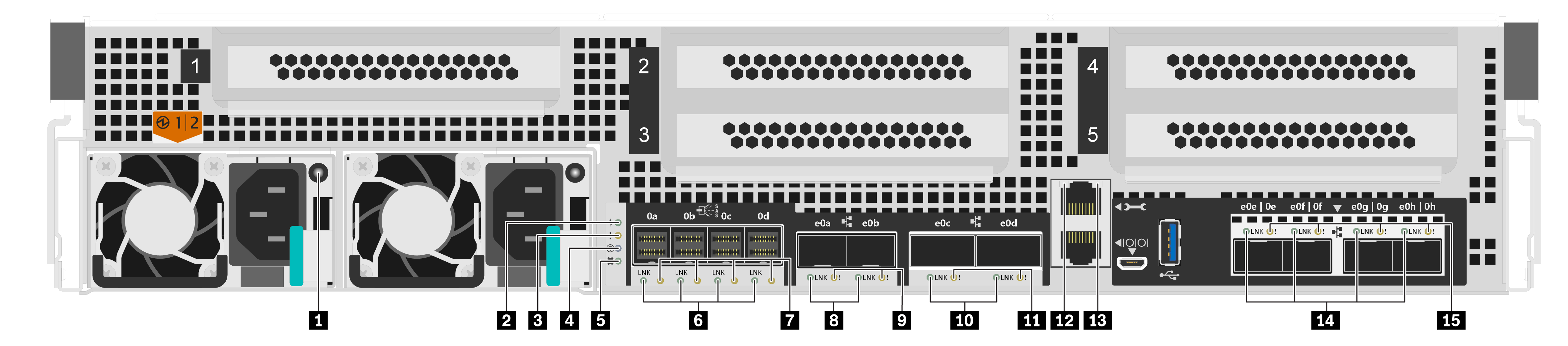
| 1 Power supply | 2 Controller activity LED |
| 3 Controller attention LED | 4 Controller location LED |
| 5 NVMEM discharge LED | 6 SAS port link LEDs (4) |
| 7 SAS port attention LEDs (4) | 8 25 GbE port link LEDs (2) |
| 9 25 GbE port attention LEDs (2) | 10 100 GbE port link LEDs (2) |
| 11 100 GbE port attention LEDs (2) | 12 RJ45 management port link LED |
| 13 RJ45 management port activity LED | 14 Fibre channel or Ethernet port link LEDs (4) |
| 15 Fibre channel or Ethernet port attention LEDs (4) |
1 Power supply LED
The power supply has a multi-color status LED.
| Status | Color | Description |
|---|---|---|
| On | Green | The power supply is connected to the AC power source. |
| Red | The power supply is failed or the AC power source is removed. | |
| Off | None | The system is off. |
2 Controller activity LED
The controller activity LED provides the status of ONTAP running on the controller.
| Status | Color | Description |
|---|---|---|
| Blinking | Green | The controller is running ONTAP. The length of time the light remains on is proportional to the controller activity. |
| Off | None | ONTAP is not running on the controller. |
3 Controller attention LED
The controller attention LED indicates that there is an issue with a controller. Check other LEDs and event logs to determine the cause of the issue.
| Status | Color | Description |
|---|---|---|
| On | Amber | The controller has a fault. |
| Off | None | The controller is operating normally. |
4 Controller location LED
The controller location LED is a blue LED that helps to show the location of a specific controller in a system.
5 NVMEM discharge LED
The NVMEM discharge LED provides the status of ONTAP running on the controller.
| Status | Color | Description |
|---|---|---|
| Blinking | Green | NVMEM destage events are occurring. |
| Solid | Green | NVMEM destage events completed successfully. |
| Off | None | The system is running normally and the NVMEM is ready if ONTAP is running. |
6 7 SAS port status LEDs
The SAS port has two status LEDs.
| Status LED | Status | Color | Description |
|---|---|---|---|
| 6 SAS port link LEDs (4) | On | Green | A connection is established on the port. |
| Off | None | No connection is established on the port. | |
| 7 SAS port attention LEDs (4) | On | Amber | The port requires attention. |
| Off | None | The port operates normally. |
8 9 25 Gb Ethernet port status LEDs
The Ethernet port has two status LEDs.
| Status LED | Status | Color | Description |
|---|---|---|---|
| 8 25 GbE port link LEDs (2) | On | Green | A connection is established on the port. |
| Off | None | No connection is established on the port. | |
| 9 25 GbE port attention LEDs (2) | On | Amber | The port requires attention. |
| Off | None | The port operates normally. |
10 11 100 Gb Ethernet port status LEDs
The Ethernet port has two status LEDs.
| Status LED | Status | Color | Description |
|---|---|---|---|
| 10 100 GbE port link LEDs (2) | On | Green | A connection is established on the port. |
| Off | None | No connection is established on the port. | |
| 11 100 GbE port attention LEDs (2) | On | Amber | The port requires attention. |
| Off | None | The port operates normally. |
12 13 RJ45 management port status LEDs
The RJ45 management port is a 1Gb Ethernet port that has two status LEDs.
| Status LED | Status | Color | Description |
|---|---|---|---|
| 12 RJ45 management port link LED | On | Green | A link is established between the port and some upstream device. |
| Off | None | No link is established. | |
| 13 RJ45 management port activity LED | Blinking | Green | Traffic is flowing over the connection. |
| Off | None | No traffic is flowing over the connection. |
14 15 Fiber channel or Ethernet port status LEDs
This can be configured with either Fiber channel or Ethernet ports. The port has two status LEDs.
| Status LED | Status | Color | Description |
|---|---|---|---|
| 14 Fibre channel or Ethernet port link LEDs (4) | On | Green | A connection is established on the port. |
| Off | None | No connection is established on the port. | |
| 15 Fibre channel or Ethernet port attention LEDs (4) | On | Amber | The port requires attention. |
| Off | None | The port operates normally. |
Give documentation feedback