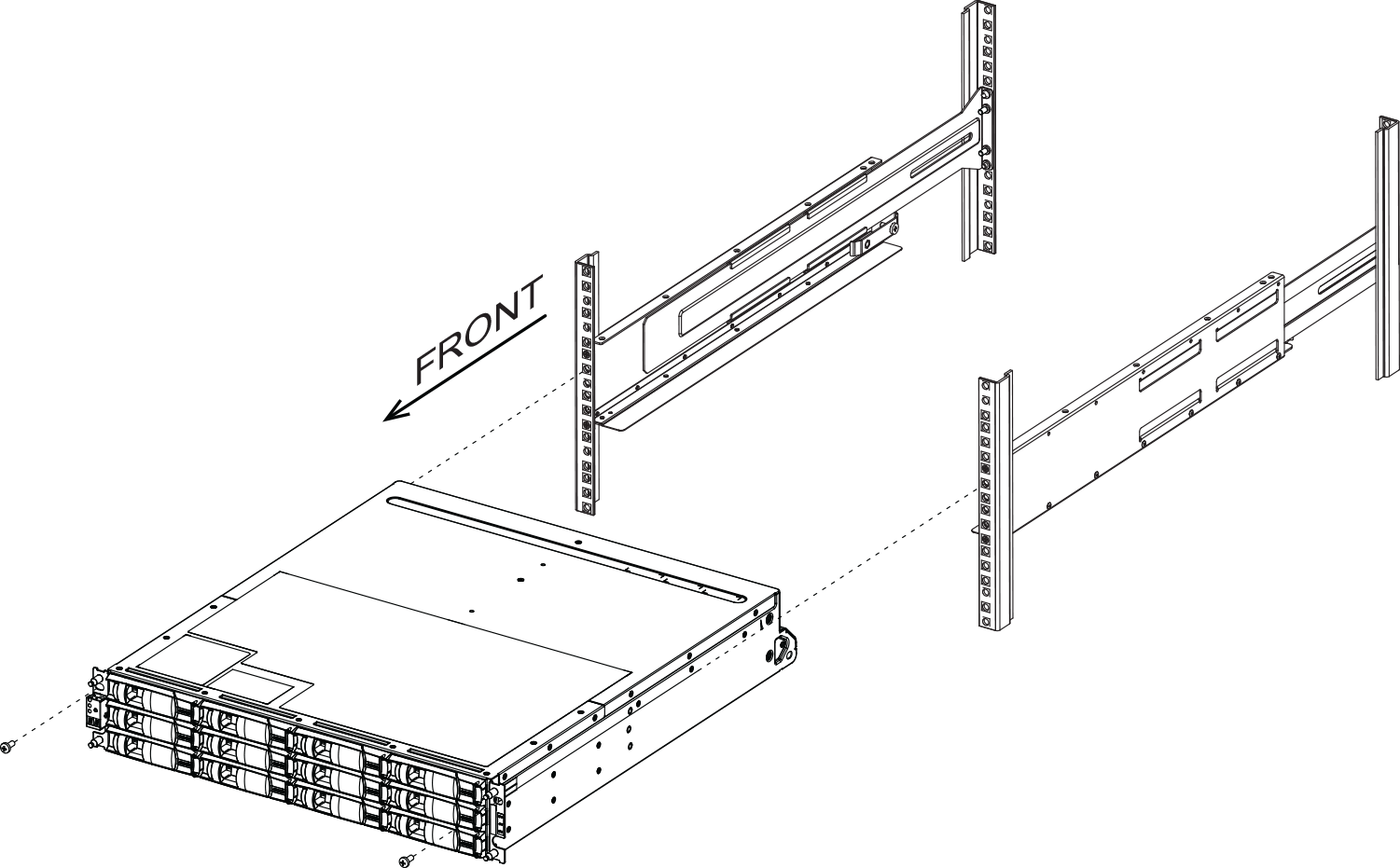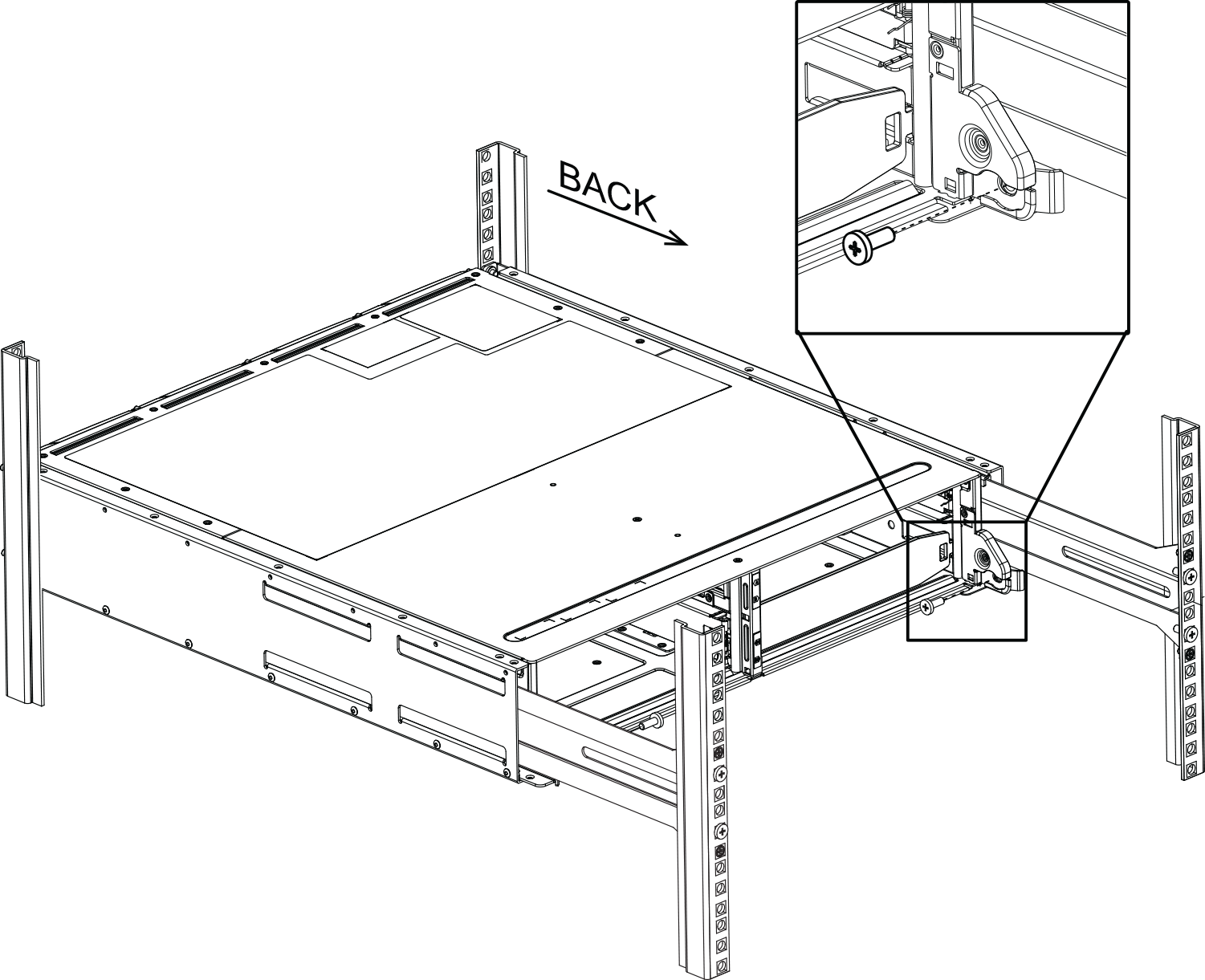DM/DE Series 2U12 rail kit installation instructions
Using this rail kit, a 2U 12-drive enclosure can be installed in a four-post rack.
Before you begin
The rail kit includes the following items:
- A pair of slide rails for four-post racks with alignment screws installed for the square-hole rack
- (Optional) rack alignment guide tool
- Flat-head M5 screws pre-installed in rails, qty 8
Round-head M5 screws pre-installed in rails, qty 2
- Alignment screws
Verify that you have the correct rail type by examining the PN label located on the outer box for the following:
- Four-Post: SM17A38396
The kit includes the following types of screws:
| Type of hardware | Description | Quantity |
| Flat-head M5 screw; 14 mm long | You use six M5 screws for attaching the rails to the rack, and two M5 screws for attaching the brackets at the back of the enclosure to the brackets at the back of the rails. | 8 |
| Round-head M5 screw; 12 mm long | You use these screws to attach the enclosure to the rails. | 2 |
| Alignment screws for racks with square holes 9.4 mm (head) X 7.5 mm (length) | The 9.4mm head screws align the rails in the square-hole rack, 2 in each of 4 corners. Note Alignment screws for square-hole racks come pre-installed in the rails. | 8 |
| Alignment screws for racks with round holes 7 mm (head) X 7.5 mm (length) | 8 |
About this Procedure
- You can install the enclosure in either a square-hole or round-hole rack.
- You must use only the screws that are provided in the kit.
Give documentation feedback