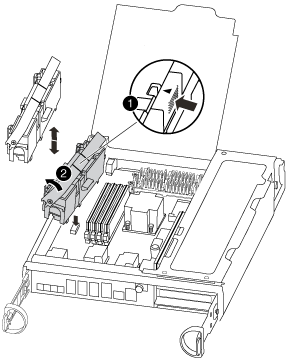To replace the NVMEM battery in your system, you must remove the failed NVMEM battery from the system and replace it with a new NVMEM battery.
About this task
A video for this task is available at:
- If you are not already grounded, properly ground yourself.
- Open the CPU air duct and locate the NVMEM battery.
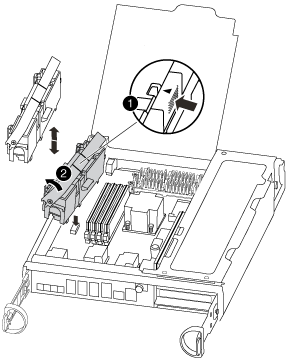
 | Battery lock tab |
 | NVMEM battery pack |
- Grasp the battery and press the blue locking tab marked PUSH, and then lift the battery out of the holder and controller module.
- Remove the replacement battery from its package.
- Align the tab or tabs on the battery holder with the notches in the controller module side, and then gently push down on the battery housing until the battery housing clicks into place.
- Close the CPU air duct.
Make sure that the plug locks down to the socket.