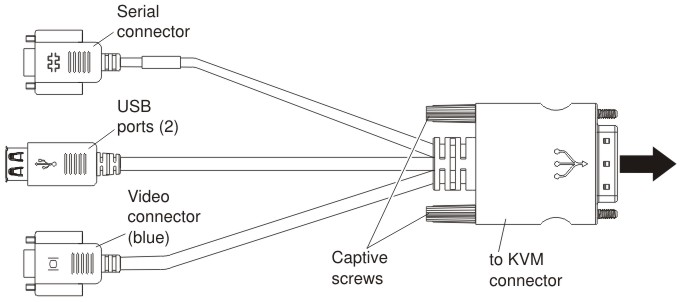Connecting to the management node locally by using the console breakout cable
Use this information to connect to the Flex System Manager management node locally by using the console breakout cable and configure the Flex System Enterprise Chassis.
To connect to the Flex System Manager management node locally by using the console breakout cable and configure the Flex System Enterprise Chassis, complete the following steps:
Give documentation feedback