Front information panel LEDs
LEDs are displayed on the front information panel and on the rear of the Flex System Enterprise Chassis.
The following illustration shows the LEDs on the front information panel. The Identify, Check log, and Fault LEDs on the front information panel are also visible on the rear of the chassis.
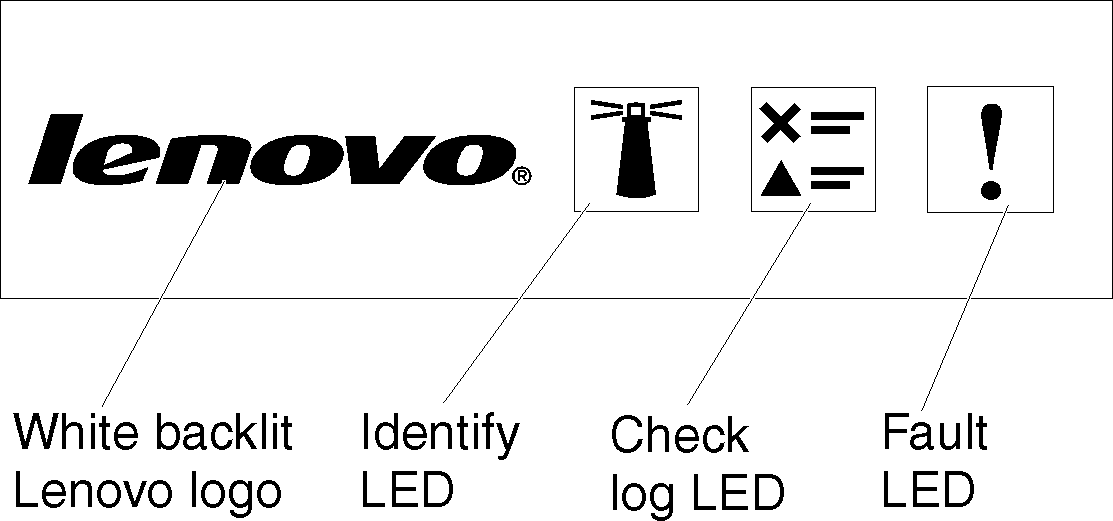
The system front information panel LEDs table is a three-column table that describes the LEDs located on the chassis front information panel. Column 1 identifies the LEDs. Column 2 describes the function of the LED. Column 3 describes the user actions needed to correct faults, if indicated.
| LED | Description | Action |
|---|---|---|
| Backlit logo | When the logo is lit, the chassis has power. | If the logo is not lit and the system has power, if a Flex System Manager management node is installed, check the event log from the management node; otherwise, check for active events in the Chassis Management Module web interface. |
| Identify | The system administrator can remotely light this blue LED to aid in visually locating the chassis. When this LED is lit or flashing, it indicates the location of the chassis, or it indicates that the Chassis Management Module has detected a condition in the chassis that requires attention. | If the LED is lit, if a Flex System Manager management node is installed, check the event log from the management node; otherwise, check for active events in the Chassis Management Module web interface. |
| Check log | When this yellow LED is lit, it indicates that an error has occurred but has not been isolated. Check the event logs. | |
| Fault | When this yellow LED is lit, it indicates that a hardware error has occurred. Check the event logs. |
Chassis rear information panel LEDs
The following illustration shows the location of the information panel LEDs that are visible on the rear of the Flex System Enterprise Chassis.
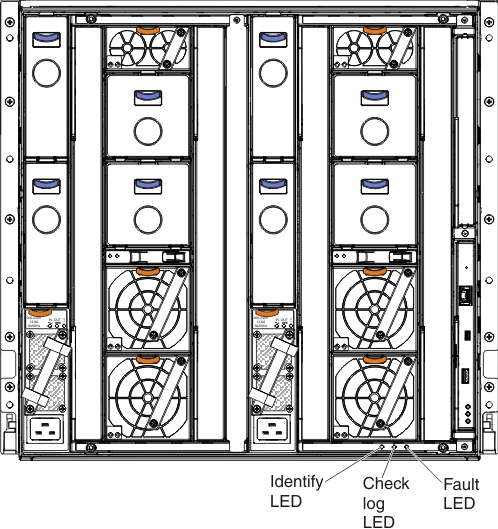
The chassis rear information panel LEDs table is a three-column table that describes the LEDs located on the chassis rear information panel. Column 1 identifies the LEDs. Column 2 describes the function of the LED. Column 3 describes the user actions needed to correct faults, if indicated.
| LED | Description | Action |
|---|---|---|
| Identify | The system administrator can remotely light this blue LED to aid in visually locating the chassis. When this LED is lit or flashing, it indicates the location of the chassis, or it indicates that the Chassis Management Module has detected a condition in the chassis that requires attention. | If the LED is lit, if a Flex System Manager management node is installed, check the event log from the management node; otherwise, check for active events in the Chassis Management Module web interface. |
| Check log | When this yellow LED is lit, it indicates that an error has occurred but has not been isolated. Check the event logs. | |
| Fault | When this yellow LED is lit, it indicates that a hardware error has occurred. Check the event logs. |