Removing a 1-bay shelf
Use these instructions to remove a 1-bay shelf from an Flex System Enterprise Chassis.
Before removing a 1-bay shelf from an Flex System Enterprise Chassis, complete the following steps:
- Read Safety and Installation guidelines.
- Remove any compute nodes or fillers that are installed on the 1-bay shelf (see the Flex System Enterprise ChassisInstallation and Service Guide for instructions).
To remove a 1-bay shelf from an Flex System Enterprise Chassis, complete the following steps.
Pull the blue release latches towards the center of the 1-bay shelf to release the shelf, as shown in the illustration; then, pull the shelf out of the chassis.
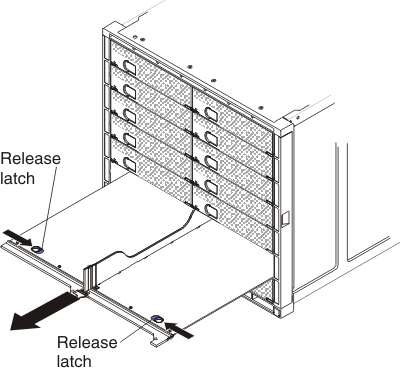
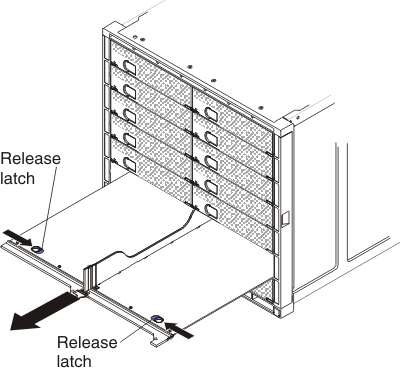
After removing the 1-bay shelf, install the 2-bay shelf assembly containing the PCIe Expansion Node and the compute node into the open chassis bays (see Installing the PCIe Expansion Node with compute node host for instructions).
Give documentation feedback