Light path diagnostics
Light path diagnostics is a system of LEDs on the system board of the storage expansion node and on various internal components of the compute node. When an error occurs, LEDs can be lit in the storage expansion node and throughout the compute node to help identify the source of the error.
The following illustration shows the light path diagnostics LEDs and the light path button on the system board.
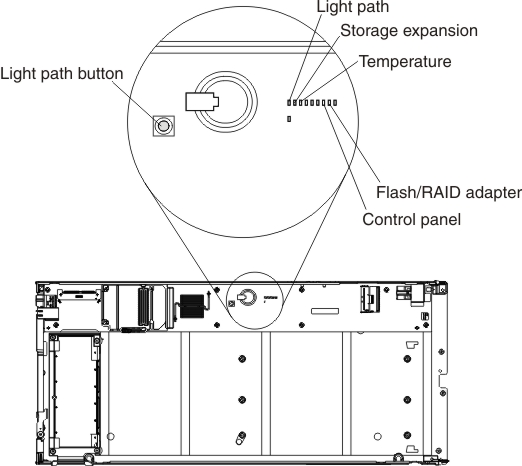
To view the light path diagnostics LEDs on the storage expansion node system board, complete the following steps:
- Remove the storage expansion node assembly from the chassis (see Removing the storage expansion node assembly from the Flex System Enterprise Chassis for instructions).
- Remove the cover from the storage expansion node (see Removing the cover from the storage expansion node for instructions).AttentionMake sure that the drive drawer is supported when it is open. The weight of installed drives can cause the
storage expansion node assembly to be unstable when the drive drawer is open. - Open the drive drawer approximately 35 cm (14 in.). The LEDs are visible below the segmented cable track.
- Press the light path button to illuminate any LEDs that are activated.
When the storage expansion node assembly is not installed in the chassis, a capacitor on the storage expansion node system board provides power for the light path diagnostics LEDs. The capacitor circuit can keep all internal light path diagnostics LEDs illuminated for a minimum of 20 seconds of continuous operation.
The following light path diagnostics LEDs are on the storage expansion node system board:
- Light path
- If this LED is lit when you press the light path button, it indicates that power is available to light any light path diagnostics LEDs that are activated.
- Storage expansion
- If this LED is lit, it indicates a fault in the storage expansion node. check the event logs for specific information about the event. For instructions, see the troubleshooting information in the compute node Installation and Service Guide.
- Temperature
- If this LED is lit, it indicates that a temperature event has occurred. Check the event logs for specific information about the event. For instructions, see the troubleshooting information in the compute node Installation and Service Guide.
- Flash/RAID adapter
- If this LED is lit, it indicates a fault in the flash/RAID adapter. Replace the flash/RAID adapter. See Removing the flash/RAID adapter and Replacing the flash/RAID adapter for instructions.
- Control panel
- If this LED is lit, it indicates that the control panel assembly is not detected. If the control panel assembly is present, reseat the connector. If the problem remains, replace the control panel assembly. See Removing the control panel assembly and Replacing the control panel assembly for instructions.