iSCSI configuration workflow
When you make storage available to an ESX host using iSCSI, you provision a volume and LUN on the storage virtual machine (SVM) using Virtual Storage Console for VMware vSphere, and then connect to the LUN from the host.
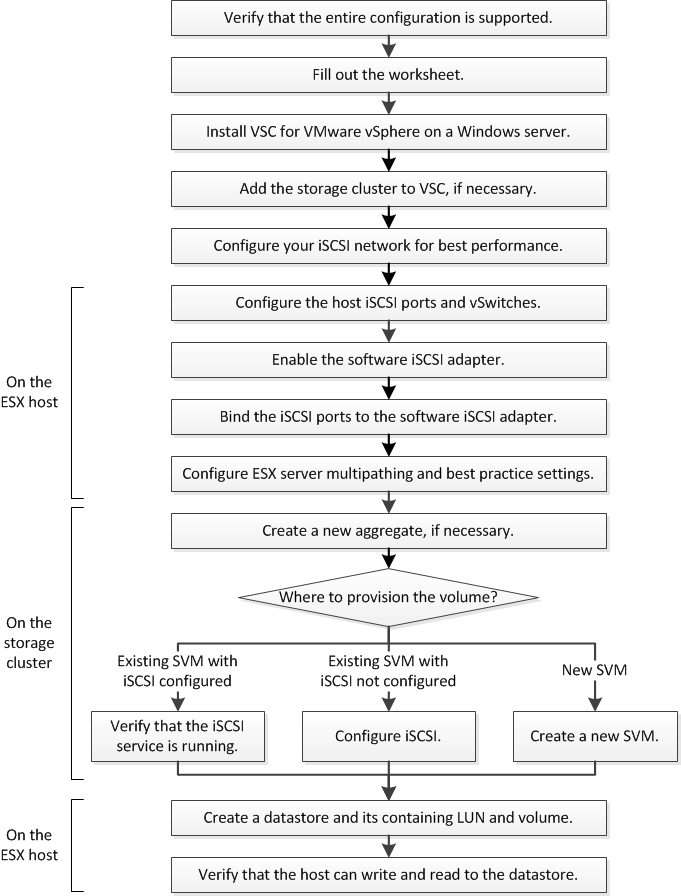
- Completing the iSCSI configuration worksheet
You require network addresses and storage configuration information to perform iSCSI configuration tasks. - Installing Virtual Storage Console
Virtual Storage Console for VMware vSphere automates many of the configuration and provisioning tasks required to use Lenovo DM Series iSCSI storage with an ESXi host. Virtual Storage Console is a plug-in to vCenter Server. - Adding the storage cluster or SVM to VSC for VMware vSphere
Before you can provision the first datastore to an ESXi host in your Datacenter, you must add the cluster or a specific storage virtual machine (SVM) to Virtual Storage Console for VMware vSphere. Adding the cluster enables you to provision storage on any SVM in the cluster. - Configuring your network for best performance
Ethernet networks vary greatly in performance. You can maximize the performance of the network used for iSCSI by selecting specific configuration values. - Configuring host iSCSI ports and vSwitches
The ESXi host requires network ports for the iSCSI connections to the storage cluster. - Enabling the iSCSI software adapter
The iSCSI software adapter creates the iSCSI connection on the ESX host. It is built into the operating system, but must be enabled before it can be used. - Binding iSCSI ports to the iSCSI software adapter
The ports you created for iSCSI must be associated with the iSCSI software adapter to support multipathing. - Configuring the ESXi host best practice settings
You must ensure that the host multipathing and best practice settings are correct so that the ESXi host can correctly manage the loss of an iSCSI connection or a storage failover event. - Creating an aggregate
If you do not want to use an existing aggregate, you can create a new aggregate to provide physical storage to the volume which you are provisioning. - Deciding where to provision the volume
Before you provision a volume to contain your LUNs, you need to decide whether to add the volume to an existing storage virtual machine (SVM) or to create a new SVM for the volume. You might also need to configure iSCSI on an existing SVM. - Testing iSCSI paths from the host to the storage cluster
To ensure successful storage failover and data mobility, you need to ensure that you have two paths from the host to every node in the storage cluster. Because the number of paths advertised by the iSCSI target is limited, you need to ping the storage cluster ports from the host. - Provisioning a datastore and creating its containing LUN and volume
A datastore contains virtual machines and their VMDKs on the ESXi host. The datastore on the ESXi host is provisioned on a LUN on the storage cluster. - Verifying that the host can write to and read from the LUN
Before using the LUN, you should verify that the host can write data to the LUN and read it back.
Give documentation feedback