iSCSI configuration and provisioning workflow
When you make storage available to a host using iSCSI, you provision a volume and LUN on the storage virtual machine (SVM), and then connect to the LUN from the host.
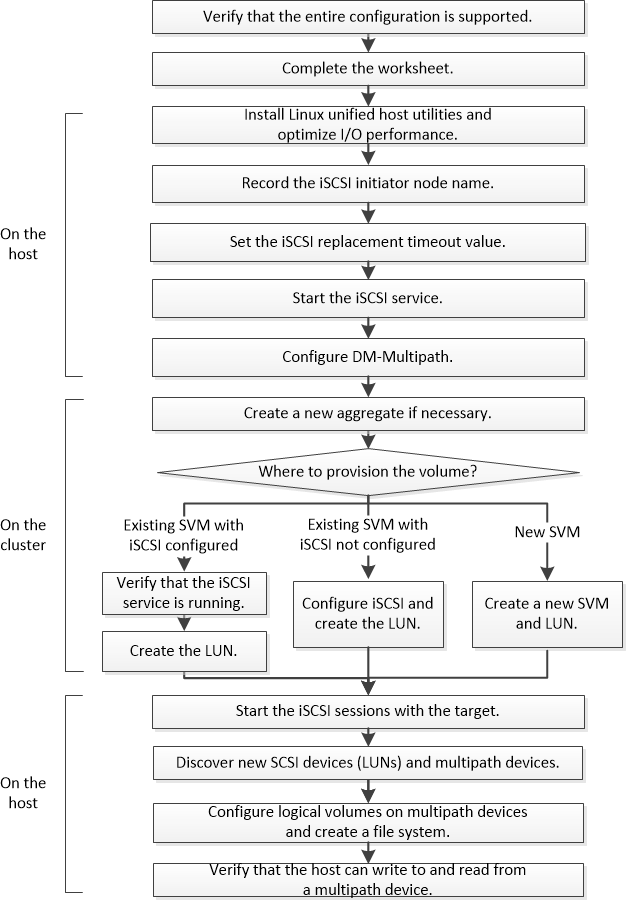
- Verifying that the iSCSI configuration is supported
For reliable operation, you must verify that the entire iSCSI configuration is supported. - Completing the iSCSI configuration worksheet
You require iSCSI identifiers, network addresses, and storage configuration information to perform iSCSI configuration tasks. - Installing Linux Unified Host Utilities and optimizing I/O performance
Linux Unified Host Utilities software includes the sanlun utility, a Lenovo LUN reporting tool that you can use to display information about storage cluster nodes. You must also enable the correct server profile on the Linux host to optimize Lenovo storage performance. - Recording the iSCSI node name
You must record the iSCSI initiator node name on the Linux host so that you have it when you configure the storage system. - Setting the iSCSI replacement timeout value
To support multipathing, you must modify the replacement timeout value in the iSCSI configuration file. - Starting the iSCSI service
After you edit the iSCSI configuration file, you must start the iSCSI service so that the host can discover the targets and access LUNs. If the iSCSI service is running, you must restart it. - Configuring DM-Multipath
DM-Multipath manages multiple paths between the Linux host and the storage cluster. Configuring DM-Multipath on a LUN, which appears to the Linux host as a SCSI device, enables your Linux host to access its LUN on the storage cluster if a path or component fails. - Creating an aggregate
If you do not want to use an existing aggregate, you can create a new aggregate to provide physical storage to the volume which you are provisioning. - Deciding where to provision the volume
Before you provision a volume to contain your LUNs, you need to decide whether to add the volume to an existing storage virtual machine (SVM) or to create a new SVM for the volume. You might also need to configure iSCSI on an existing SVM. - Starting the iSCSI sessions with the target
The Linux host must have an iSCSI connection with each node (target) in the storage cluster. You establish the sessions from the host. - Discovering new SCSI devices (LUNs) and multipath devices
LUNs on the storage cluster appear to the Linux host as SCSI devices, which are I/O paths that DM-Multipath aggregates into a new device, called a multipath device. The host does not automatically discover new SCSI devices (LUNs) that you add to your system. You must manually rescan them to discover them. - Configuring logical volumes on multipath devices and creating a file system
When the Linux host first accesses a new SCSI device (LUN), there is no partition or file system. If you want to use a partitioned multipath device, you must first partition the underlying SCSI devices. You might also want to create logical volumes on multipath devices, and optionally create a file system. - Verifying that the host can write to and read from a multipath device
Before using a multipath device, you should verify that the host can write data to the multipath device and read it back.
Give documentation feedback