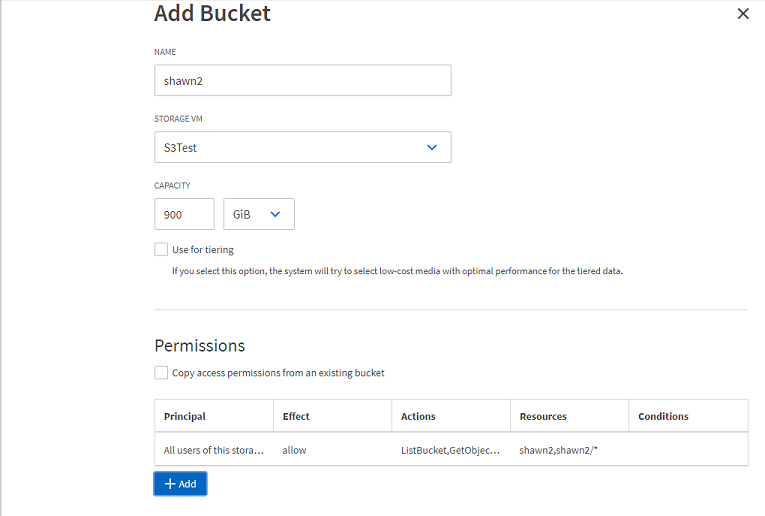Creating a bucket
S3 objects are kept in buckets—they are not nested as files inside a directory inside other directories.
An SVM containing an S3 server must already exist.
When you create a bucket from the Storage Manager for DM Series, do not select provisioning options:
- ONTAP will select the underlying aggregates and FlexGroup components
- ONTAP creates and configures a FlexGroup volume for the first bucket by automatically selecting the aggregates. It will automatically select the highest service level available for your platform, or you can specify the storage service level. Any additional buckets you add later in the SVM will have the same underlying FlexGroup volume.
- During this process, you can specify whether the bucket will be used for tiering, in which case ONTAP tries to select low-cost media with optimal performance for the tiered data.
Give documentation feedback