Uninstallation
This chapter shows how to uninstall Lenovo XCC Logger Utility from operating system.
Note
All the files in the installation directory and “%AppData%\LenovoXCCLoggerUtility” together with the directories themselves may be removed after uninstallation. If there are files that need to be preserved, please copy, or move them to another directory before taking the uninstallation procedure. The credential of XCC saved in Windows Credential Manager will also be removed.
In the search box on the taskbar, type Control Panel and select it from the results.
Select Programs > Programs and Features.
Right-click on the LenovoXCCLoggerUtility and select Uninstall. Then follow the directions on the screen.
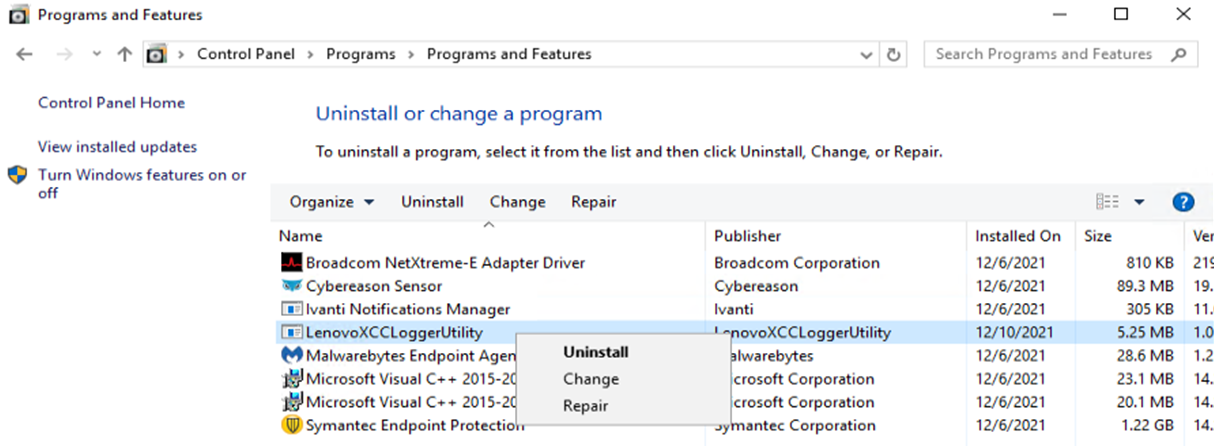
Give documentation feedback