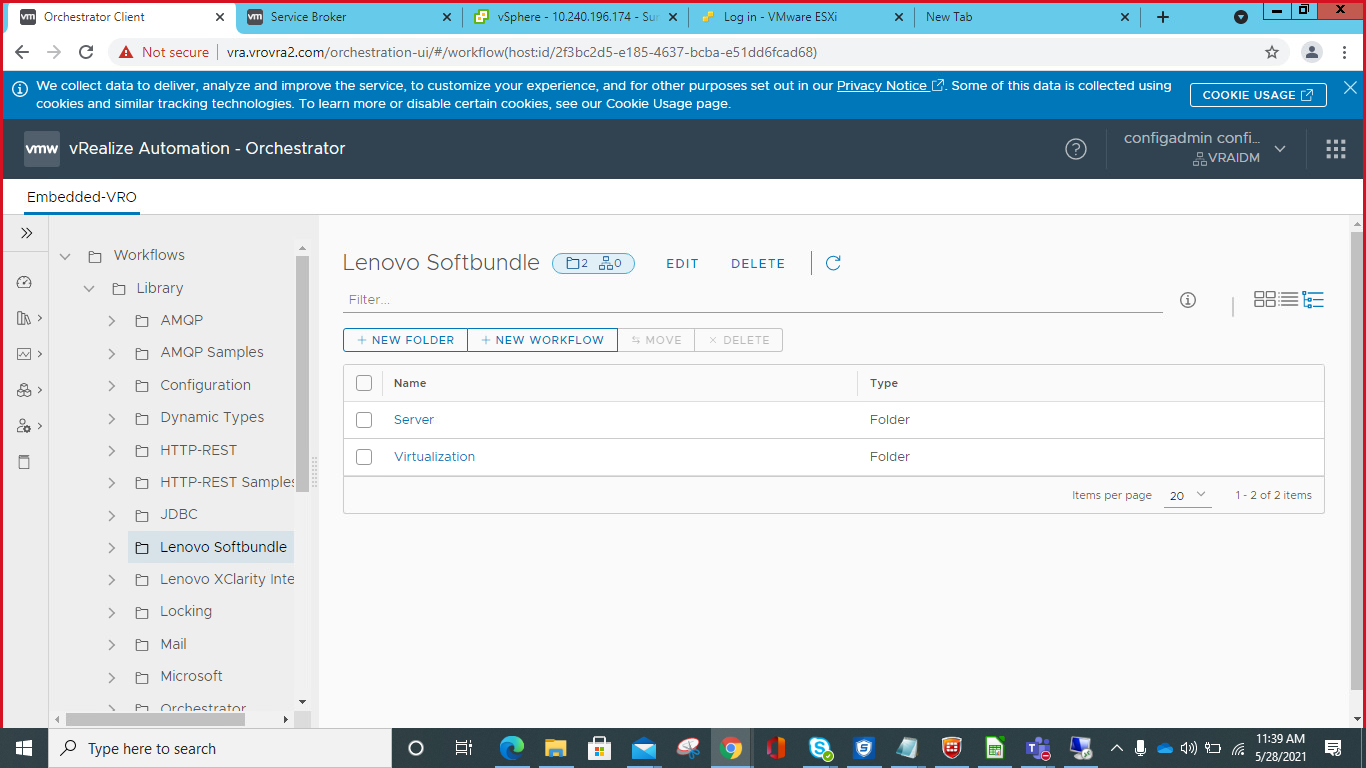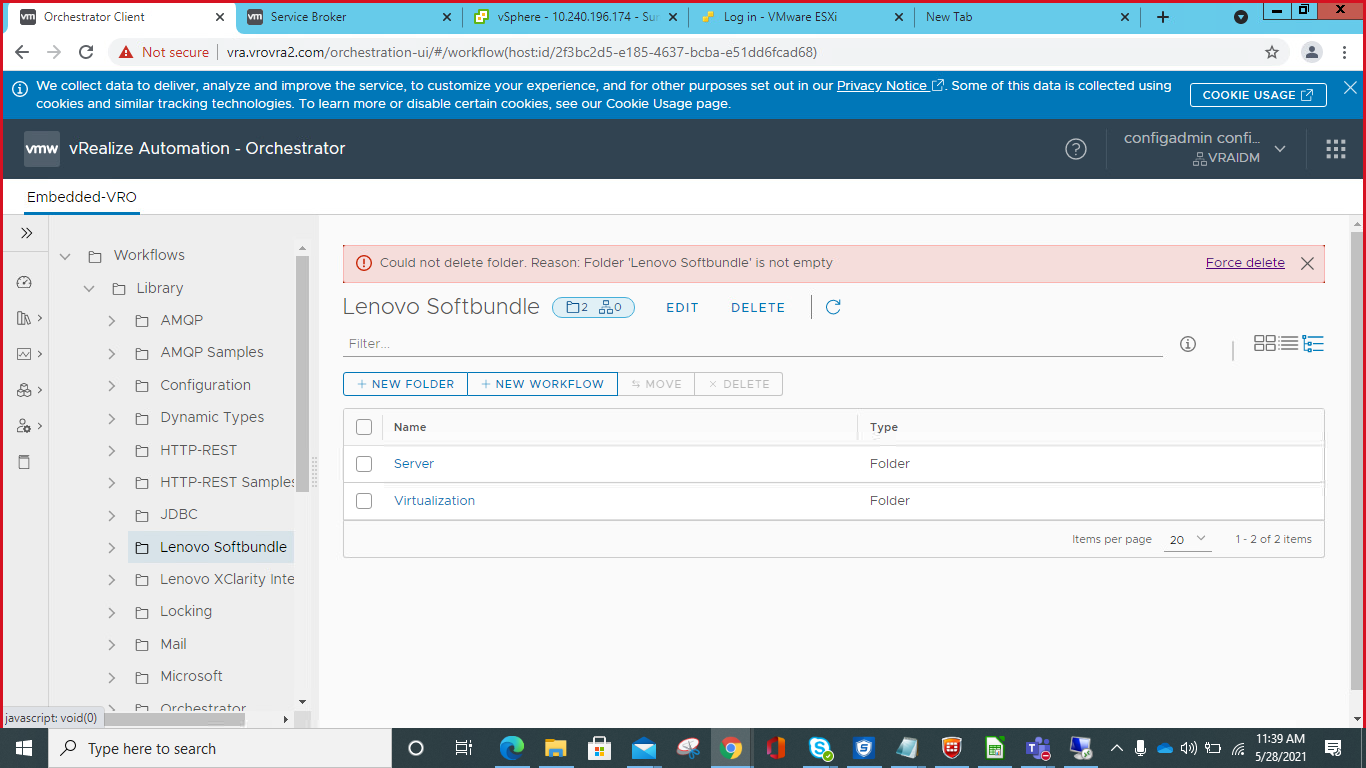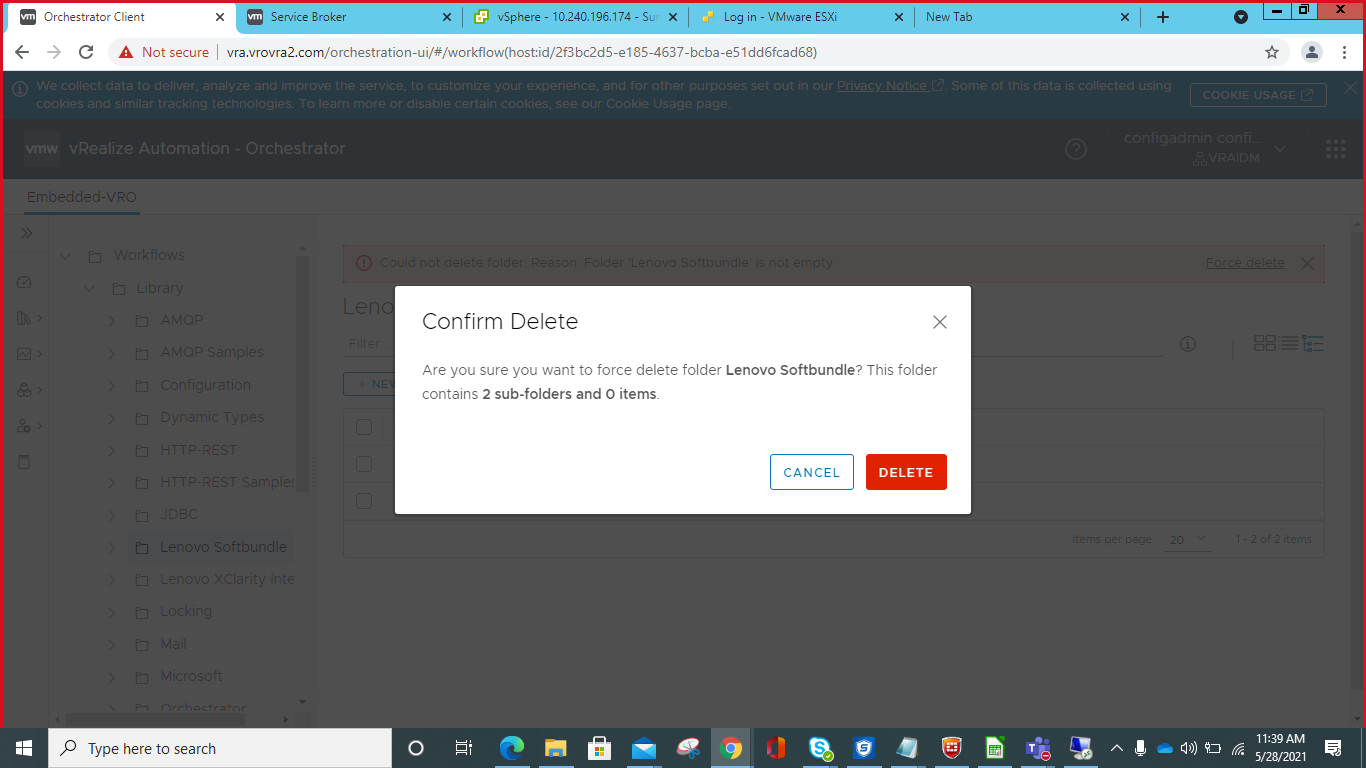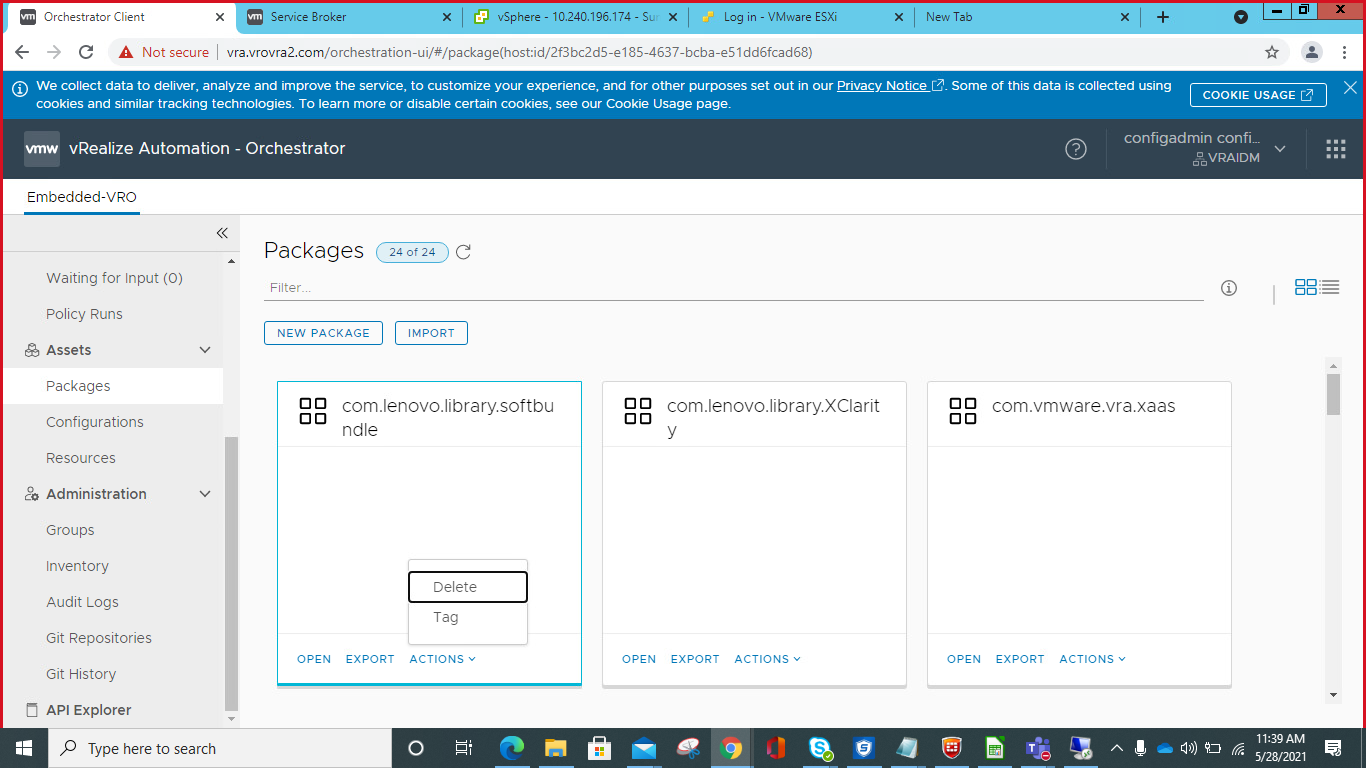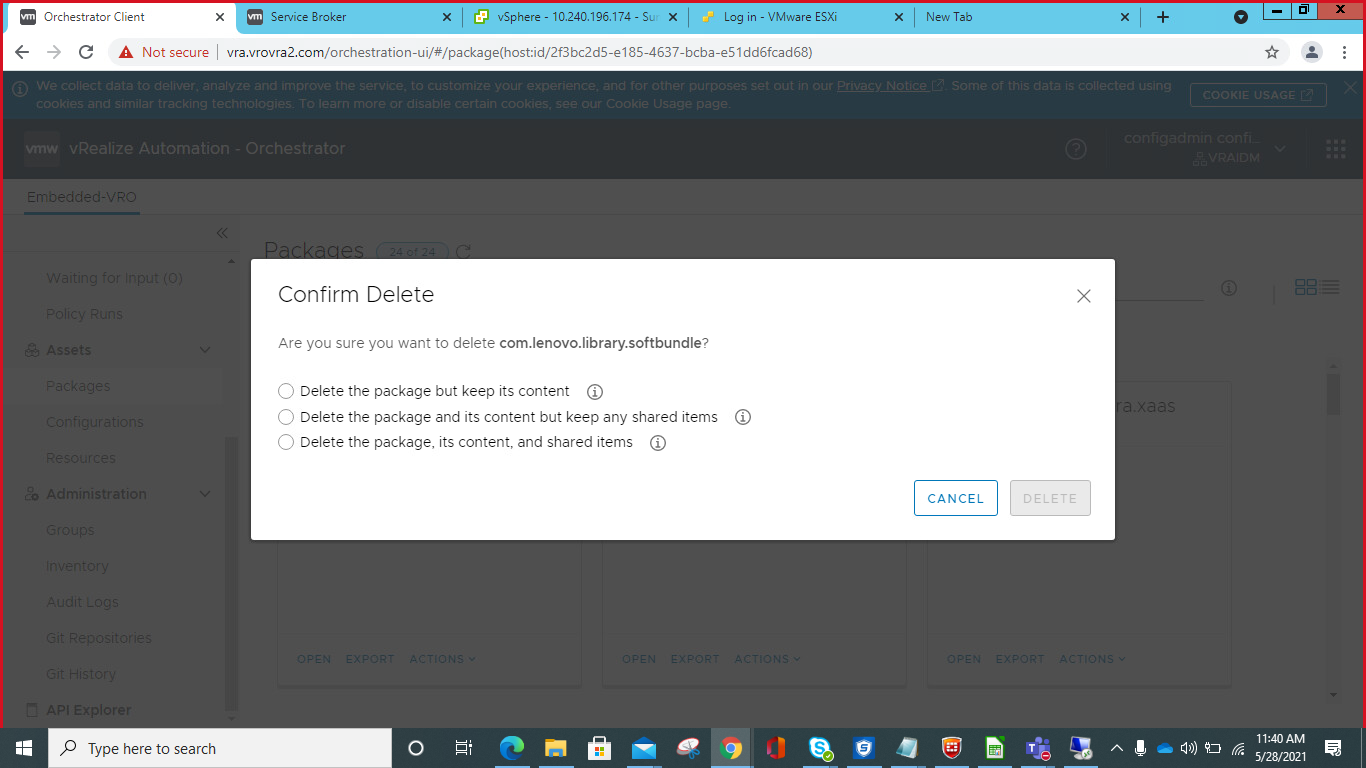To delete the package, delete the <com.lenovo.library.softbundle.package> plug-in from the package list.
Procedure
To delete the plug-in, complete the following steps.
- Log in to vRA 8.3 server using vRA server FQDN.
- Enter the username and password and click Login on the Login page.
- On the vRealize Automation-Orchestrator page, navigate to the Lenovo Softbundle in the Embedded-vRO workflow. The Lenovo Softbundle page is displayed on the right pane.
- Click the DELETE button. A confirmation dialog box is displayed.
- Click DELETE in the confirmation box. If the Lenovo Softbundle folder is not empty, the following notification is displayed and you can proceed with the Force delete option provided on the notification.
- Click DELETE in the confirmation dialog box. Please note that the folders in the Lenovo Softbundle folder will also be deleted.
After deleting the Lenovo Softbundle, you must delete the Lenovo XClarity Integrator package as well.
- Navigate to the Lenovo XClarity Integrator workflow on the left pane. The Lenovo XClarity Integrator page is displayed on the right pane.
- Click the DELETE button on the right pane. A confirmation dialog box is displayed.
- Click DELETE in the confirmation dialog box to delete the Lenovo XClarity Integrator.
- Navigate to the Packages page and delete the <com.lenovo.library.softbundle> package as follows.
- Select the packages you want to delete and click DELETE in the confirmation dialog box.