Adding a vCenter server
You need to add the vCenter server that is utilized by the vSAN dashboards.
Procedure
To add a vCenter server, complete the following steps.
Log in to VMware Log Insight.
Navigate to the Administration tab.
- In the left pane, click vSphere.
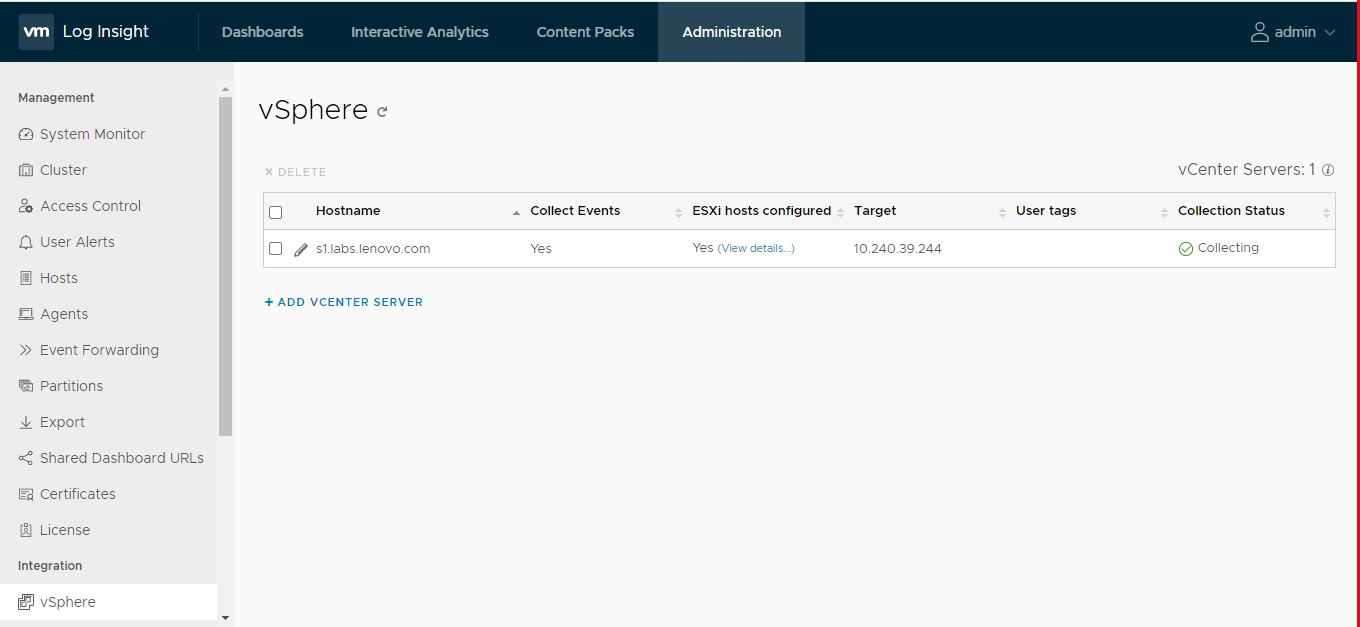
- To add a vCenter server, click ADD VCENTER SERVER.
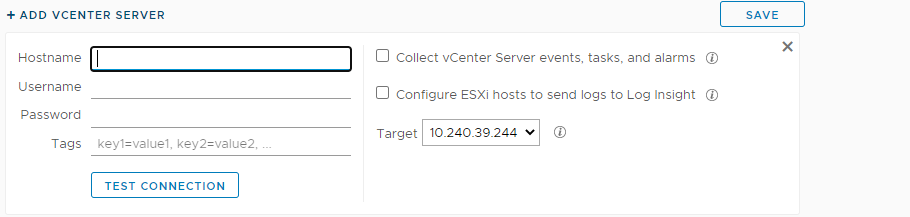
Enter the vCenter hostname, vCenter username and password you want to add. To test the server you are adding, click TEST CONNECTION.
Click SAVE to add the vCenter server.
Give documentation feedback