Main interface
LXPM Lite main interface is divided into two panes. Click the tabs in the left pane to enter corresponding interfaces in the right pane.
Figure 1. Lenovo XClarity Provisioning Manager Lite main interface
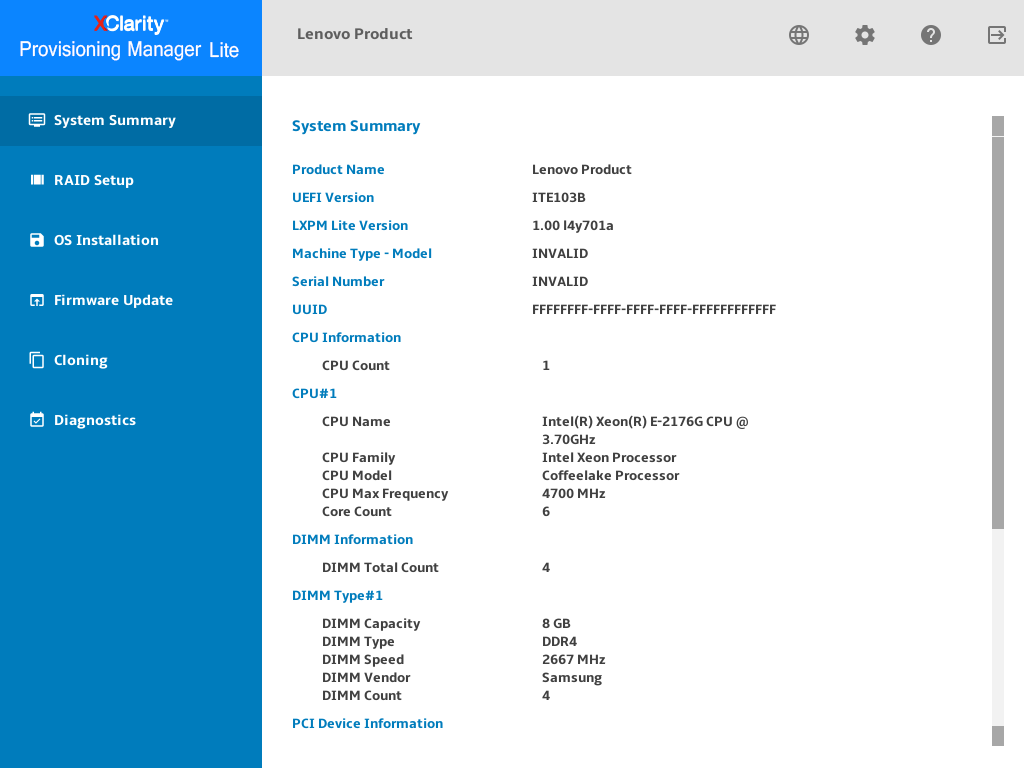
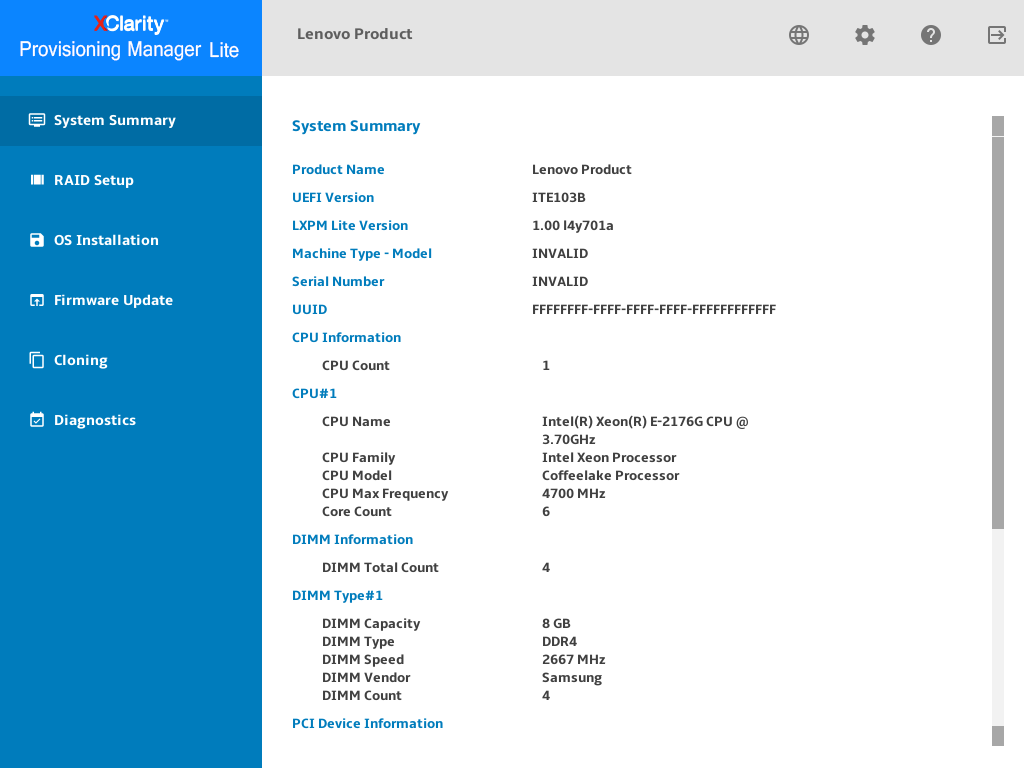
Tabs in the left pane of the main interface
The following list provides information about each tab in the left pane of the LXPM Lite main interface:
System Summary: View basic information about your server, such as CPU, DIMM, and PCI devices.
RAID Setup: Configure RAID and disk settings.
OS Installation: Follow the wizard to install an operating system and associated device drivers.
Firmware Update: Update UEFI firmware.
Cloning: Export RAID settings to response files and import RAID and operating system installation settings from response files.
Diagnostics: Diagnostics for memory test, disk drive test, and RAID log collection.
Give documentation feedback