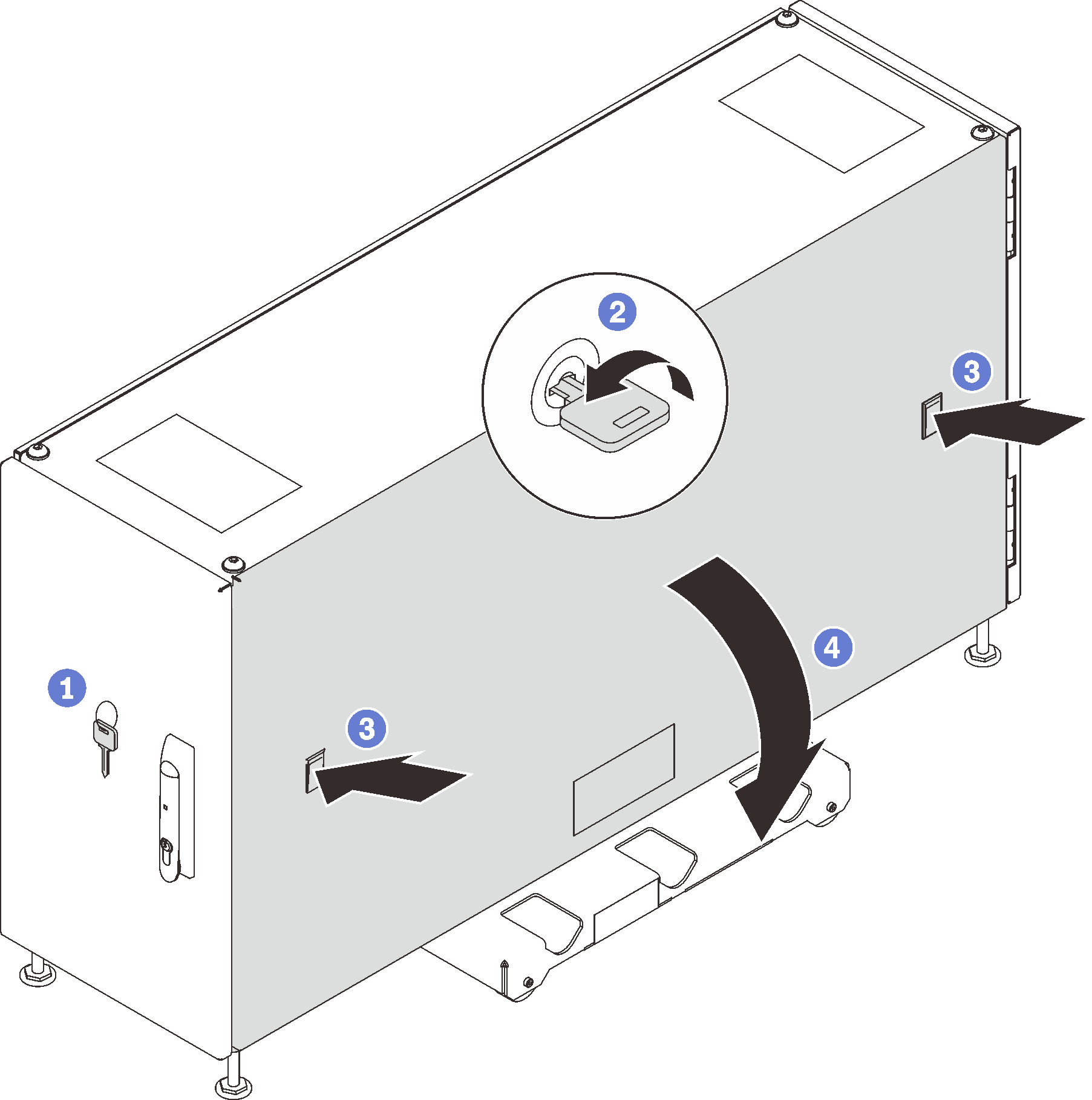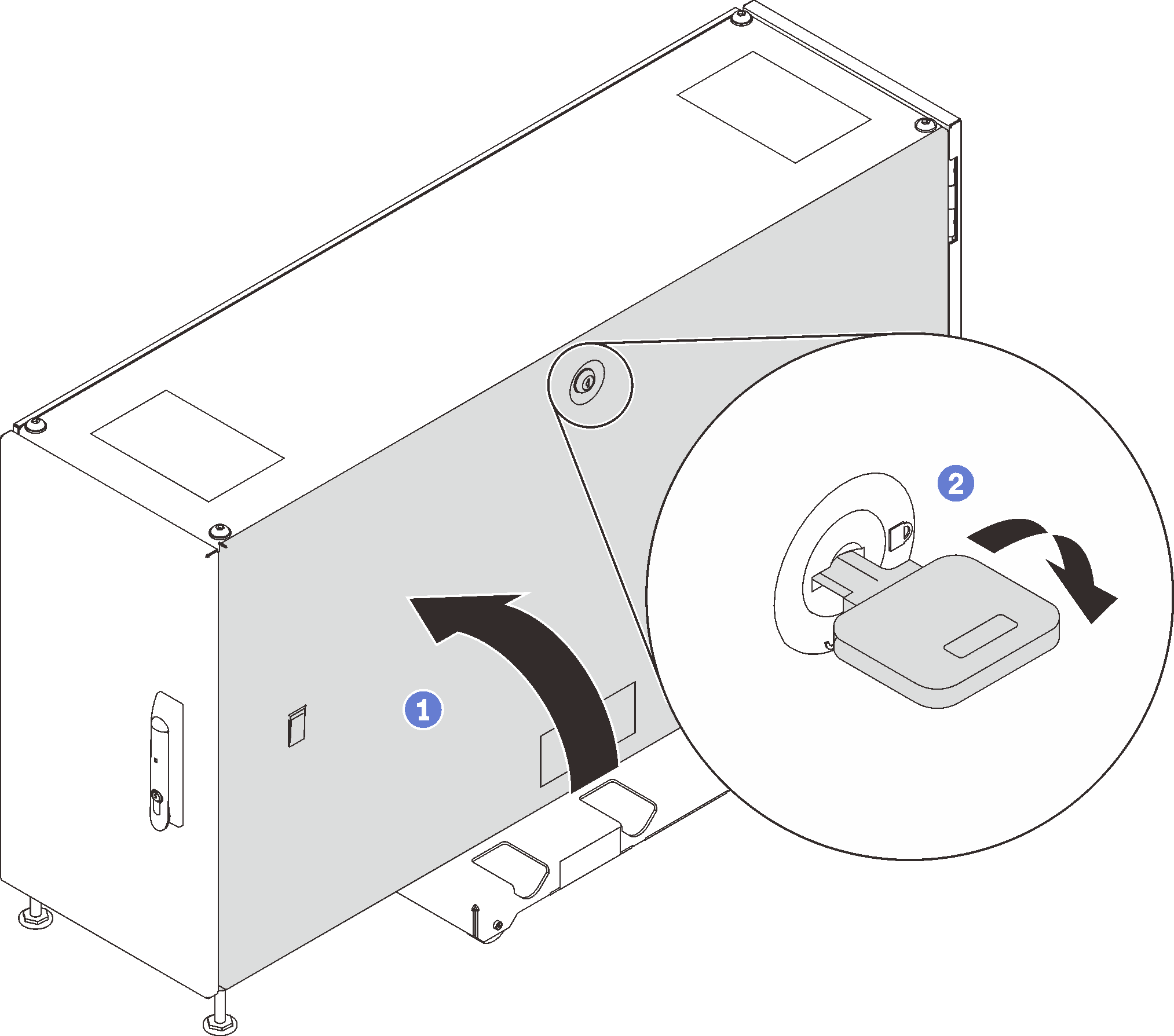Removing and installing the side panels
Follow the instructions in this section to remove and install the side panels.
Remove the side panels
Complete the following steps to remove the side panels.
Install the side panels
Complete the following steps to install the side panels.
Give documentation feedback