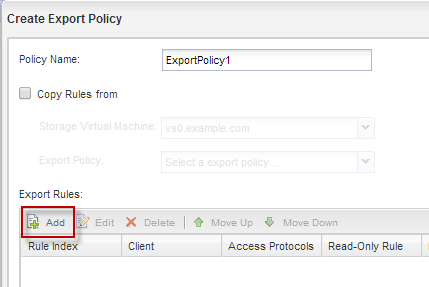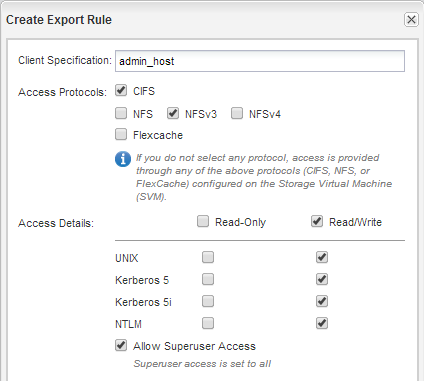Before any NFS clients can access a volume, you must create an export policy for the volume, add a rule that permits access by an administration host, and apply the new export policy to the volume.
- Navigate to the SVMs window.
- Click the SVM Settings tab.
- Create a new export policy:
- In the Policies pane, click Export Policies and then click Create.
- In the Create Export Policy window, specify a policy name.
- Under Export Rules, click Add to add a rule to the new policy.
- In the Create Export Rule dialog box, create a rule that allows an administrator full access to the export through all protocols:
- Specify the IP address or client name, such as admin_host, from which the exported volume will be administered.
- Select NFSv3.
- Ensure that all Read/Write access details are selected, as well as Allow Superuser Access.
- Click OK and then click Create.
The new export policy is created, along with its new rule.
- Apply the new export policy to the new volume so that the administrator host can access the volume:
- Navigate to the Namespace window.
- Select the volume and click Change Export Policy.
- Select the new policy and click Change.