Power supplies
The NeXtScale nx360 M5 water-cooled technology tray supports six autoranging power supplies.
The following illustration shows the power supply:
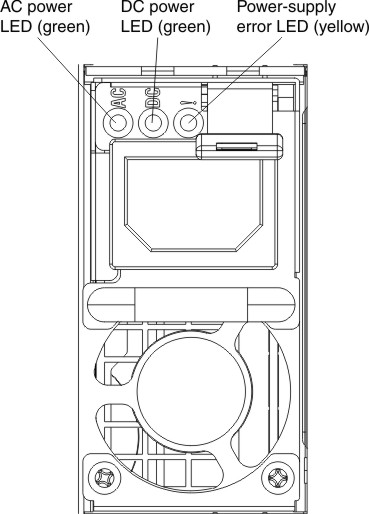
The power supplies get electrical power from a 100 - 127 V ac or 200 - 240 V ac power source and convert the ac input into 12 V outputs. The power supplies are capable of autoranging within the input voltage range. There is one common power domain for the chassis that distributes power to each of the water-cooled technology trays and modules through the system midplane.
AC redundancy is achieved by distributing the ac power cord connections between independent ac circuits.
When applying the power supplies redundancy policy through fan and power controller after the water-cooled technology trays are powered on, it may not be sufficient to allow N+1 or N+N configuration at current power supplies redundancy state. Before you change the power supplies redundancy policy, you may use the Power Configurator utility to determine current system power consumption. For more information and to download the utility, go to .
Each power supply has internal fans and a controller. The power supply controller can be powered by any installed power supply that is providing power through the midplane.
You have to install all of the six power supplies regardless of the type of power supply, the chassis power load, or selected chassis power policy.
The NeXtScale nx360 M5 water-cooled technology tray does not support mixing of low input voltage power supplies with high input voltage power supplies. For example, if you install a power supply with an input voltage of 100 - 127 V ac in a chassis that is powered by 200 - 240 V ac power supplies, the 100 - 127 V power supply will not power on. The same restriction applies to a chassis that is powered by 100 - 127 V ac power supplies. If you install a 200 - 240 V ac power supply in a chassis that is powered by 100 - 127 V ac power supplies, the 200 - 240 V ac power supply will not power on.
Power supply controls and indicators
- AC power LED
- When this LED is lit (green), it indicates that ac power is being supplied to the power supply.
- DC power LED
- When this LED is lit (green), it indicates that dc power is being supplied from the power supply to the chassis midplane.
- Fault LED
- When this LED is lit (yellow), it indicates that there is a fault with the power supply.NoteBefore unplugging the ac power cord from the power supply or removing the power supply from the chassis, verify that the capacity of the remaining power supplies are sufficient to meet the minimum power requirements for all components in the chassis.