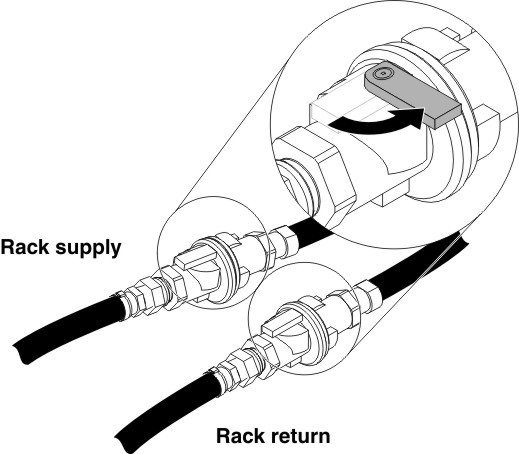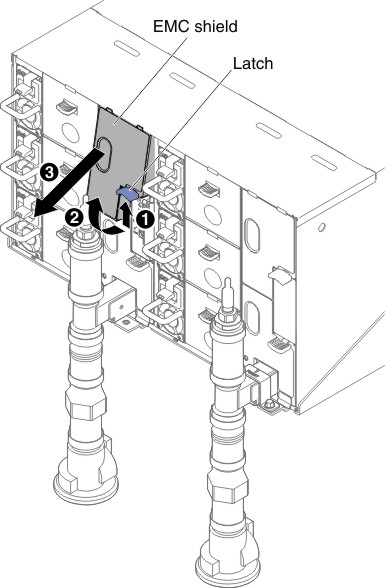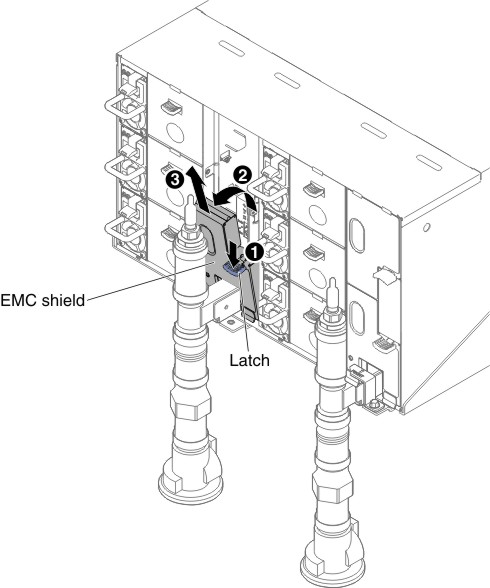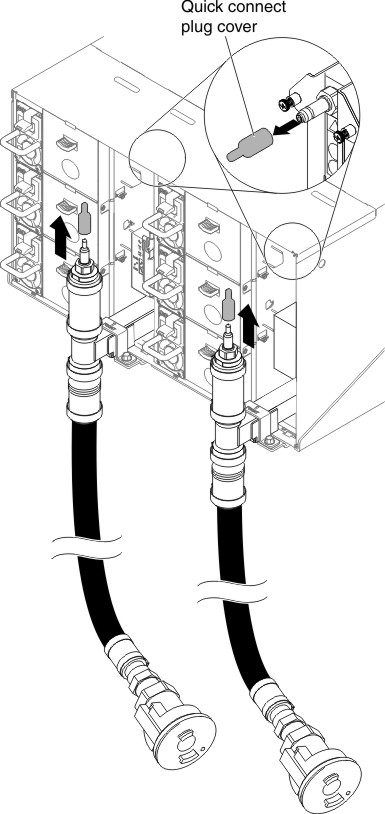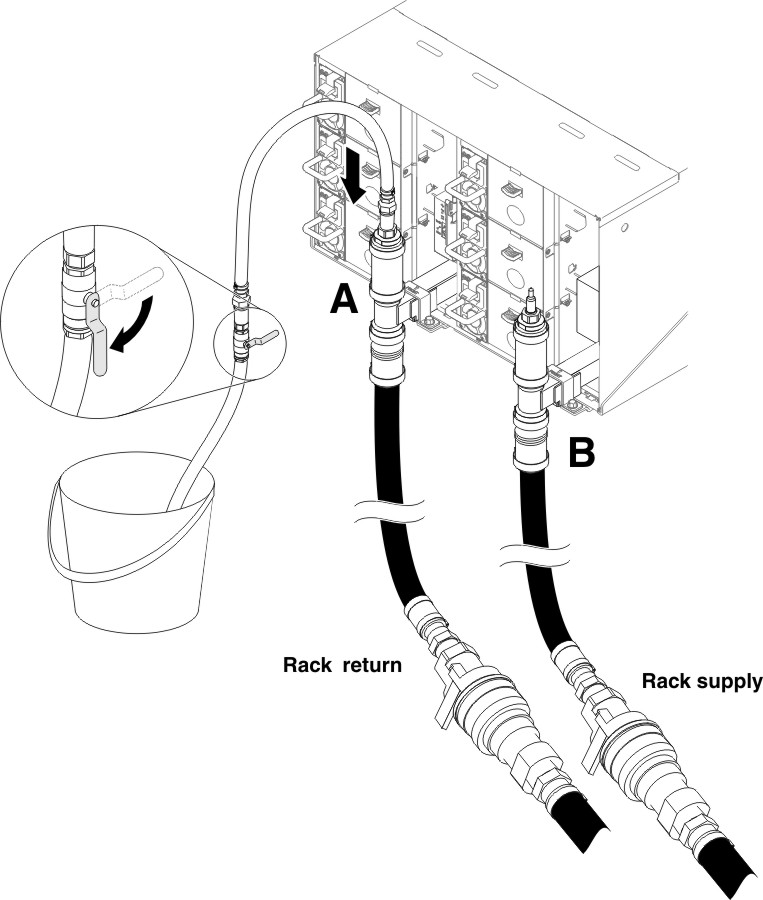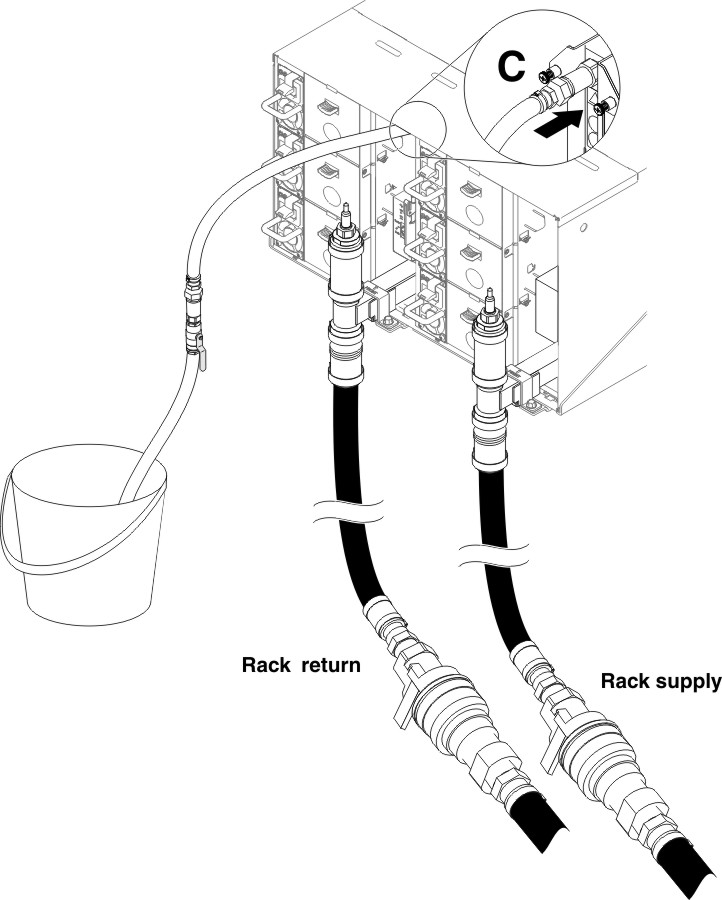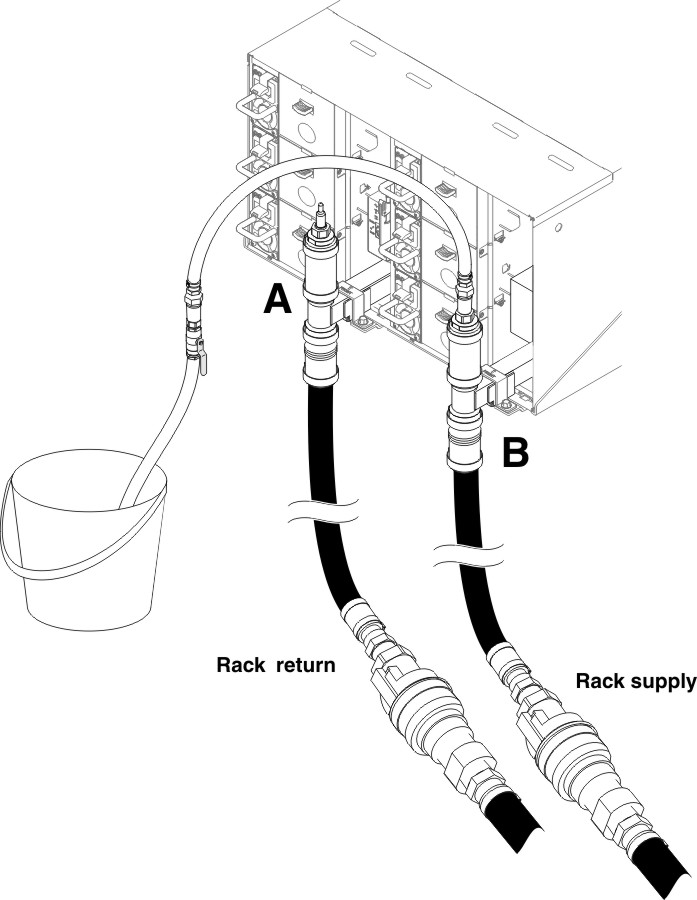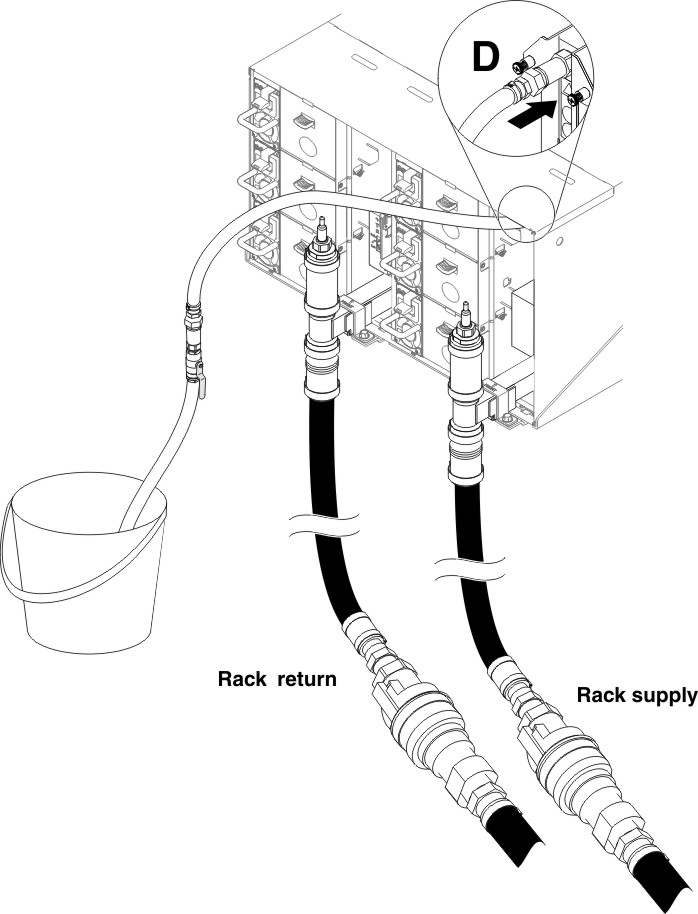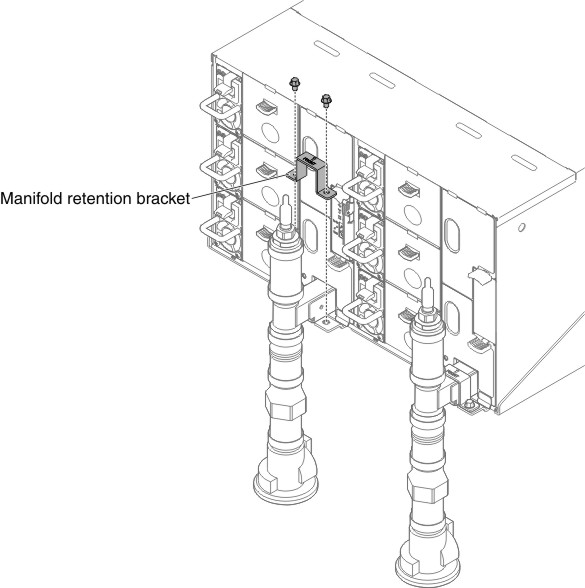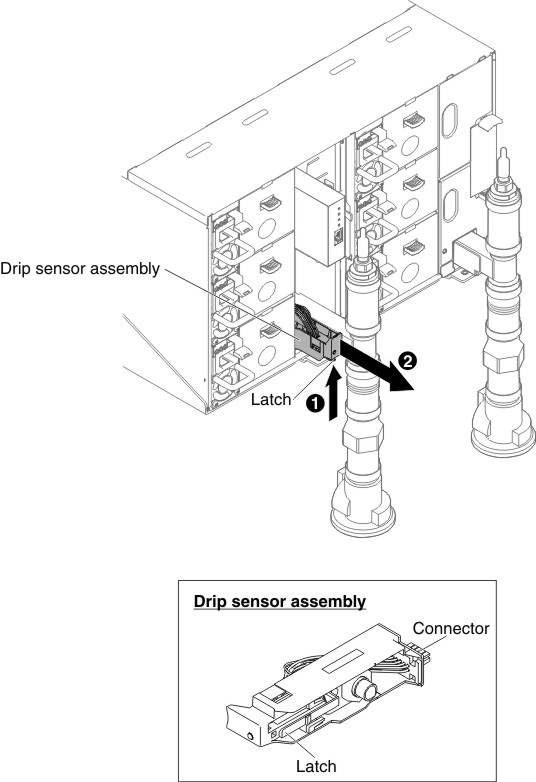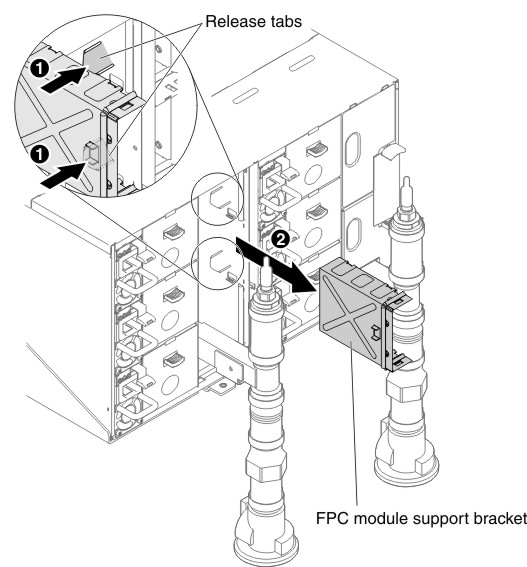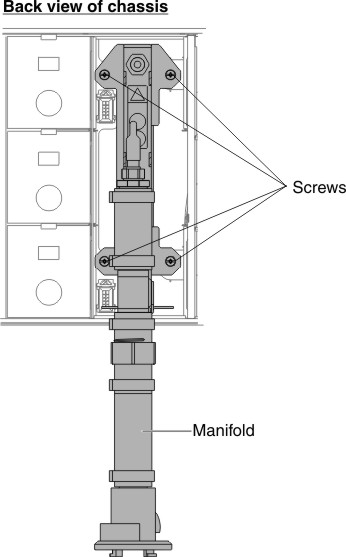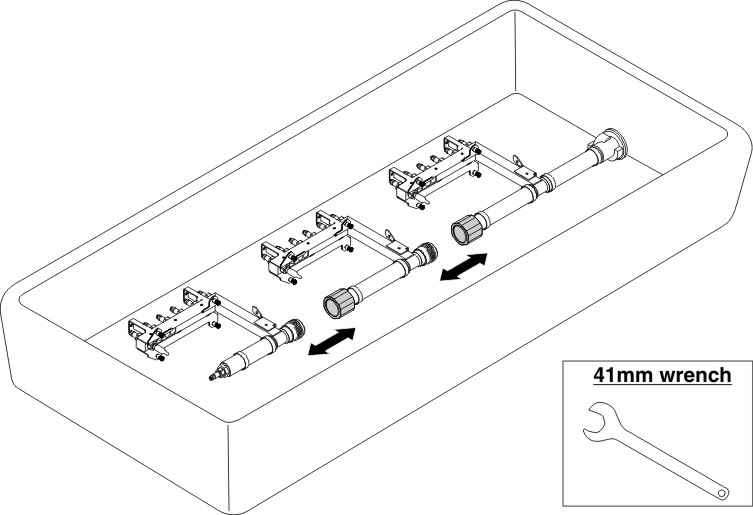Removing the manifold
Use this information to remove the manifold.
Read the safety information in Safety and Installation guidelines.
If you are replacing a server component or installing an optional device in the server, you need to slide the server out from the rack enclosure, turn off the server and peripheral devices, and disconnect the power cords and all external cables.
Attention
You must remove the power from the rack cabinet and all components before you connect or disconnect the water supply lines and drain or fill the manifold.
Statement 5

CAUTION
The power control button on the device and the power switch on the power supply do not turn off the electrical current supplied to the device. The device also might have more than one power cord. To remove all electrical current from the device, ensure that all power cords are disconnected from the power source.
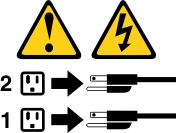
DWC Safety Information, Statement 14

CAUTION
The water might cause irritation to the skin and eyes. Avoid direct contact with the lubricant.
(C034)
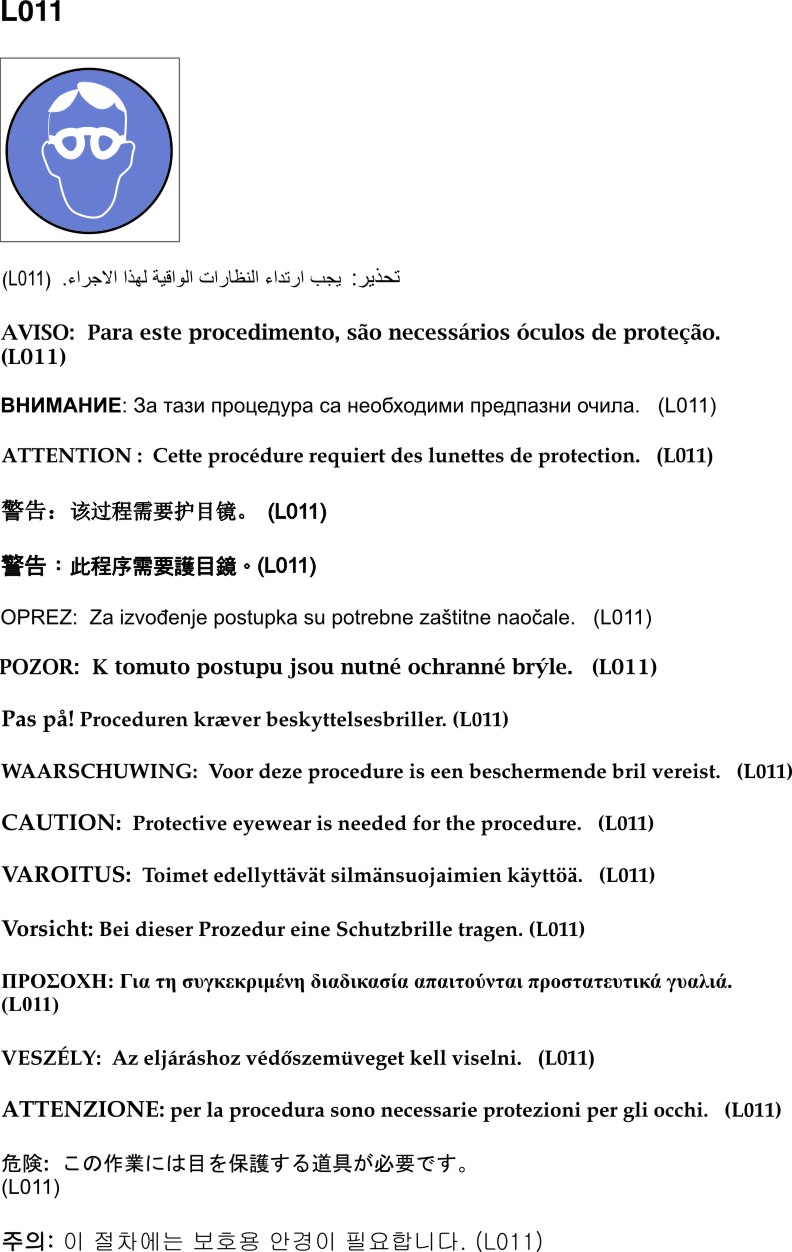
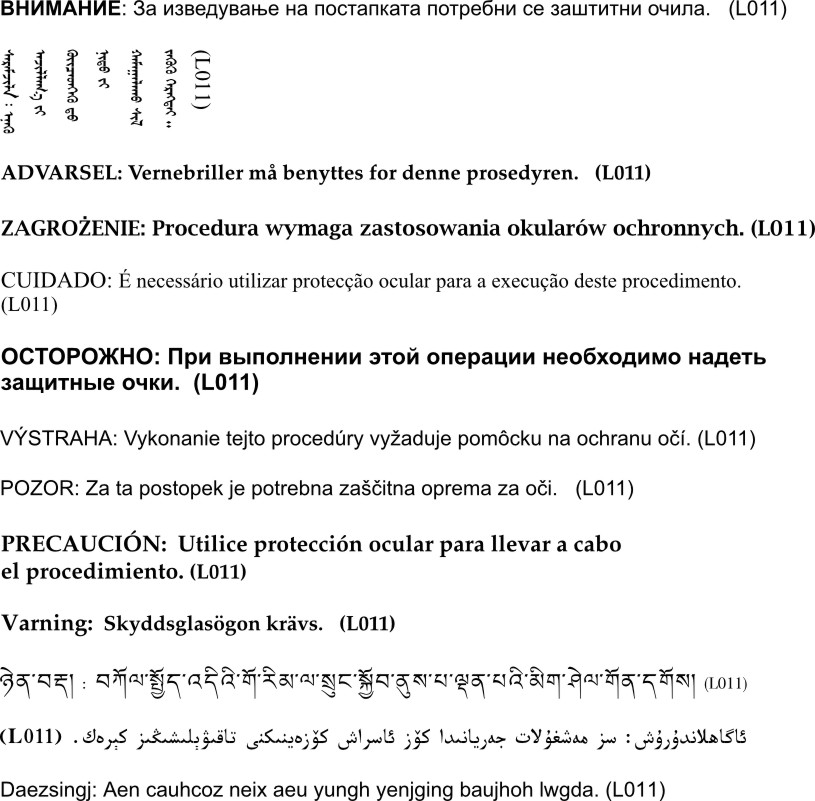
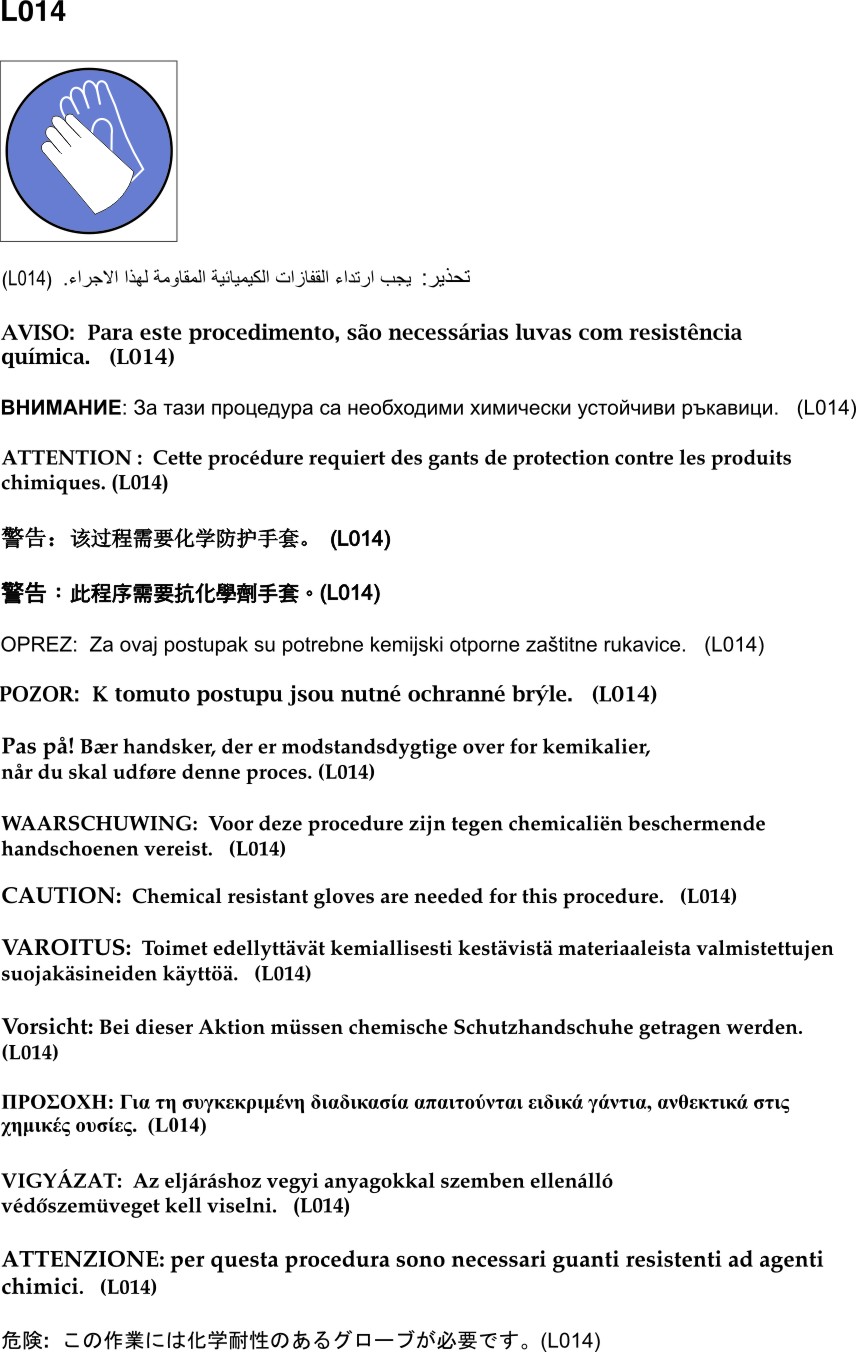
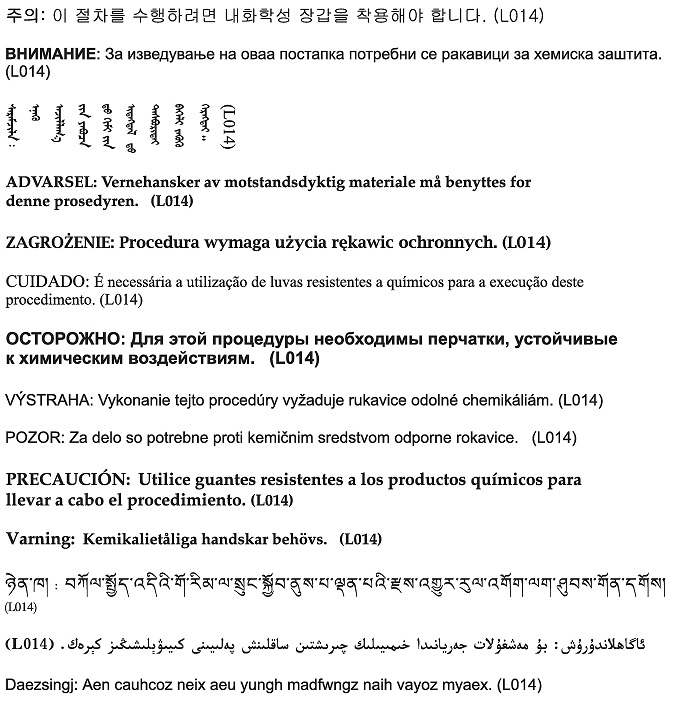
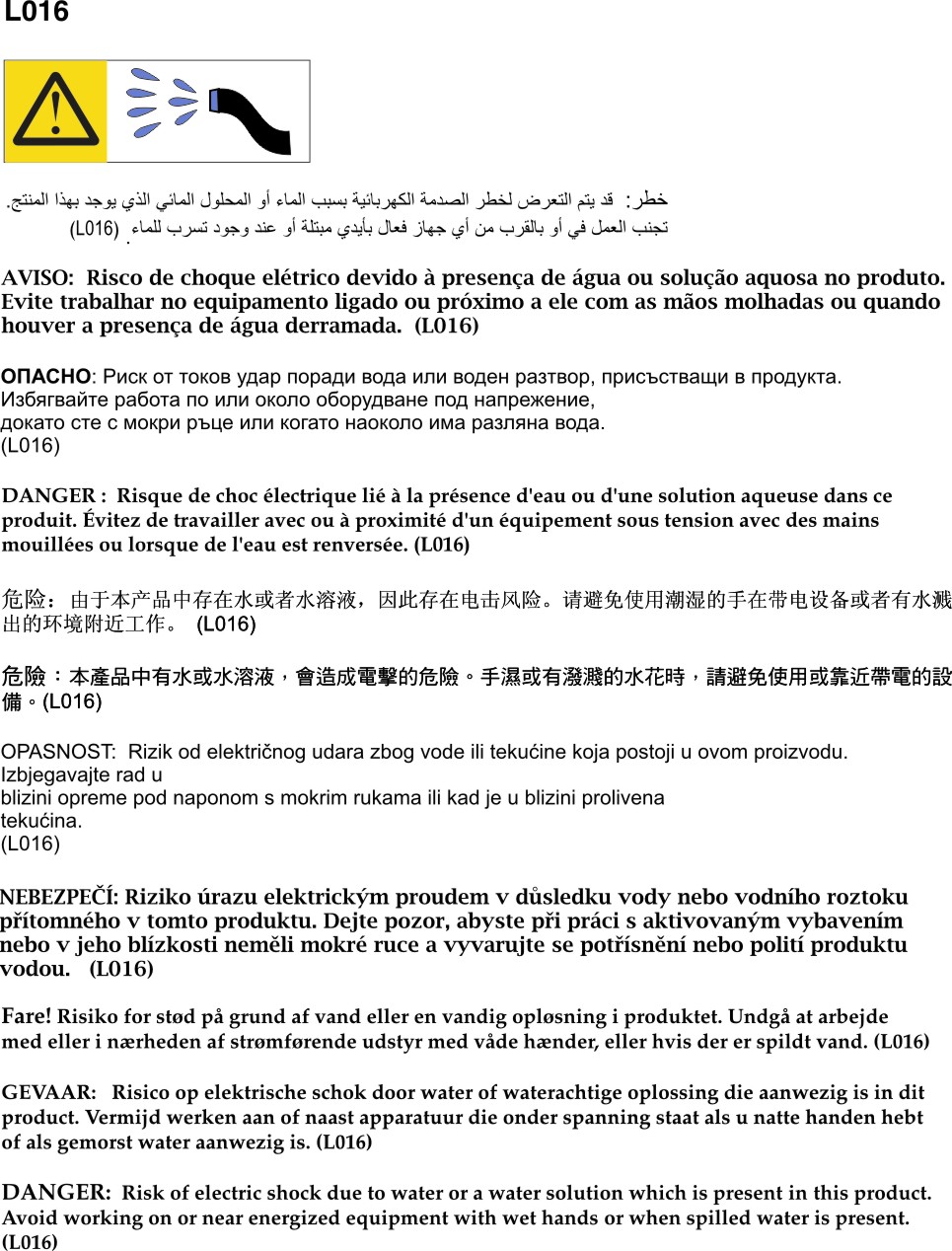
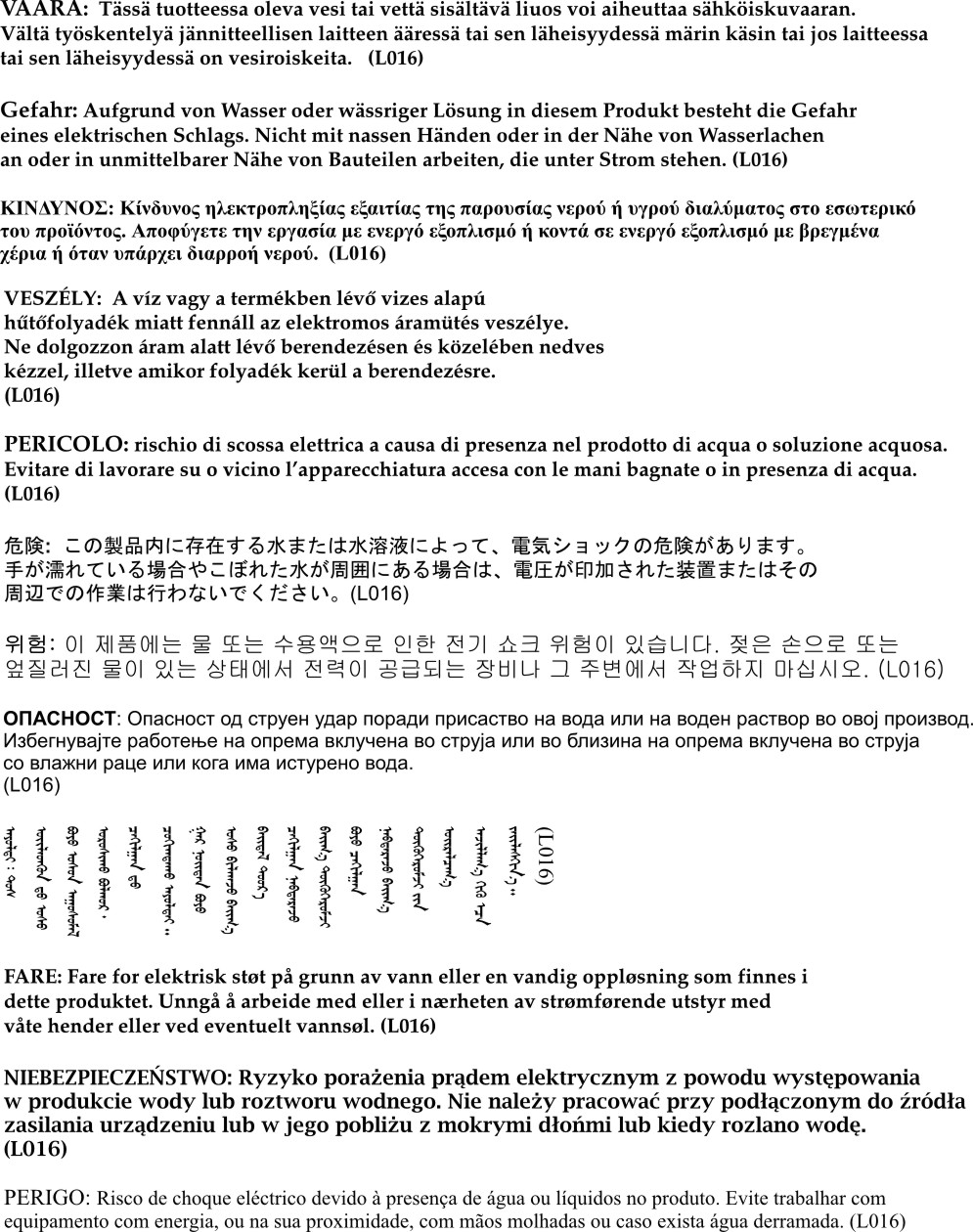
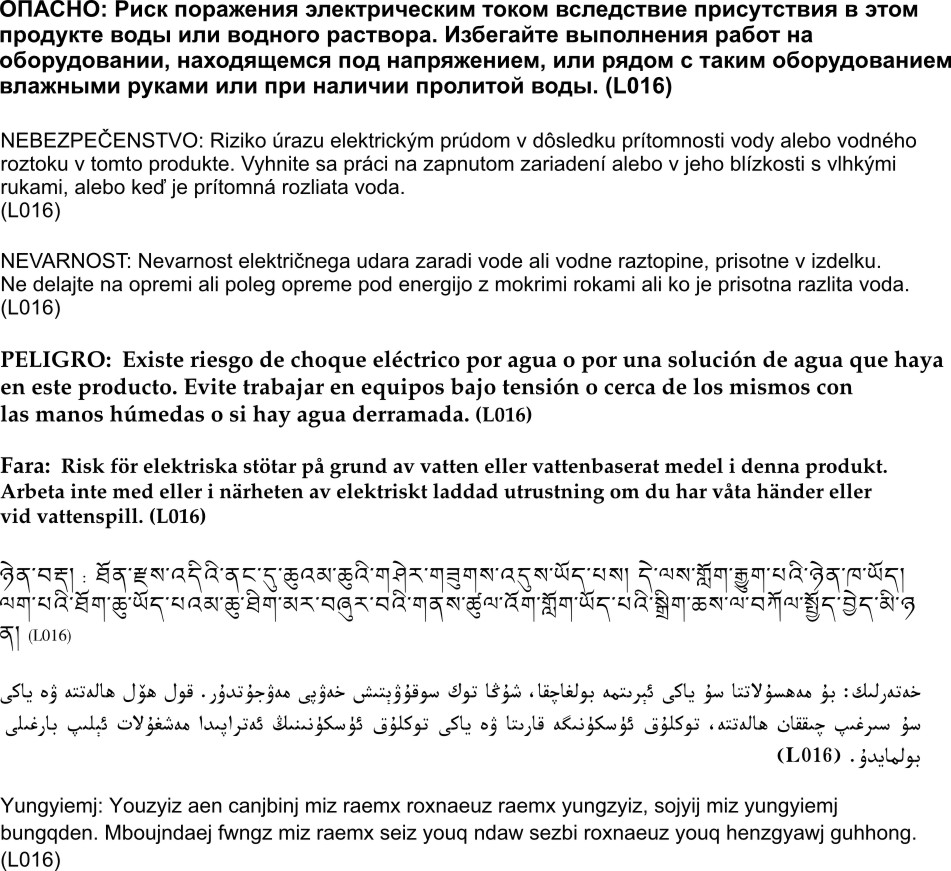
Attention
Ensure proper handling procedures are followed when working with any chemically treated water used in the compute rack cooling system. Ensure that material safety data sheets (MSDS) and safety information are provided by the water chemical treatment supplier and that proper personal protective equipment (PPE) is available as recommended by the water chemical treatment supplier. Protective gloves and eyewear may be recommended as a precaution.
To remove the manifold, complete the following steps.
Give documentation feedback