Setting performance thresholds
You can set performance thresholds to monitor critical performance issues. User-defined thresholds trigger a warning or a critical event notification when the system approaches or exceeds the defined threshold.
- Create the Warning and Critical event thresholds:
- Select .
- Click Create.
- Select the object type and specify a name and description of the policy.
- Select the object counter condition and specify the limit values that define Warning and Critical events.
- Select the duration of time that the limit values must be breached for an event to be sent, and then click Save.
- Assign the threshold policy to the storage object.
- Go to the Inventory page for the same cluster object type that you previously selected and choose the Performance from the View option.
- Select the object to which you want to assign the threshold policy, and then click Assign Threshold Policy.
- Select the policy you previously created, and then click Assign Policy.
Example
You can set user-defined thresholds to learn about critical performance issues. For example, if you have a Microsoft Exchange Server and you know that it crashes if volume latency exceeds 20 milliseconds, you can set a warning threshold at 12 milliseconds and a critical threshold at 15 milliseconds. With this threshold setting, you can receive notifications when the volume latency exceeds the limit.
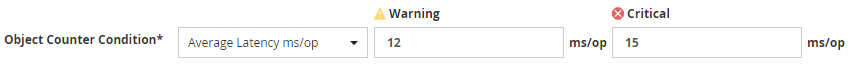
Give documentation feedback