GPU node cable routing
Use this information to route the cables for SD650-I V3 trays.
SD650-I V3 tray power cables
Press the latch on the power cable connector remove the cables from the GPU node.
Figure 1. Power cable connector
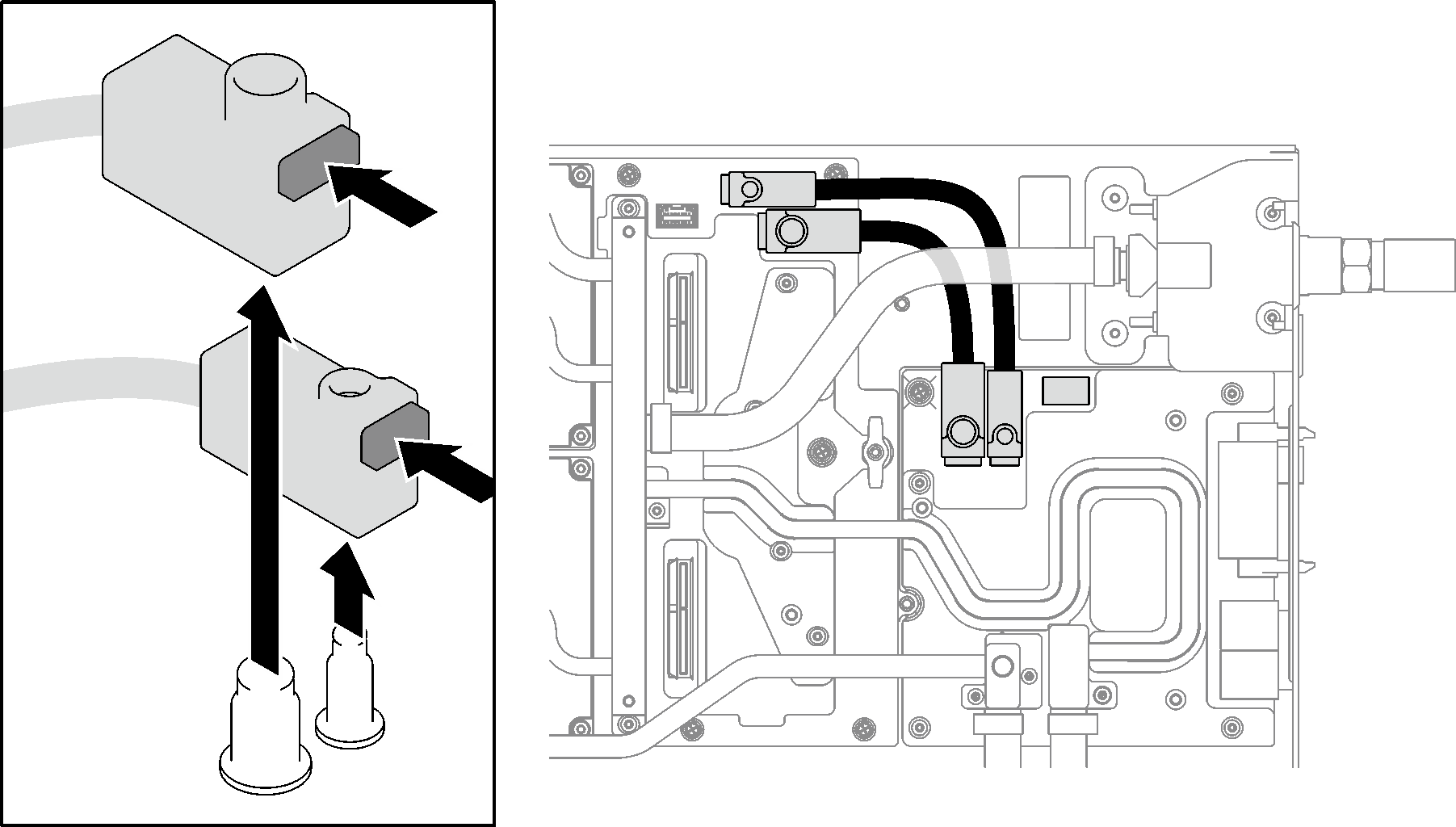
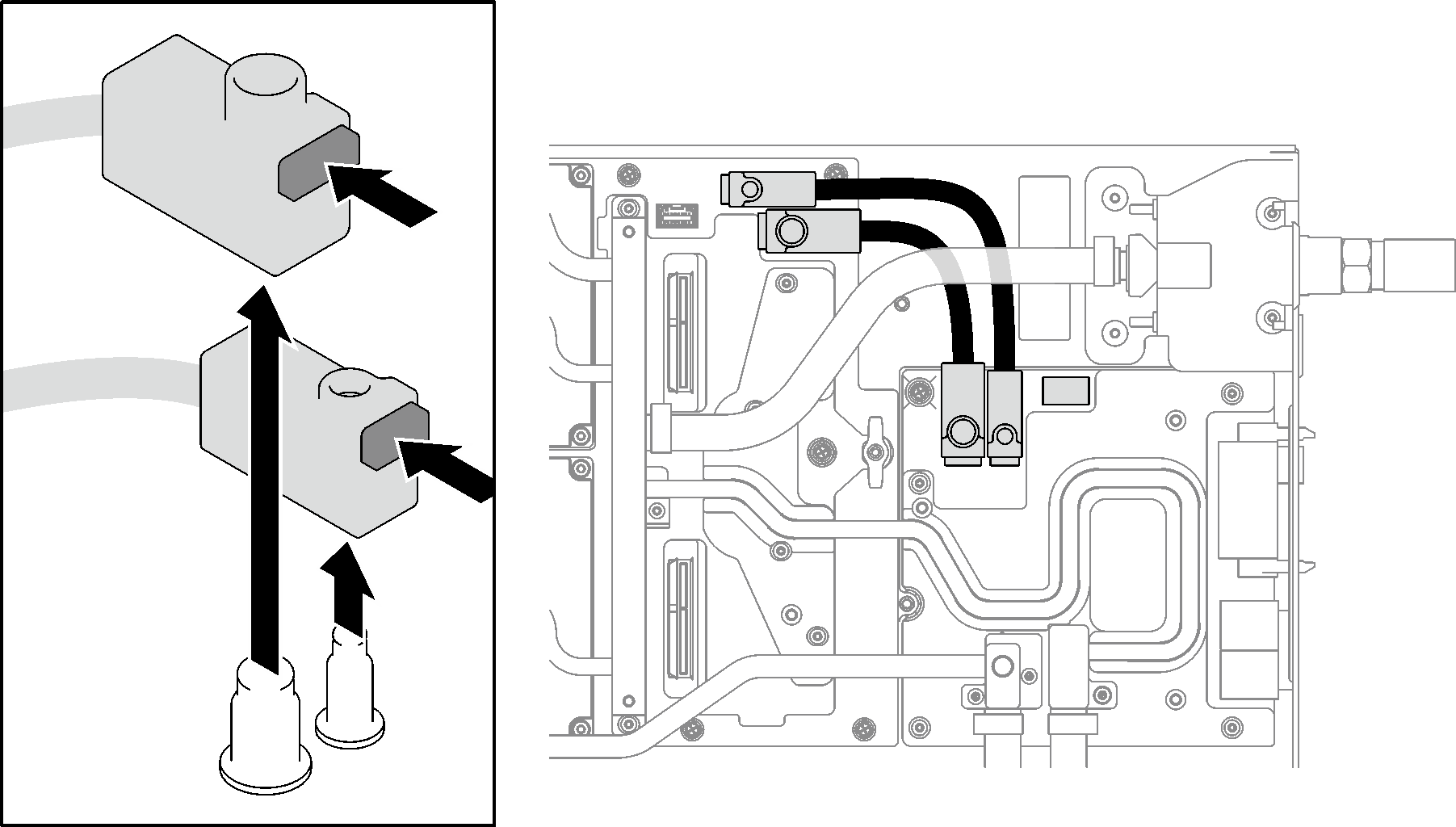
SD650-I V3 tray power cable routing
Figure 2. SD650-I V3 tray power cable routing
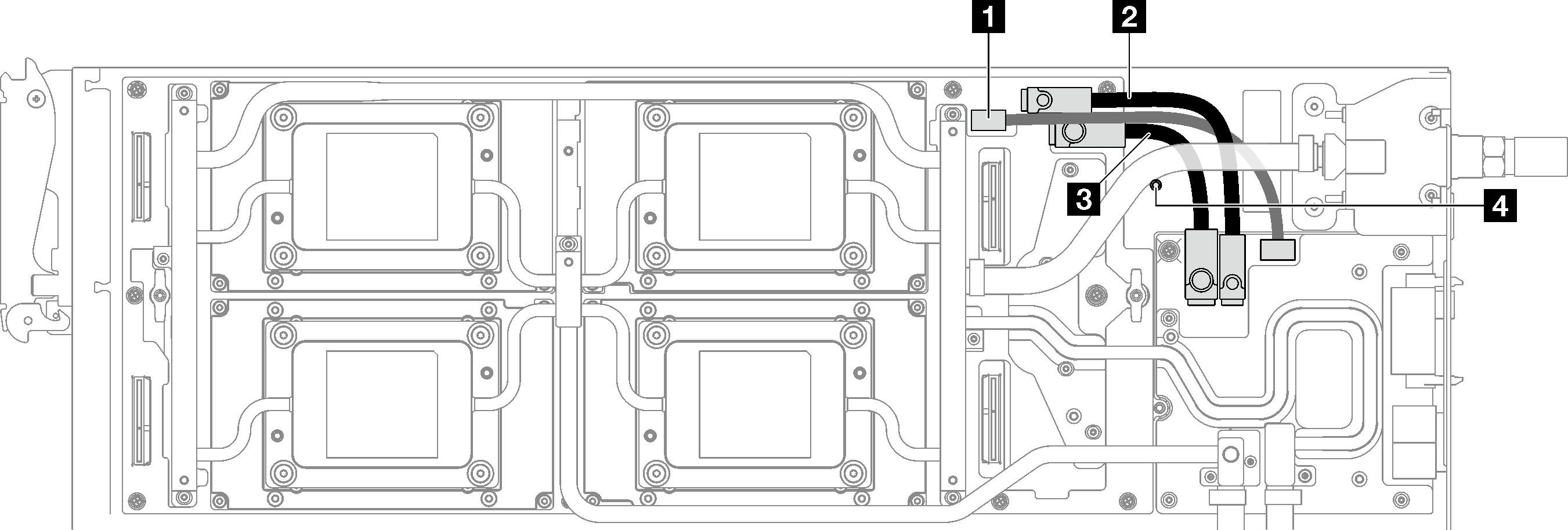
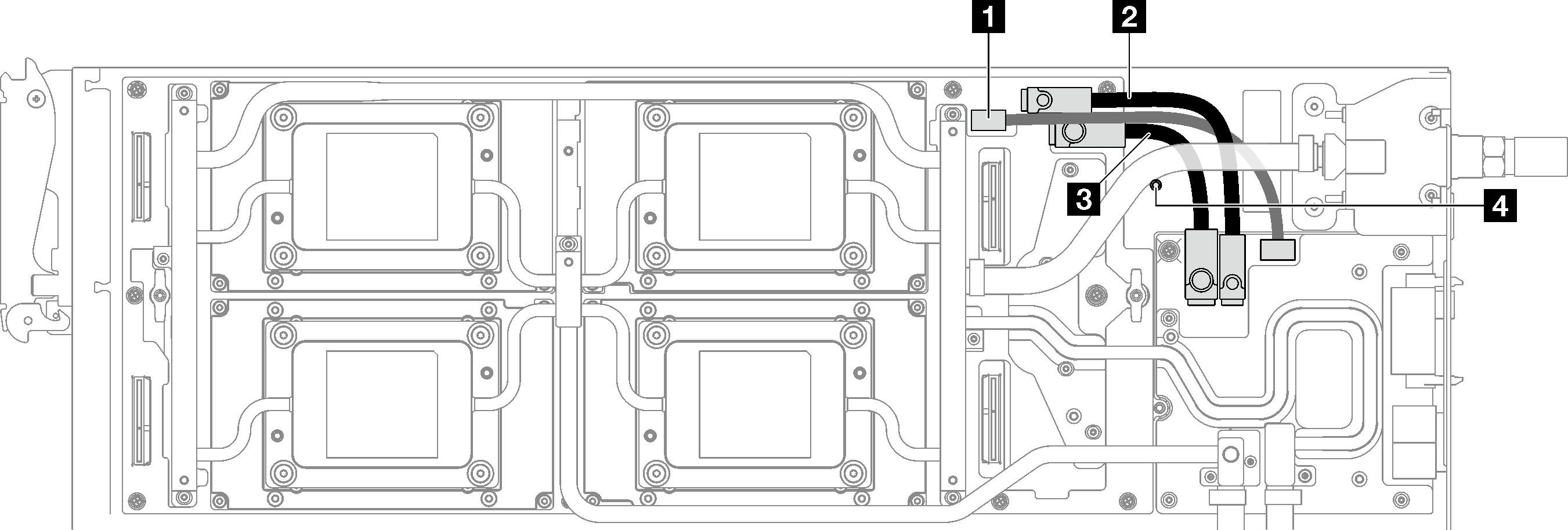
| Cable | From (GPU board carrier) | To (GPU power distribution board) |
|---|---|---|
| 1 Side band cable | Sideband cable connector | Sideband cable connector |
| 2 48V power cable | 48V power cable connector | 48V power cable connector |
| 3 Ground cable | Ground cable connector | Ground cable connector |
| 4 Tall stand off. Route the water loop tube against the tall stand off. | ||
SD650-I V3 tray signal cable routing
Figure 3. SD650-I V3 tray signal cable routing
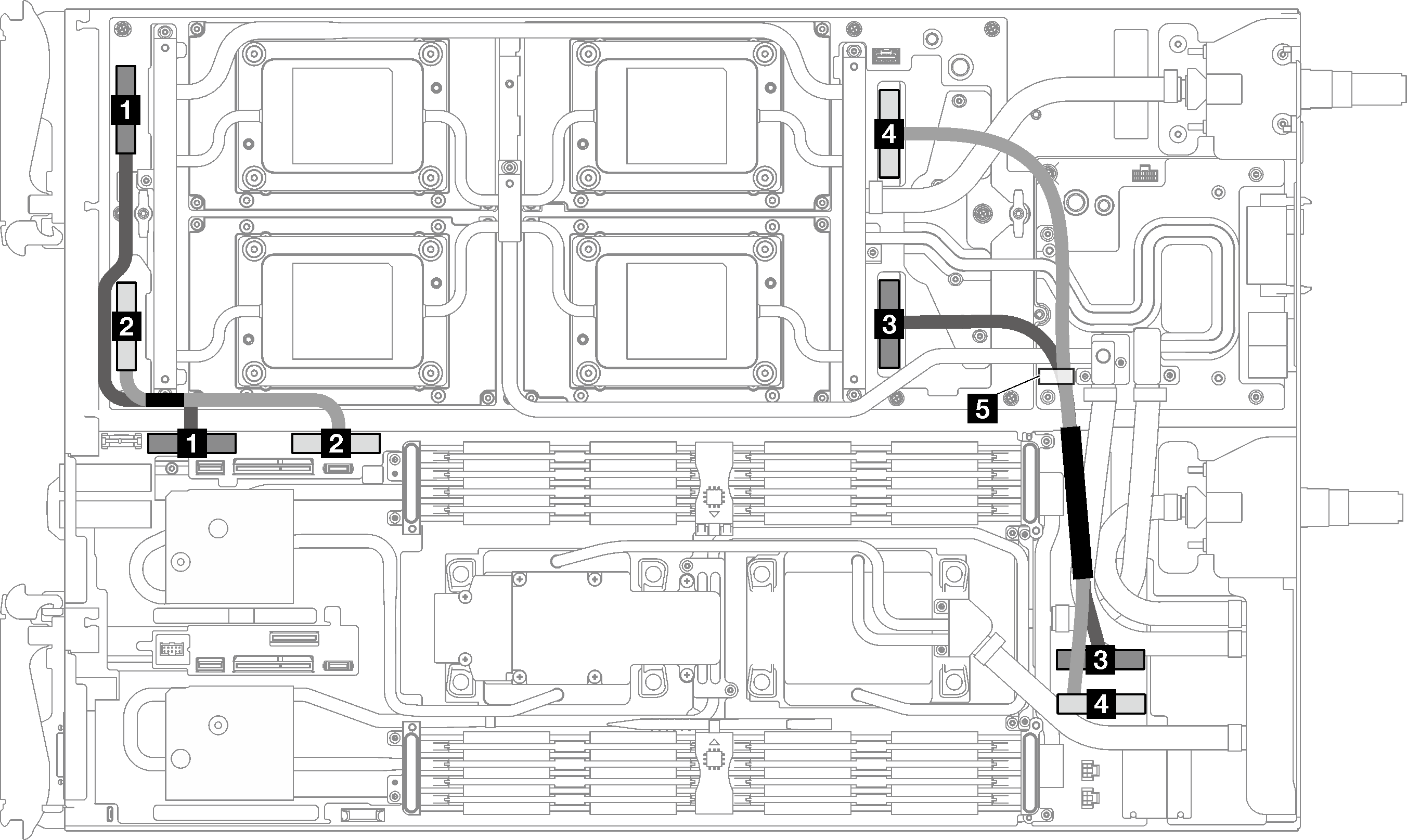
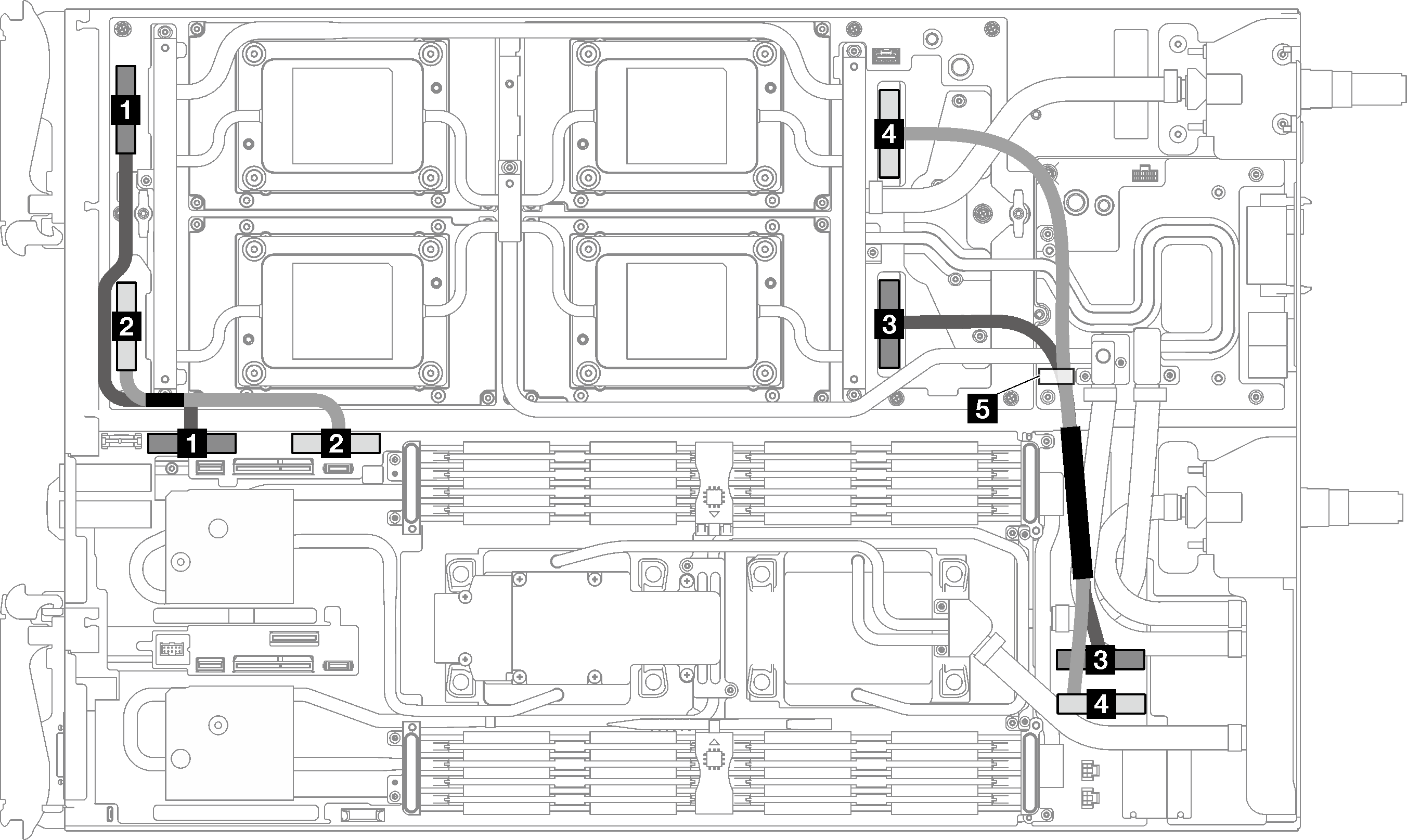
| Cable | From (GPU board carrier) | To (Compute node system board) |
|---|---|---|
| 1 PCIe slot 1 MCIO cable | MCIO 0 connector | PCIe slot 1 |
| 2 PCIe slot 2 MCIO cable | MCIO 1 connector | PCIe slot 2 |
| 3 PCIe slot 3 MCIO cable | MCIO 2 connector | PCIe slot 3 |
| 4 PCIe slot 4 MCIO cable | MCIO 3 connector | PCIe slot 4 |
| 5 Cable clip | N/A | N/A |
Give documentation feedback