PCIe-Adapterkartenbaugruppe
Mithilfe dieser Informationen erfahren Sie, wo sich die Anschlüsse an der PCIe-Adapterkartenbaugruppe befinden.
PCIe- und M.2-Adapterkartenbaugruppe
Abbildung 1. PCIe- und M.2-Adapterkartenbaugruppe
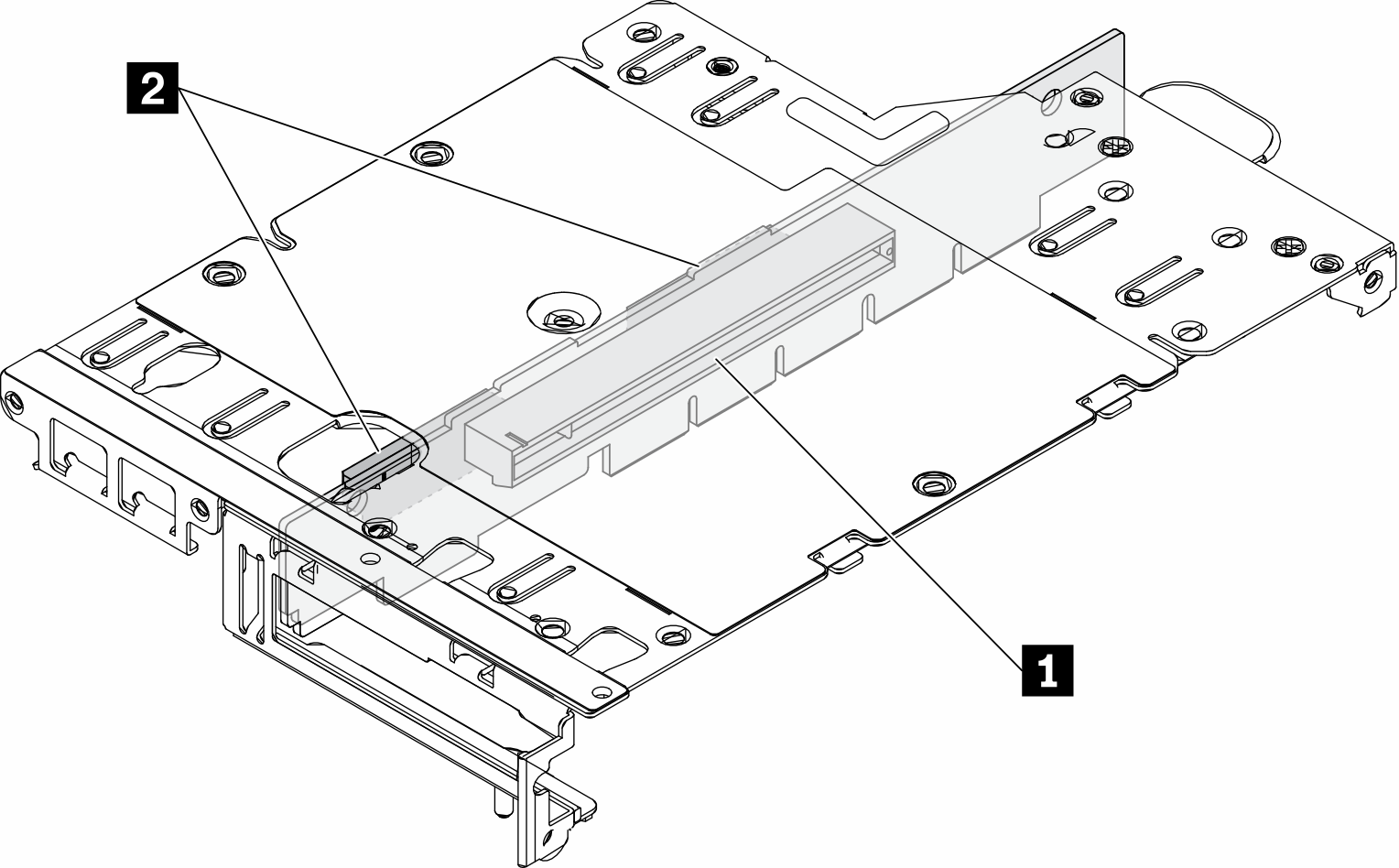
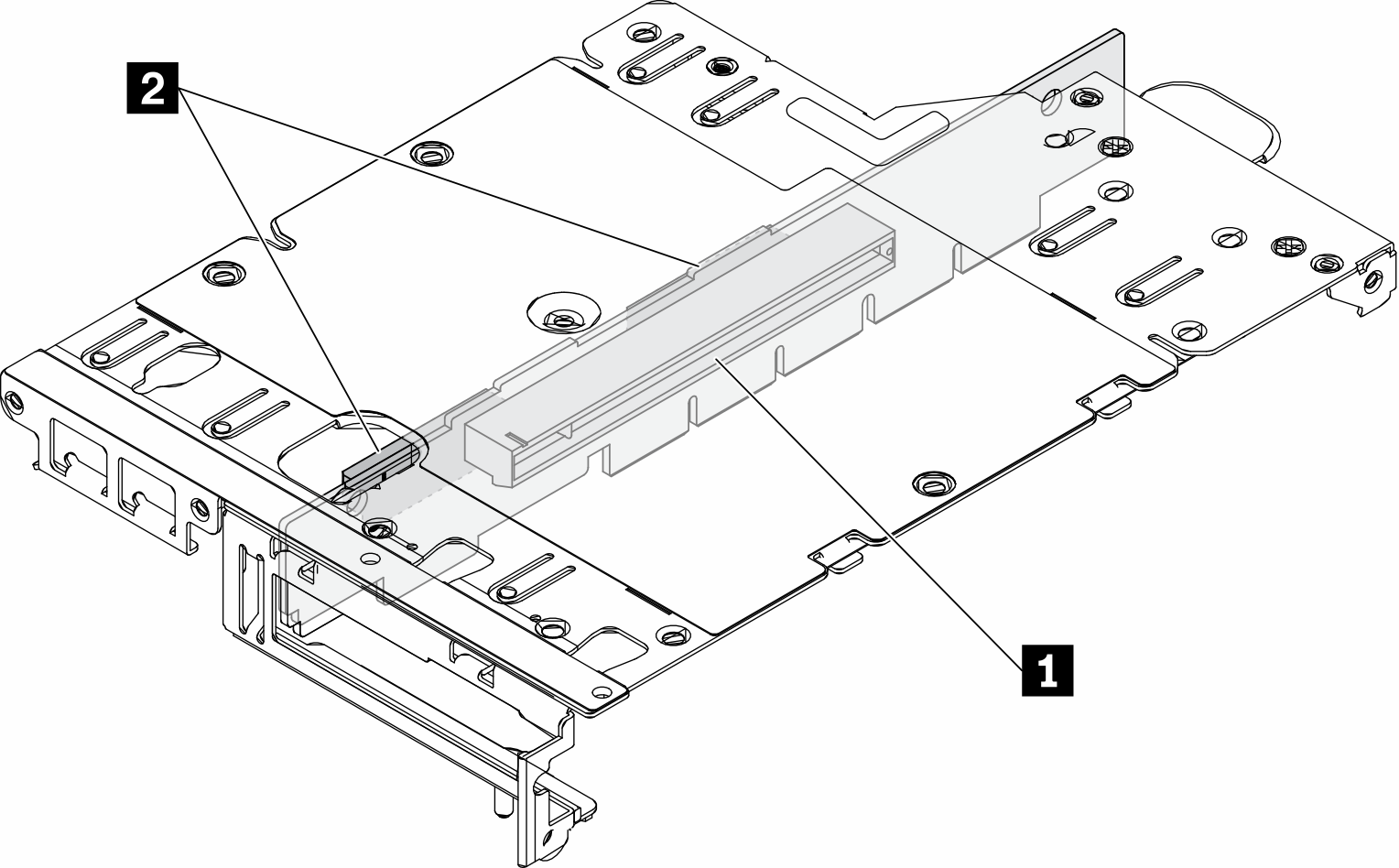
| 1 Steckplatz 6: PCIe 3.0 x16, (unterstützt <75 W PCIe-Adapter mit flachem Profil, halber Höhe, halber Länge) | 2 Laufwerke (Steckplatz) 2–5, M.2-Datenadapter |
M.2-Adapterkartenbaugruppe
Abbildung 2. M.2-Adapterkartenbaugruppe
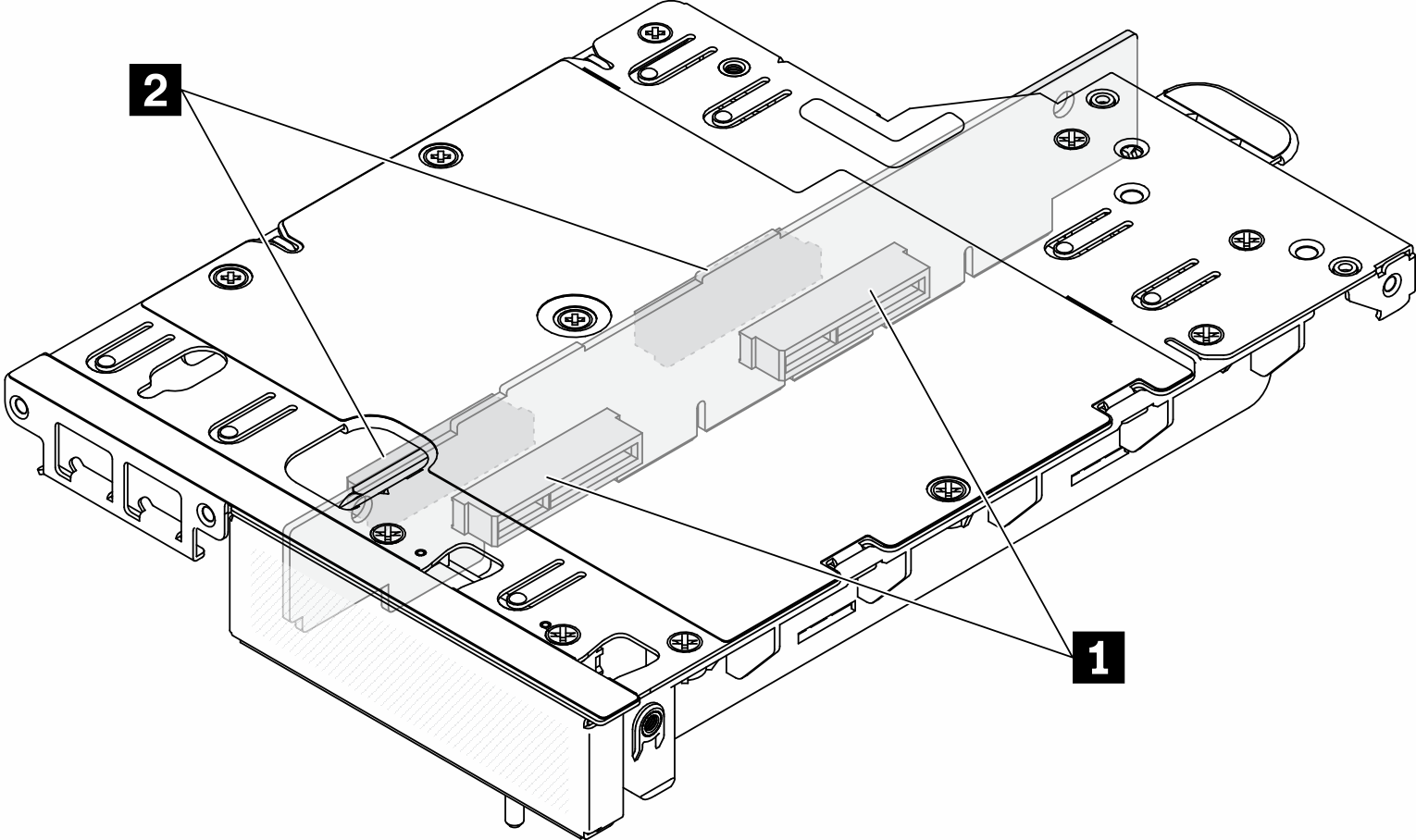
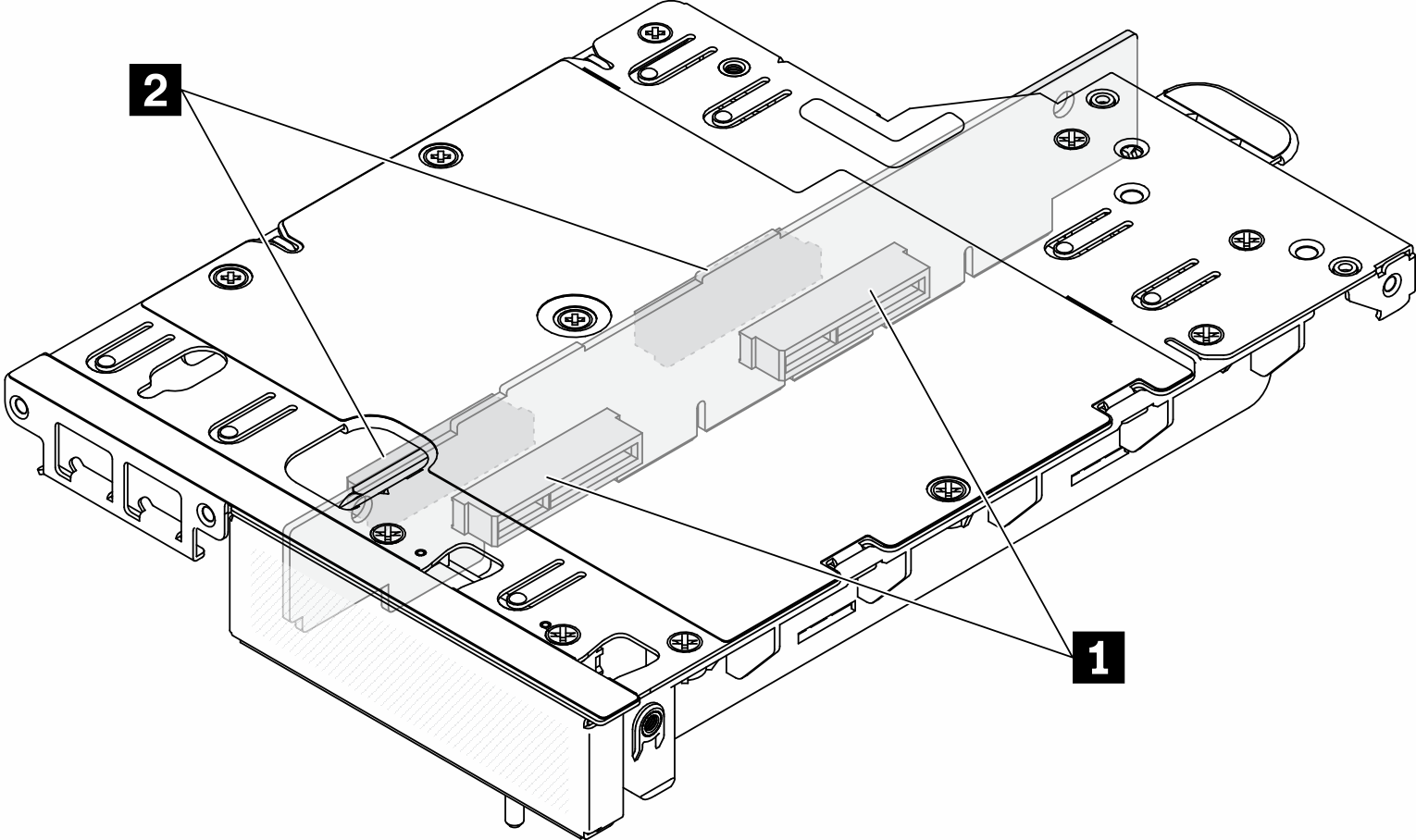
| 1 Laufwerke (Steckplatz) 6–9, M.2-Datenadapter | 2 Laufwerke (Steckplatz) 2–5, M.2-Datenadapter |
Feedback geben