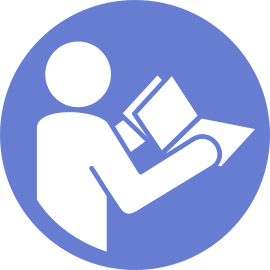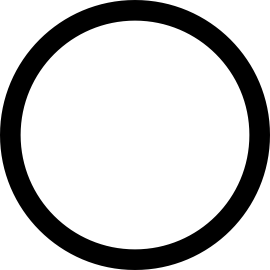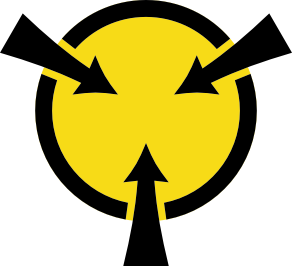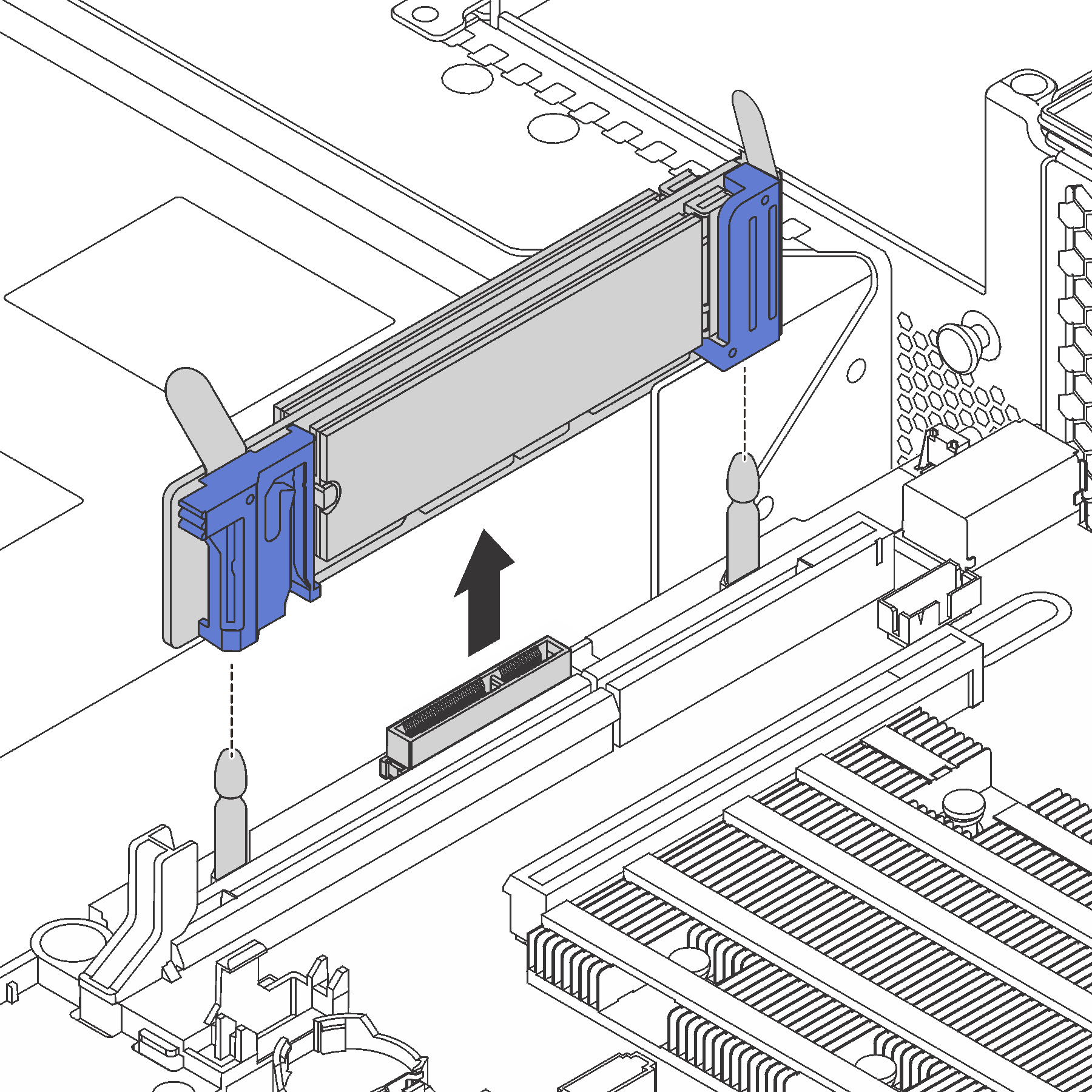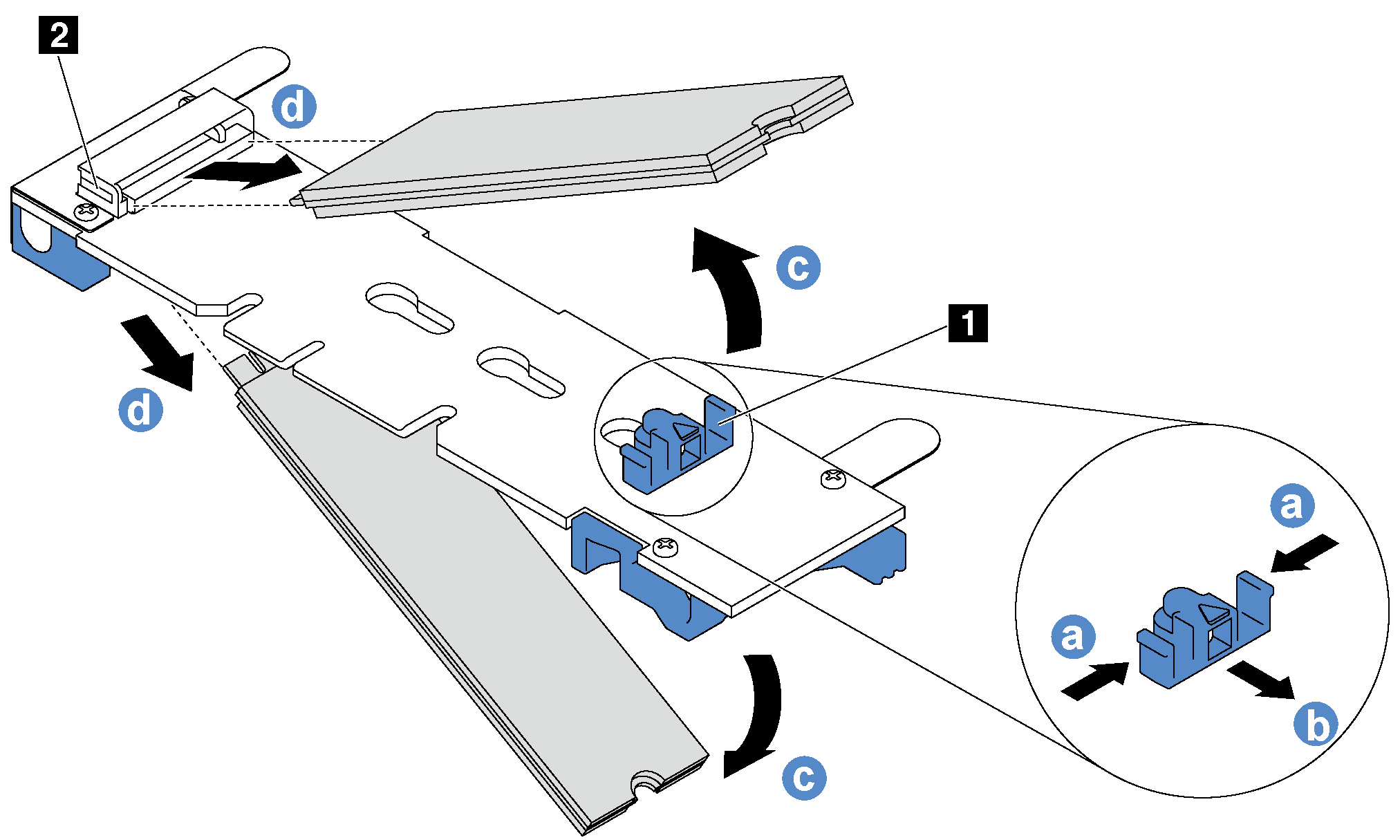Remove the M.2 backplane and M.2 drive
Use this information to remove the M.2 backplane and M.2 drive.
Before removing the M.2 backplane and M.2 drive:
Remove the top cover. See Remove the top cover.
For easier operation, remove the riser 2 assembly. See Remove a riser card.
If your server has a M.2 drive air baffle installed, remove the M.2 drive air baffle first.
Figure 1. M.2 drive air baffle removal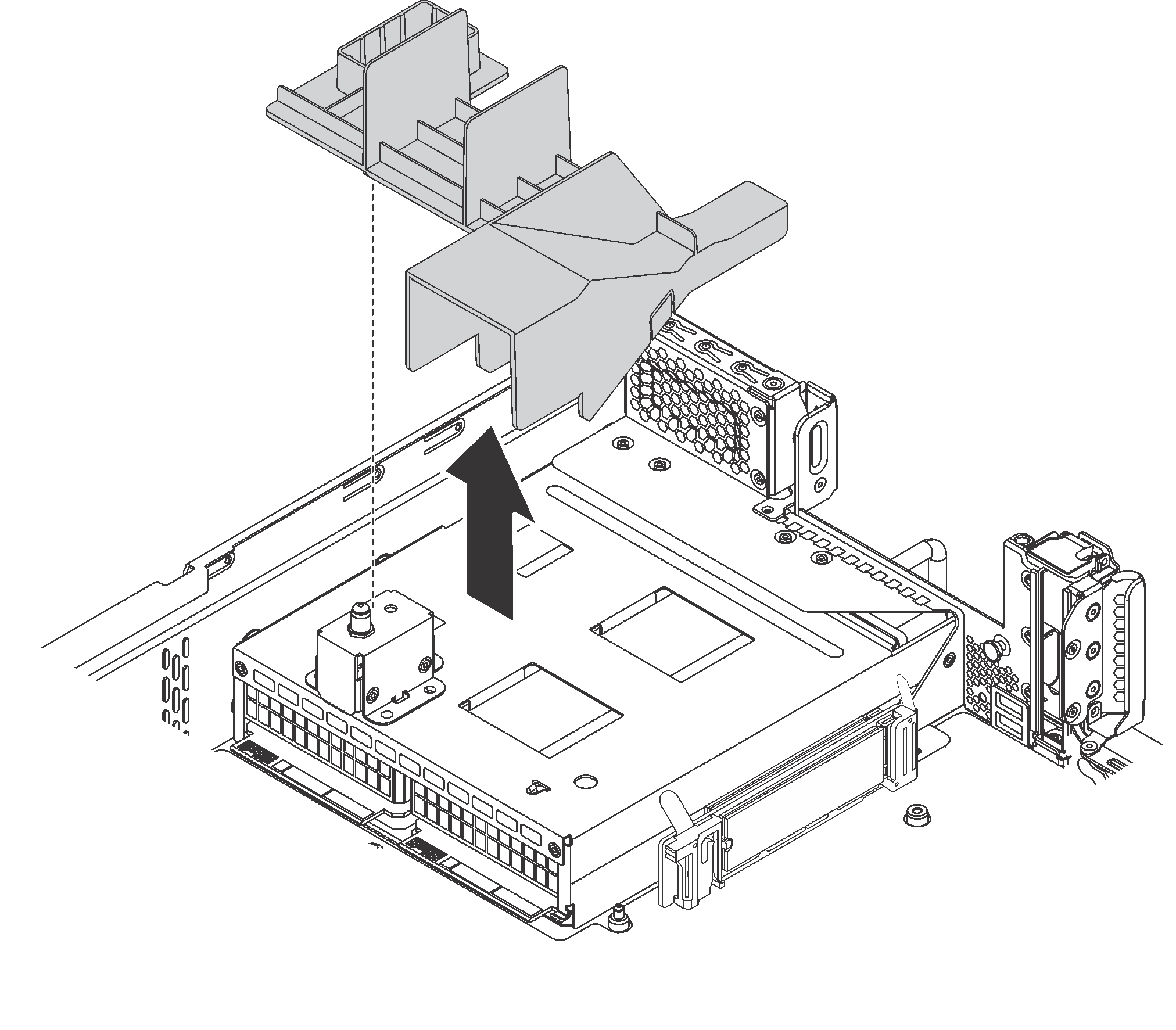
To remove the M.2 backplane and M.2 drive, complete the following steps:
If you are instructed to return the old M.2 backplane or M.2 drive, follow all of the packaging instructions and use any packaging materials that are provided.
Give documentation feedback