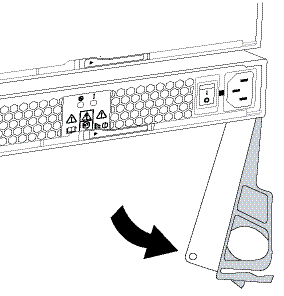You remove a failed power supply so you can replace it with a new one. When you remove a power supply (referred to in ThinkSystem System Manager as a power-fan canister), you turn off power, disconnect the power cord, and slide the part out of the shelf.
Before you begin
- You have an ESD wristband, or you have taken other antistatic precautions.
- Unpack the new power supply, and set it on a level surface near the drive shelf.
Save all packing materials for use when returning the failed power supply.
- Turn off the power supply and disconnect the power cables:
- Turn off the power switch on the power supply.
- Open the power cord retainer, and then unplug the power cord from the power supply.
- Unplug the power cord from the power source.
- Squeeze the latch on the power supply cam handle, and then open the cam handle to fully release the power supply from the mid plane.
- Use the cam handle to slide the power supply out of the system.
When removing a power supply, always use two hands to support its weight.
As you remove the power supply, a flap swings into place to block the empty bay, helping to maintain air flow and cooling.