Install new drive (60-drive)
You install a new drive to replace the failed one. Install the replacement drive as soon as possible after removing the failed drive. Otherwise, there is a risk that the equipment might overheat.
- You have a replacement drive that is supported by Lenovo for your controller shelf or drive shelf.
Attention
Possible loss of data access – When pushing the drive drawer back into the enclosure, never slam the drawer shut. Push the drawer in slowly to avoid jarring the drawer and causing damage to the storage array.
Give documentation feedback
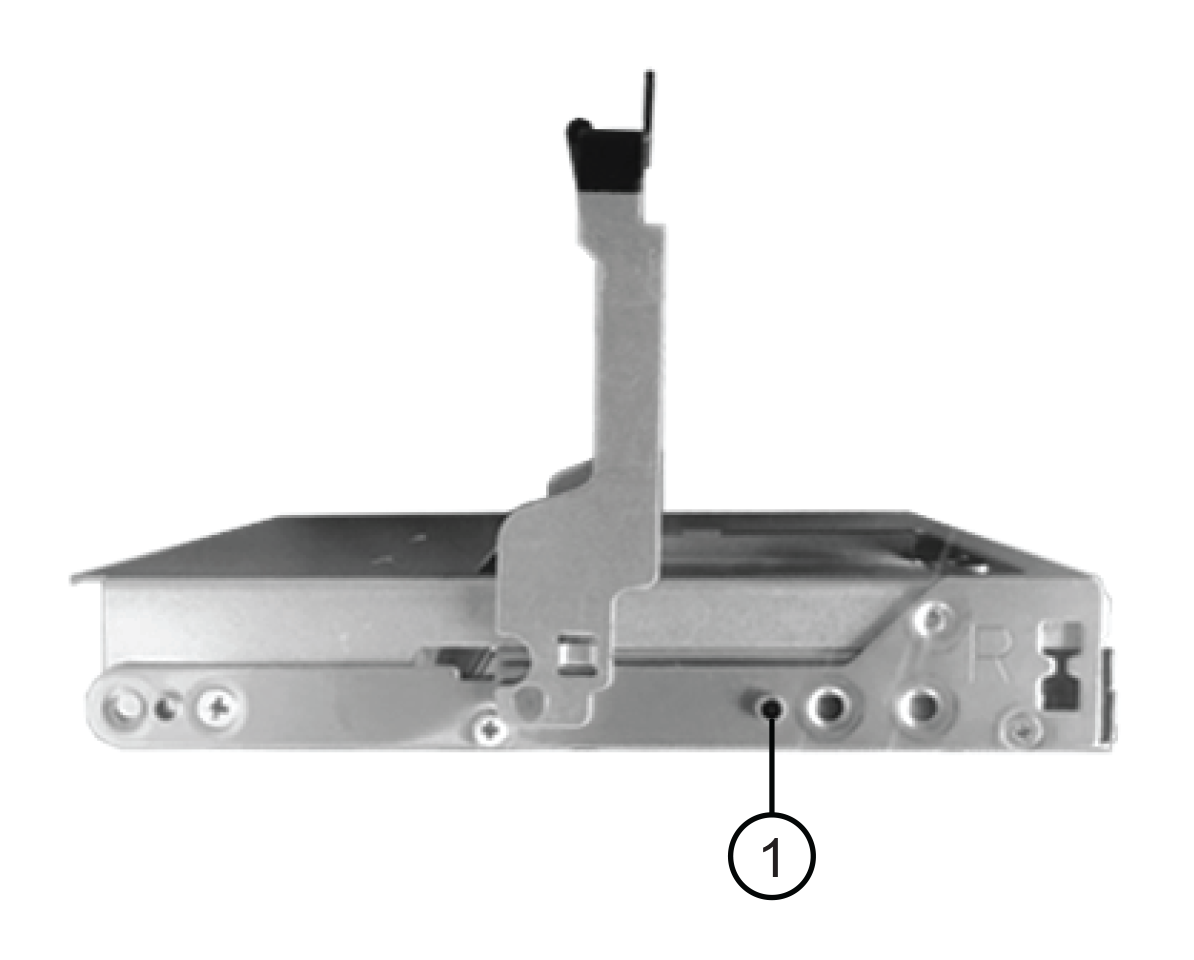
 Raised button on the right side of the drive carrier
Raised button on the right side of the drive carrier