Remote Media
Click .
The Remote Media page is displayed.
A maximum of 4 images can be added for each image type, depending on your configuration.
To configure the images, you need to enable remote media support in .
To start or stop redirection and to delete an image, you must have administrator privileges.
Free slots are denoted by “~”.
Supported CD/DVD format: ISO9660, UDF (v1.02–v2.60).
Supported CD/DVD media file type: (*.iso), (*.nrg).
Supported HDD media file type: (*.img), (*.ima).
Field description
Media Type: Displays the type of media such as CD/DVD and Hard disk.
Media Instance: Displays the total number of media instances.
Image Name: Displays the default recovery image name on the server.
Redirection Status: Displays the status of the media.
Connected Server Session Index: Displays the media server session index.
Supported operations
Click
 in the upper right corner of the page to view the brief description of this page.
in the upper right corner of the page to view the brief description of this page.Click
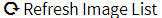 in the upper right corner of the list to get the latest list of images from the remote storage server.
in the upper right corner of the list to get the latest list of images from the remote storage server.Click
 to redirect the selected image.
to redirect the selected image.Click
 to stop the remote image redirection.
to stop the remote image redirection.Click
 to clear the selected image from the BMC.
to clear the selected image from the BMC.