Recovering from a BIOS update failure
If the server BIOS has become corrupted, such as from a power failure during an update, you can recover the server BIOS in following way:
Automate recovery from TSM: when the system hangs over ten minutes during POST, TSM will automate recovery UEFI BIOS to let the server to power on again.
Out-of-band method: use the TSM Web interface to update the firmware, using the latest UEFI BIOS package.
To recover from a BIOS update failure, do the following:
Go to https://datacentersupport.lenovo.com and follow the instructions on the Web page to download the UEFI BIOS package.
Put the ROM file to your client system.
Reconnect the server to an ac power source and make sure the TSM heartbeat LED is blinking.
- Login in TSM and follow the steps to update UEFI firmware.
- Go to .
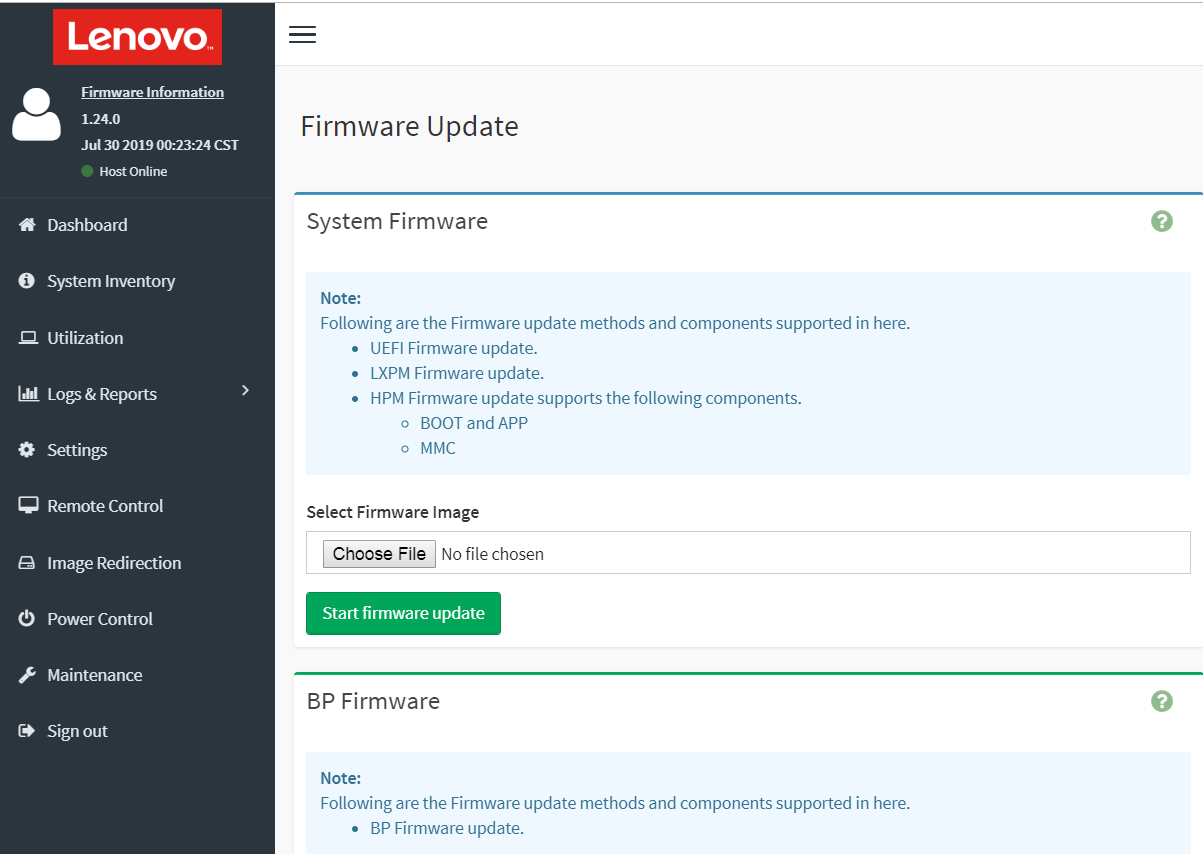
Click Start Firmware Update.
Click Processed to Flash.
Click OK.
- When you see the message as below, please click OK and then press the power button to turn on the server.
Firmware update is completed. The system will wait 10 seconds then will reboot into regular operating mode. Check and configure the BIOS settings for your specific needs. See System configuration and boot management.
Note
If you cannot recover the BIOS after using the instructions in this topic. You must replace the system board. Contact the Lenovo Customer Support Center.
Give documentation feedback