UEFI overview
This chapter provides general introduction to the Unified Extensible Firmware Interface (UEFI) Setup utility.
UEFI Setup is a utility packed with various features, including system information and settings, boot and runtime services, BMC settings, system event logs, and user security. This guide applies to the following server models:
|
|
|
|
Note
SR250 V2 and ST250 V2 only support specific functions among the listed ones. See the specific function descriptions for details.
Below table details the main menu.
Note
If the Serial Over LAN (SOL) utility window is displayed incorrectly, change the window buffer size to ROW(100) x Column (31).
| Item | Options | Description |
| System Configuration and Boot Management | N/A | Main menu |
| Select Language | 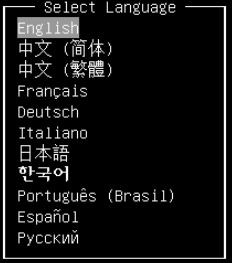 | Change the language for the current system. |
| Launch Graphical System Setup | N/A | Enter the graphical user interface for System Setup, provisioning manager, and RAID configuration. There will be no screen output to console in Graphical System Setup. Use VGA monitor for setup. |
| System Information | N/A | Display the basic information of the system. |
| System Settings | N/A | Display or modify system settings. Changes may not take effect immediately. Save any changed settings and reboot the system. |
| Date and Time | N/A | Set the local Date and Time of the system. |
| Start Options | N/A | Boot a desired selection from the primary boot sequence as specified under Boot Manager. |
| Boot Manager | N/A | Change the boot order and boot parameters. |
| BMC Settings | N/A | Configure the management controller. |
| System Event Logs | N/A | Clear or view the System Event Log. |
| User Security | N/A | Set or change Power-On and Administrator passwords. |
| Save Settings | N/A | Save changes and commit them to BMC. |
| Discard Settings | N/A | Discard any changes. |
| Load Default Settings | N/A | Load the default values for system settings. |
| Exit Setup Utility | N/A | Exit the Setup utility. |
Note
The UEFI Utility interfaces and settings in this guide are for reference only, and may vary depending on the server model and configuration.
Give documentation feedback