System-board switches, jumpers, and buttons
Use this information to locate the switches, jumpers, and buttons on the server.
The following illustration shows the location of the switches, jumpers, and buttons on the server.
Note
If there is a clear protective sticker on the top of the switch block, you must remove and discard it to access the switch.
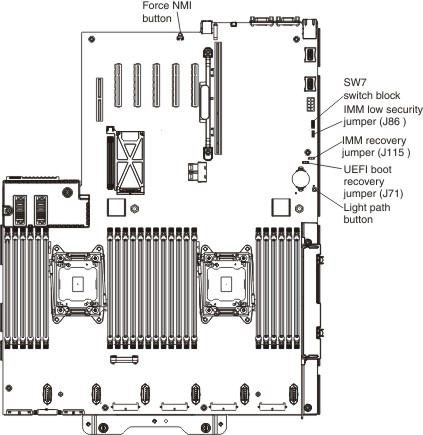
The following table describes the jumpers on the system board.
| Jumper number | Jumper name | Jumper setting |
|---|---|---|
| J71 | UEFI boot recovery jumper |
|
| J86 | IMM low security jumper |
|
| J115 | IMM recovery jumper |
|
Note
| ||
The following table describes the functions of the SW7 switch block on the system board.
| Switch number | Default position | Description |
|---|---|---|
| 1 | Off | Reserved |
| 2 | Off | Clear CMOS memory. When this switch is toggled to On, it clears the data in CMOS memory, which clears the power-on password. |
| 3 | Off | Reserved |
| 4 | Off | Reserved |
| 5 | Off | Reserved |
| 6 | Off | Power-on password override. Changing the position of this switch bypasses the power-on password check the next time the server is turned on and starts the Setup utility so that you can change or delete the power-on password. Note
See Passwords for additional information about passwords. |
| 7 | Off | Reserved |
| 8 | Off | Reserved |
Important:
- Before you change any switch settings or move any jumpers, turn off the server; then, disconnect all power cords and external cables. Review the information in Safety, Installation guidelines, Handling static-sensitive devices, and Turning off the server.
- Any system-board switch or jumper blocks that are not shown in the illustrations in this document are reserved.
The following table describes the functions of the buttons on the system board:
| Button name | Function |
|---|---|
| Light path button | Press this button to light the LEDs on the system board when the power source has been removed from the server. |
| Force NMI button | This button is on the rear of the server. Press this button to force a nonmaskable interrupt to the microprocessor. You can also use this button to force a blue-screen memory dump (use this button only when you are directed to do so by Lenovo Support). Note
|
Give documentation feedback