Installing a microprocessor-retention assembly
Use this information to install a microprocessor-retention assembly.
Note
This procedure should be performed only by trained service technicians.
- Read Safety and Installation guidelines.
- If the compute node is installed in a Flex System chassis, remove it (see Removing a compute node from a chassis for instructions).
- Carefully lay the compute node on a flat, static-protective surface, orienting the compute node with the bezel pointing toward you.
To install a microprocessor-retention assembly, complete the following steps. 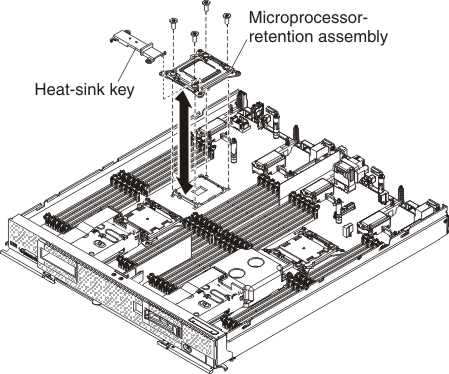
After you install the microprocessor-retention assembly, complete the following steps:
- Install the cover onto the compute node (see Installing the compute node cover for instructions).
- Install the compute node into the chassis (see Installing a compute node in a chassis for instructions).
Give documentation feedback