System error LEDs
This section describes the system error LEDs on the system board and the suggested actions to correct the detected problems.
The illustration shows the system-board LEDs. The system board has system error LEDs that will help to locate the source of the error. Run the diagnostic programs to find out the cause of the error.
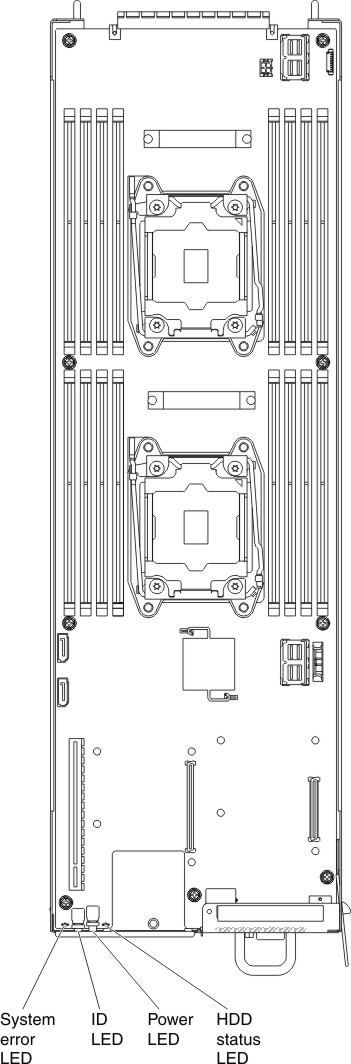
The server is designed so that LEDs remain lit when the server is connected to an ac power source but is not turned on, provided that the power supply is operating correctly. This feature helps you to isolate the problem when the operating system is shut down.
Many errors are first indicated by a lit system-error LED on the control-panel assembly of the server. If this LED is lit, one or more LEDs elsewhere in the server might also be lit and can direct you to the source of the error.
Before you work inside the server to view the LEDs, read the Safety and Handling static-sensitive devices.
- Check the control-panel assembly on the front of the server. If the system-error LED is lit, it indicates that an error has occurred.
- Check the front and rear of the server to determine whether any component LEDs are lit.
- g8
- Look at the system service label inside the cover of the server, which gives an overview of internal components. This information can often provide enough information to correct the error.