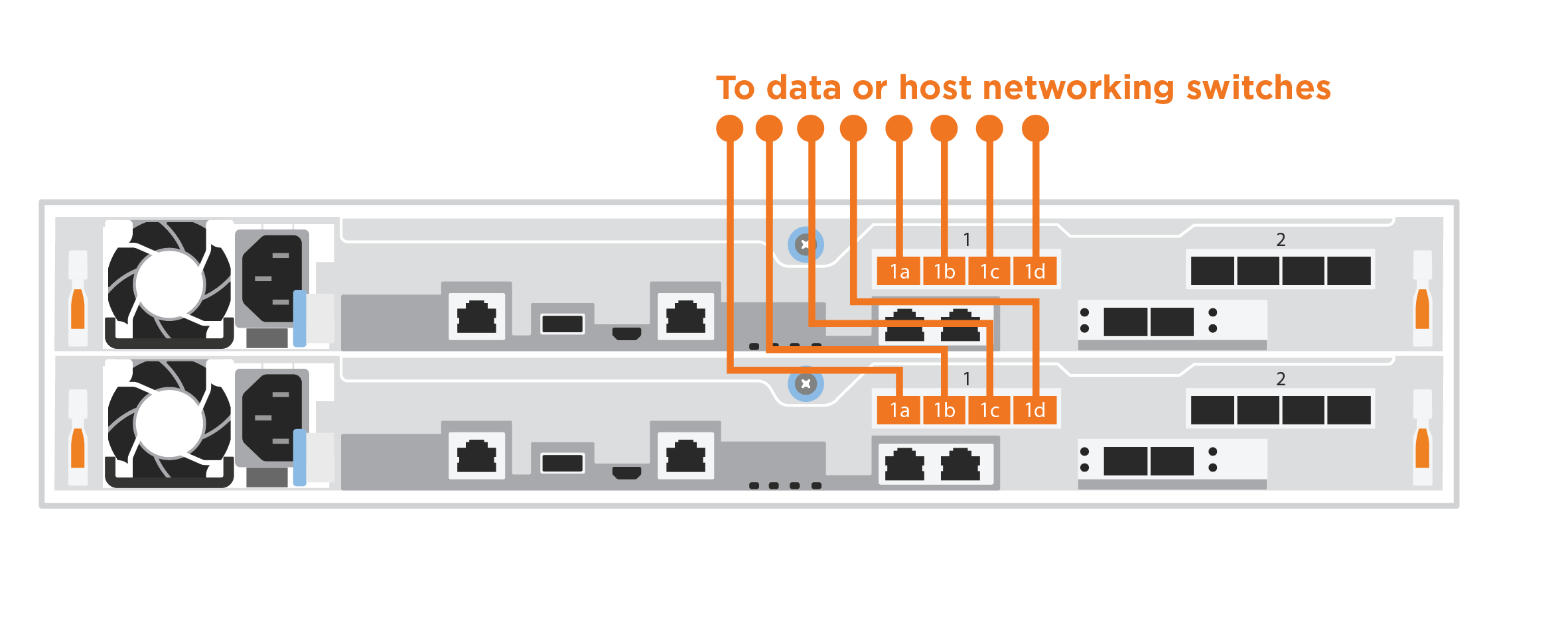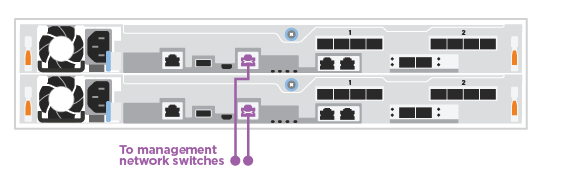Cabling a switched cluster
All ports on the controllers are connected to switches; cluster interconnect, management, Fibre Channel, and data or host network switches.
You must have contacted your network administrator for information about connecting the system to the switches.
Be sure to check the illustration arrow for the proper cable connector pull-tab orientation.
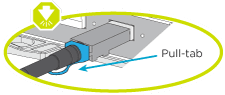
Note
As you insert the connector, you should feel it click into place; if you do not feel it click, remove it, turn it around and try again.
Give documentation feedback