Configure Memory Test Range
Use the Configure Memory Test Range to specify the start and the end addresses for the memory tests.
Fill in the "Start Address" and "End Address" fields with the desired memory address range (in hexadecimal).
Use the "Tab" key to switch the cursor between memory address input and the page control panel ("OK" or "Cancel").
Select "OK" in the control panel, and then press "Enter".
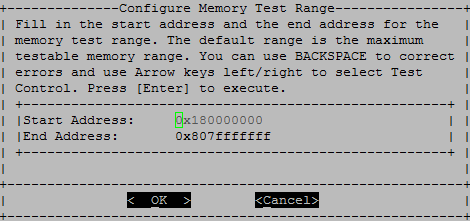
Give documentation feedback