Test system
The "Test system" command allows you to specify component-level or system-level testing of the system. One or more iterations or "loops" can be specified, as well. To execute the "Test System" operation, type "2" and then press "Enter" to go to the Test System option page.
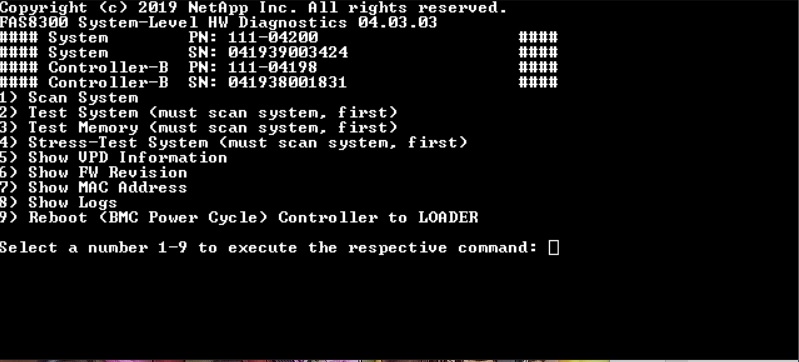
The Test System page is shown, below:
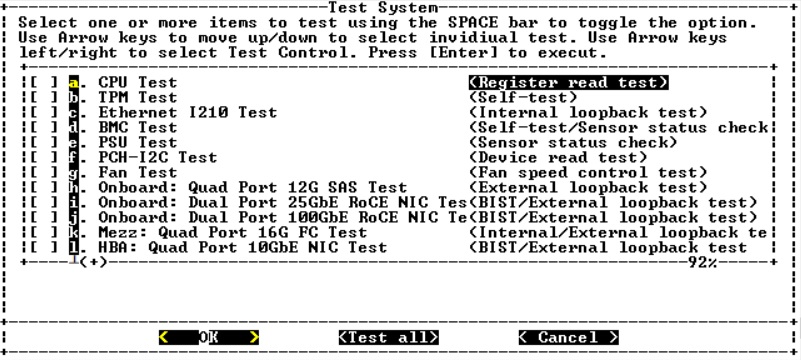
Use the "up" and "down" arrow keys to selecttest options (fromoption "a" to option "m").
NoteScroll down to see all available testsUse the left and right arrow keys to select "Run", "Test All" or "Cancel":
Use the "space" bar to toggle an option on or off.
Run– Run the selected tests from the Test System page
Test All– Run all available system tests
Cancel– Cancel system test and return to the main menu.
Press "Enter" to execute your choice.
If "Run" or "Test All" is chosen, the "Configure Test Loop" page is displayed.
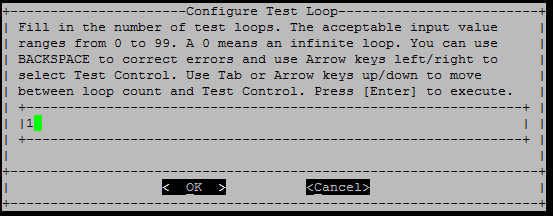
Enter the number of test loops for the selected tests.
Use the "Tab" key to switch the cursor between the loop input panel and the page control panel.
Use the left and right arrow keys to select "OK" or "Cancel".
Press "Enter" to start the tests.