Test example: Run CPU Test
To only run the CPU test, toggle on option "a. CPU test (Execute stability Test)", select "Run", and then press "Enter".
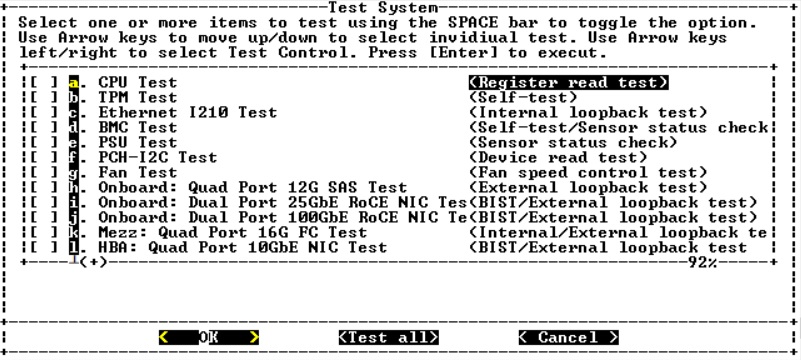
The "Configure Test Loop" page is displayed.
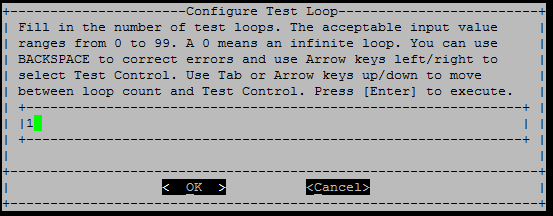
To run one test loop only, retain the default "1" value, press "Tab" to switch contexts to the control panel, select "OK", and then press "Enter" to start the test.
The test results are displayed on the console, as shown below. Press "Enter" to return to the main menu.
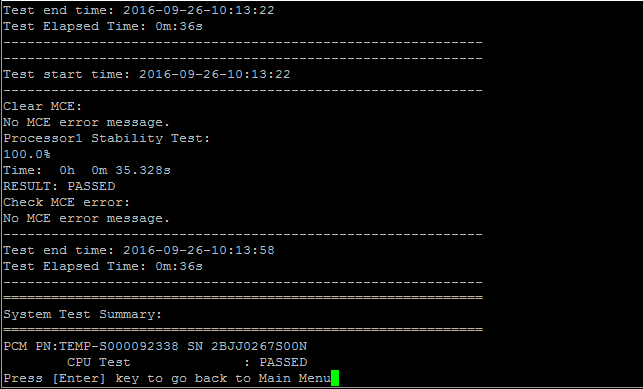
Give documentation feedback