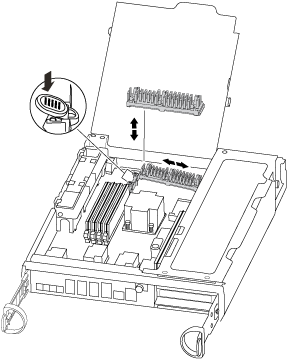To move a caching module referred to as the M.2 PCIe card on the label on your controller, locate and move it from the old controller into the replacement controller and follow the specific sequence of steps.
Before you begin
You must have the new controller module ready so that you can move the caching module directly from the old controller module to the corresponding slot in the new one. All other components in the storage system must be functioning properly; if not, you must contact technical support.
About this task
A video for this task is available at:
- Locate the caching module at the rear of the controller module and remove it.
- Press the release tab.
- Remove the heatsink.
The storage system comes with two slots available for the caching module and only one slot is occupied, by default.
- If you are adding a caching module, go to the next step; if you are replacing the caching module, gently pull it straight out of the housing.
- Move the caching module to the new controller module, and then align the edges of the caching module with the socket housing and gently push it into the socket.
- Verify that the caching module is seated squarely and completely in the socket.
If necessary, remove the caching module and reseat it into the socket.
- Reseat and push the heatsink down to engage the locking button on the caching module housing.
- Repeat the steps if you have a second caching module. Close the controller module cover, as needed.