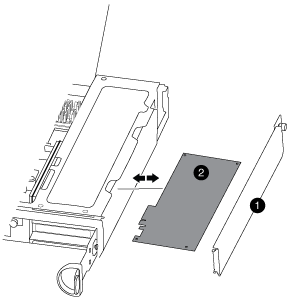To move PCIe cards, locate and move them from the old controller into the replacement controller and follow the specific sequence of steps.
Before you begin
You must have the new controller module ready so that you can move the PCIe directly from the old controller module to the corresponding slots in the new one.
About this task
A video for this task is available at:
- Loosen the thumbscrew on the controller module side panel.
- Swing the side panel off the controller module.
- Remove the PCIe card from the old controller module and set it aside.
Make sure that you keep track of which slot the PCIe card was in.
- Repeat the preceding step for the remaining PCIe cards in the old controller module.
- Open the new controller module side panel, if necessary, slide off the PCIe card filler plate, as needed, and carefully install the PCIe card.
Be sure that you properly align the card in the slot and exert even pressure on the card when seating it in the socket. The card must be fully and evenly seated in the slot.
- Repeat the preceding step for the remaining PCIe cards that you set aside.
- Close the side panel and tighten the thumbscrew.