Front view
Front view with bezel
Figure 1. Front view with bezel
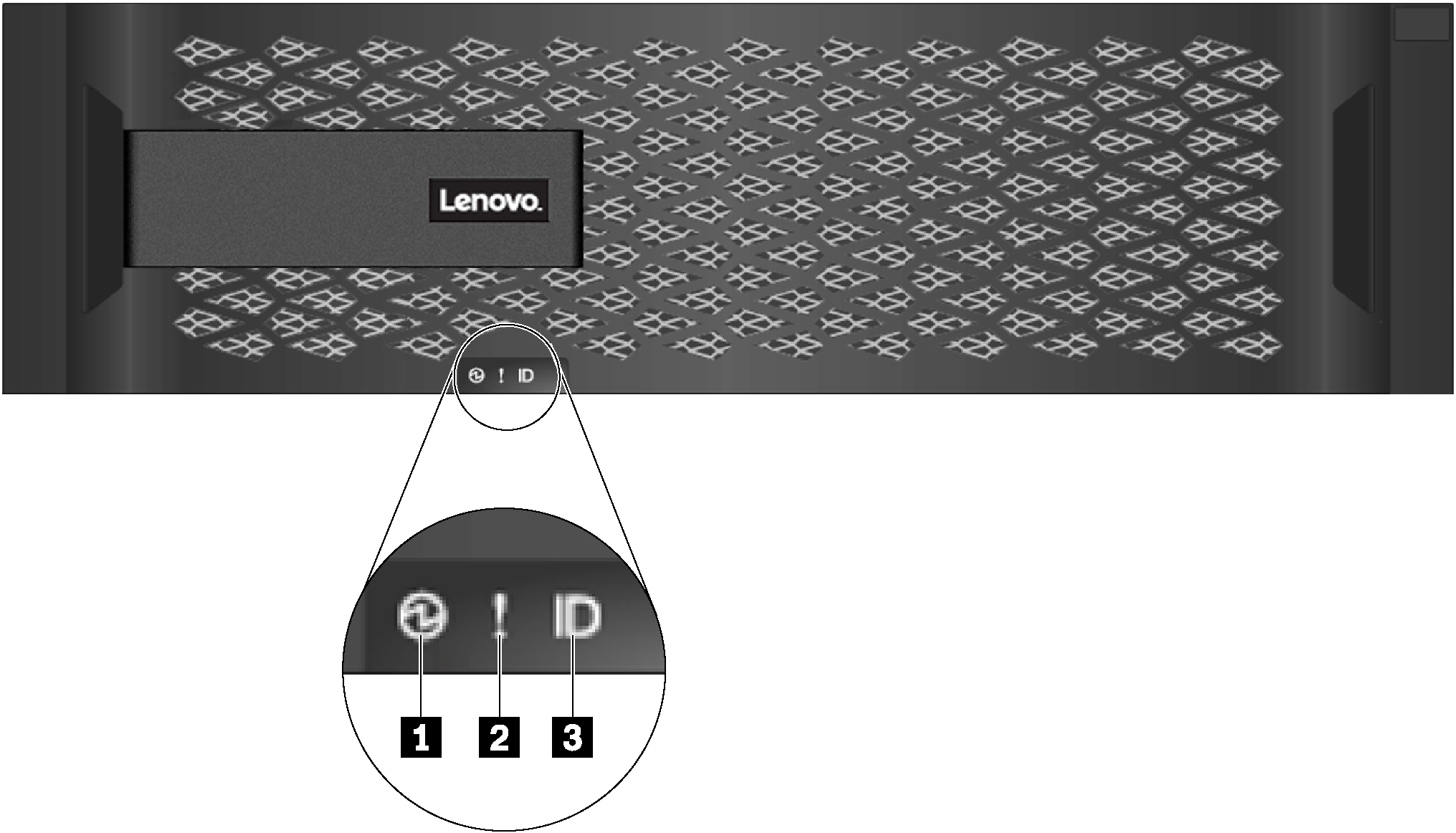
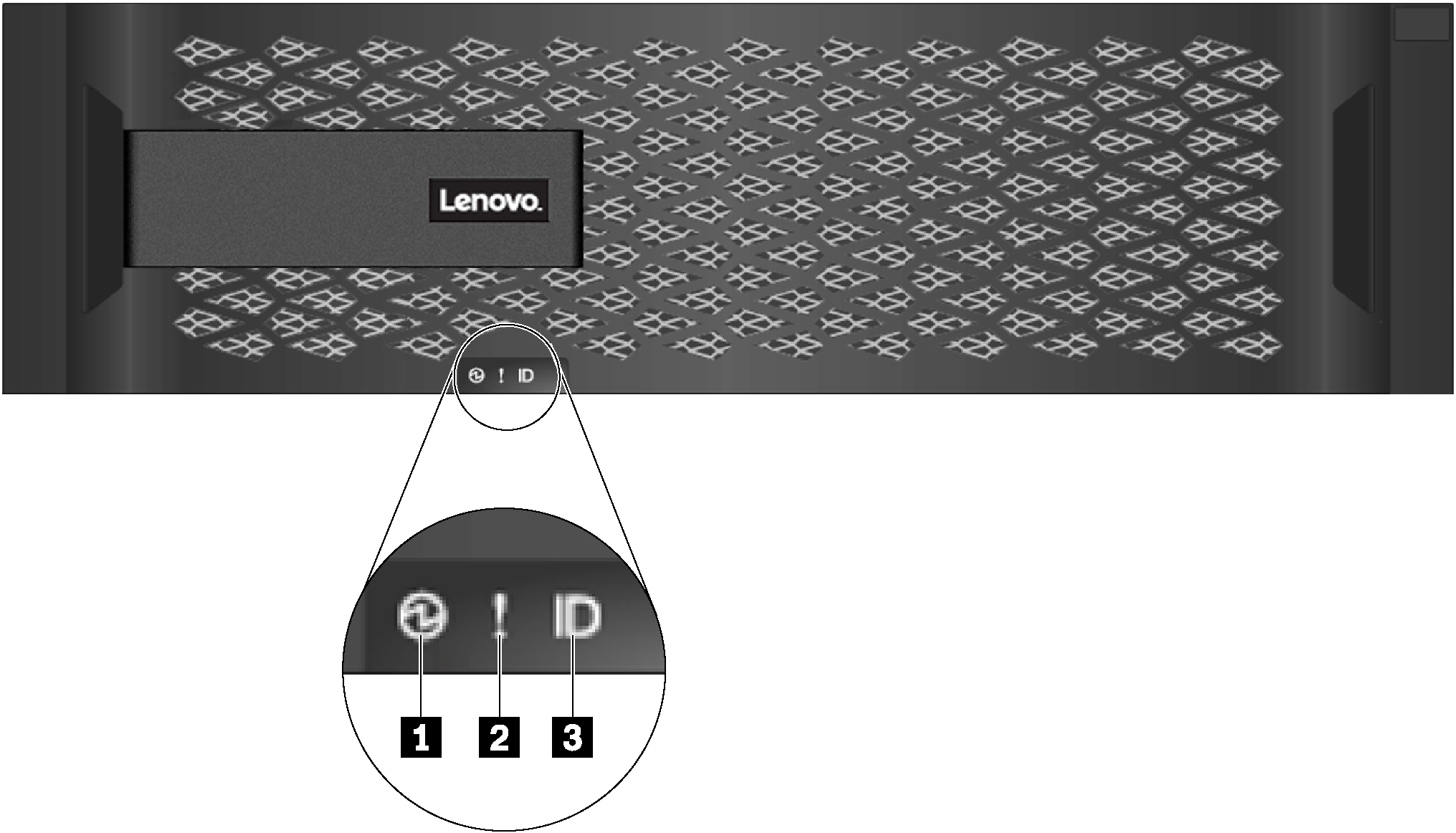
| LED | Status | Description |
|---|---|---|
| 1 Chassis power LED | Solid green | One or two of the power supply is delivering power to the system. |
| Off | No power supply is delivering power to the system. | |
| 2 Chassis attention LED (front) | Solid amber | The system stops working or there is an error on the system. |
| Off | The system is operating normally. | |
| 3 Chassis location LED (front) | Solid blue or blinking blue | The chassis location LED is manually activated to help locating the system. |
| Off | The chassis location LED is not activated. |
Front view without bezel
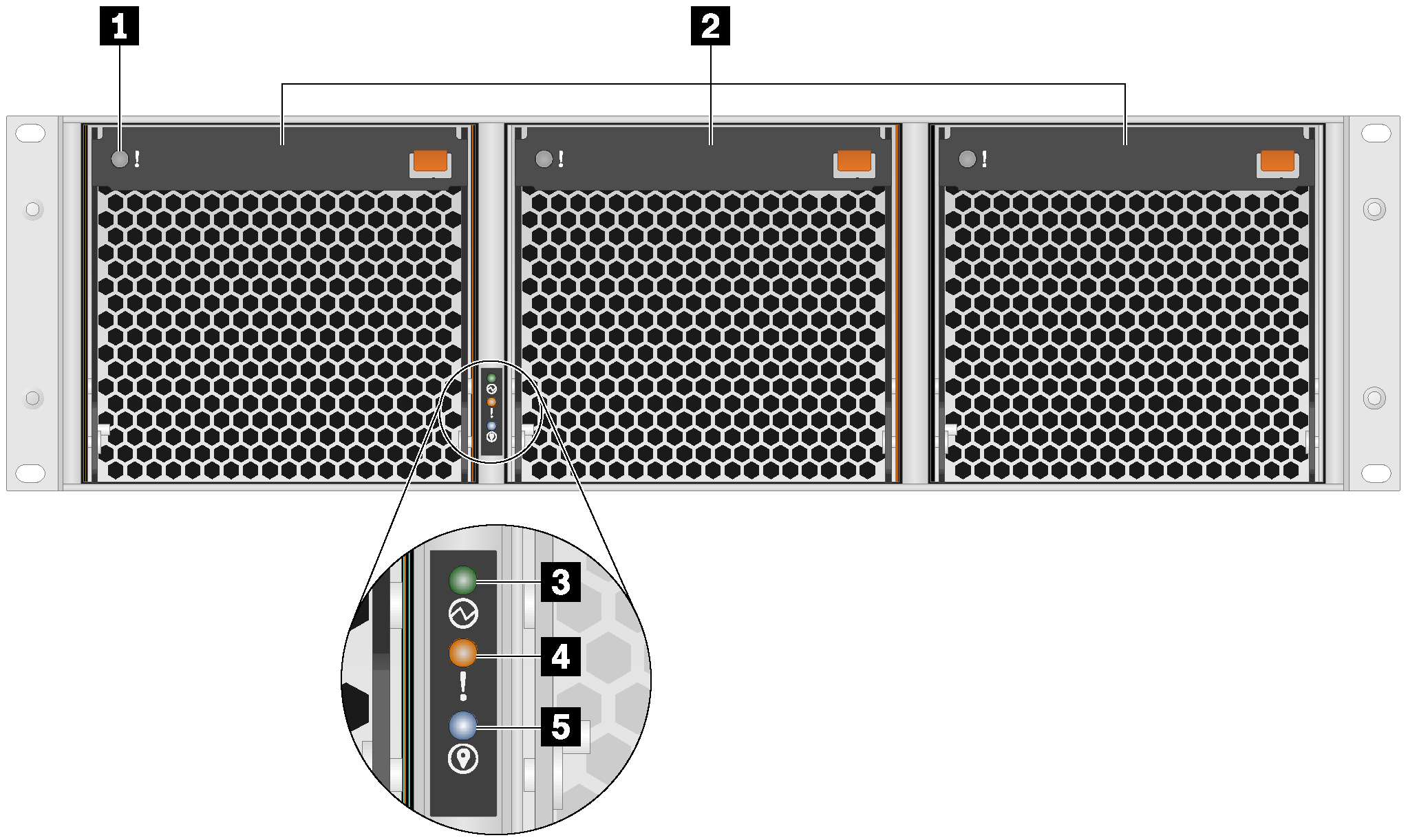
| 1 Fan attention LED (3) | 2 System fans (3) | 3 Chassis power LED |
| 4 Chassis attention LED (front) | 5 Chassis location LED (front) |
Give documentation feedback