Front view
The following illustration shows the front view of the DM7100 with the front bezel removed.
Front view without bezel
Figure 1. Front view without bezel
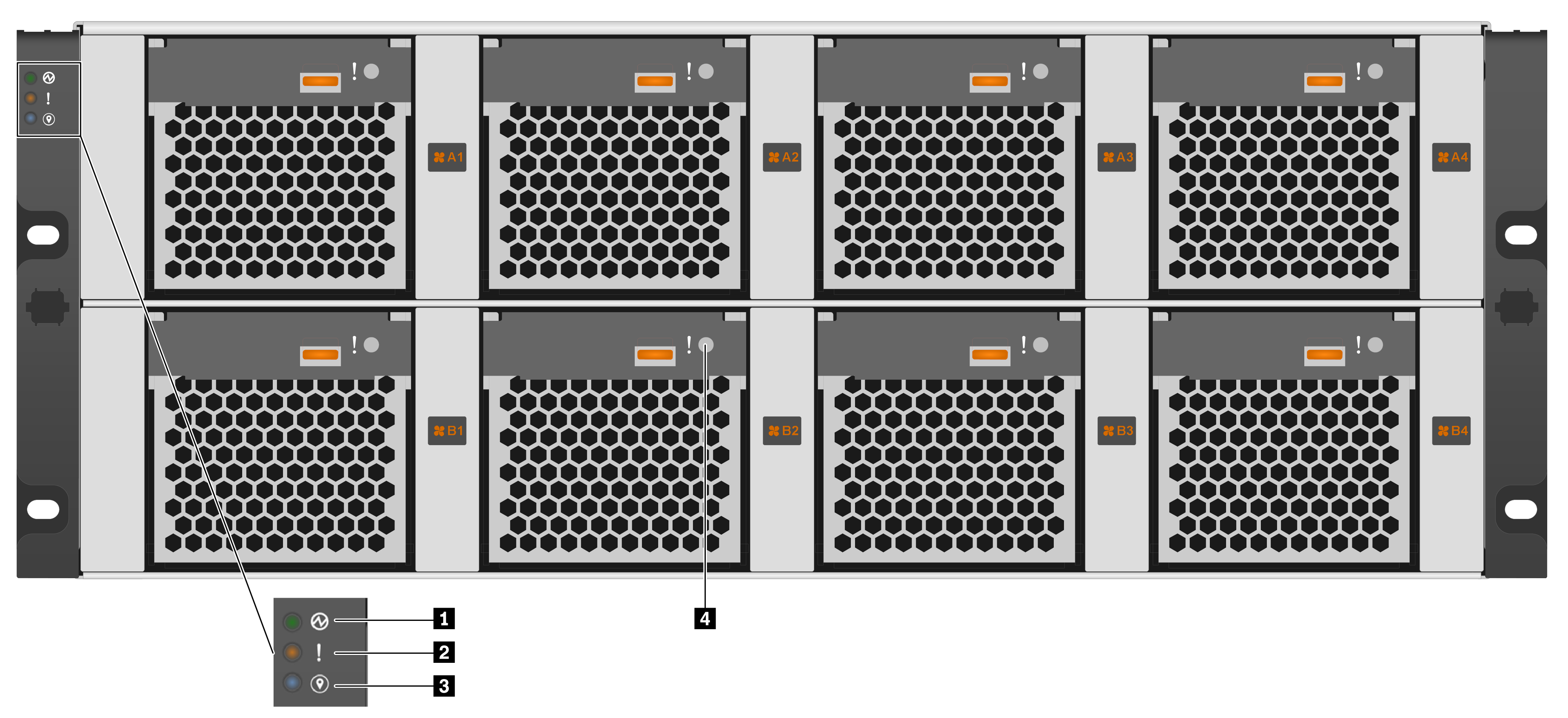
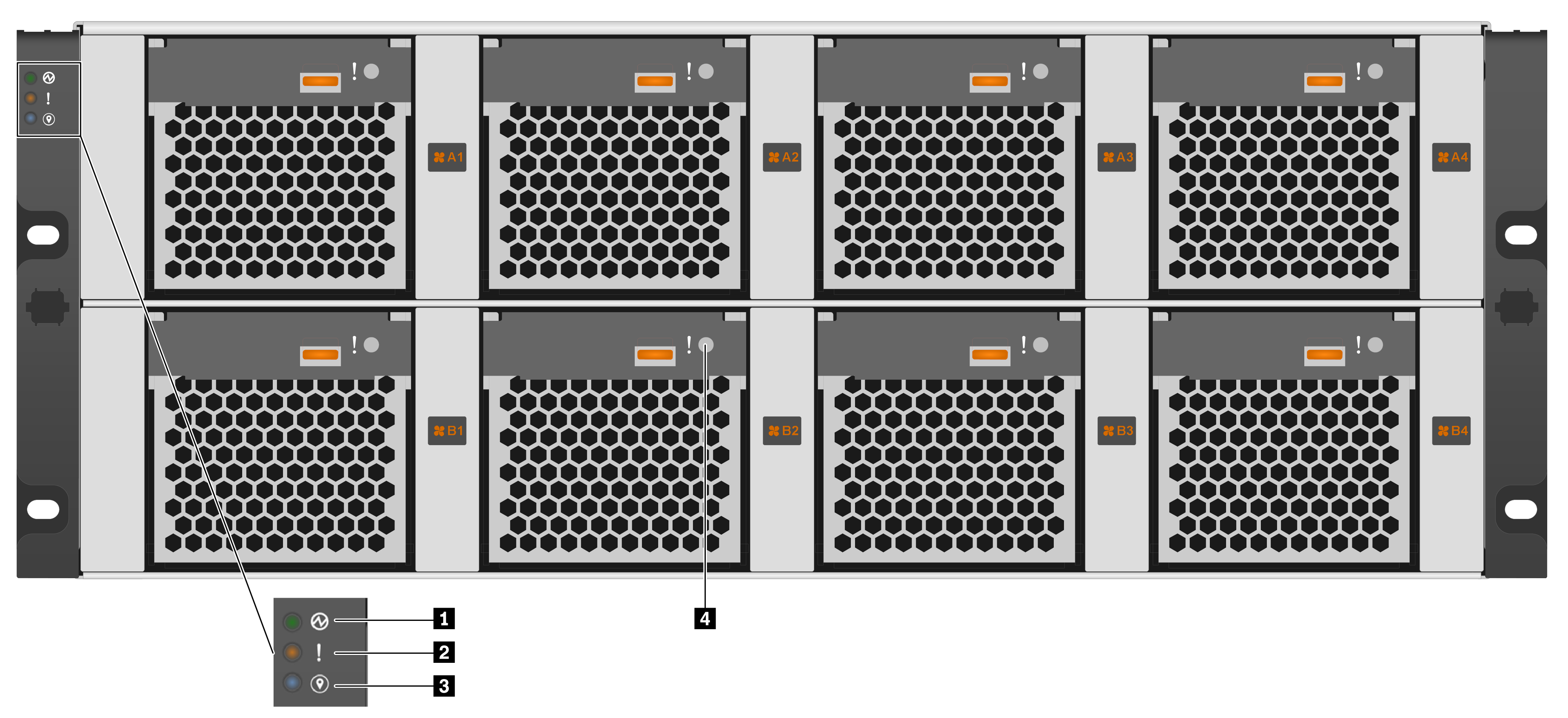
| 1 Chassis power LED | 2 System attention LED |
| 3 Location LED | 4 Fan fault LED |
1 Chassis power LED
The power status LED helps you to determine the current power status.
| Status | Color | Description |
|---|---|---|
| Solid on | Green | The system is on and running. |
| Off | None | No power supply is delivering power to the system. |
2 System attention LED
The system attention LED provides basic diagnostic functions for your storage system. If the system attention LED is lit, one or more LEDs elsewhere in the system might also be lit to direct you to the source of the error.
| Status | Color | Description | Action |
|---|---|---|---|
| On | Yellow | An error has been detected on the system. Causes might include but not limited to the following errors:
| Check the event log to determine the exact cause of the error. |
| Off | None | The system is off, or the system is on and working correctly. | None. |
3 Location LED
The blue system location LED is used to visually locate a system.
4 Fan fault LED
The fan fault LED is used to determine the status of the system fan.
| Status | Color | Description | Action |
|---|---|---|---|
| On | Yellow | An error has occurred with the system fan. | Replace the system fan. |
| Off | None | The system fan is working normally. | None. |
Give documentation feedback